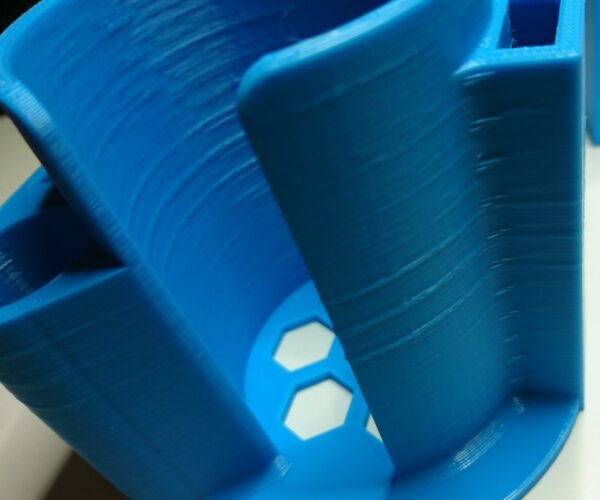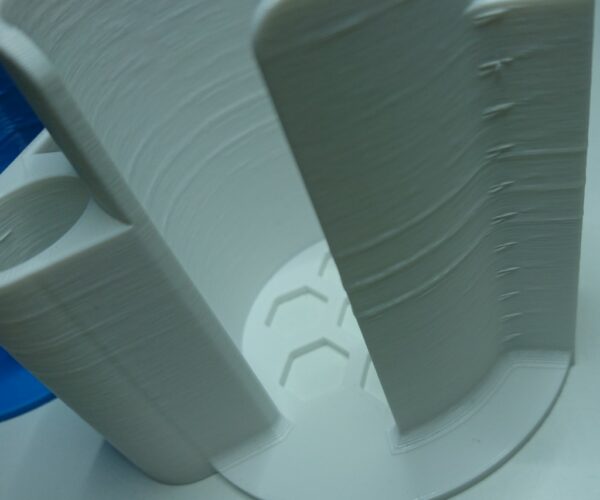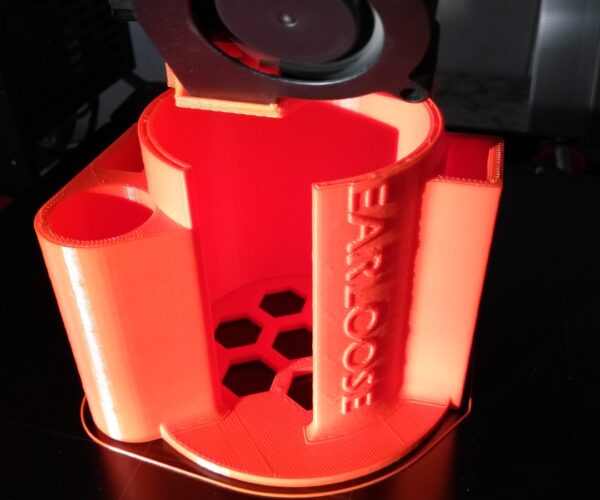Strange Ripples
Hello,
I made a print in white PLA and had these three ripples. First I thought it may be the filament and made one with a different blue PLA and the same gcode. It had the same ripples at the same height. Then I thought it may be the Z threads and made a test monolith. The monolith turned out perfect and did not have the ripples at that height. So something did not slice right. What may it be that causes this?
Thanks and kind regards.
RE: Strange Ripples
What profile and settings are you printing with?
RE: Strange Ripples
Search the forums for "bulges" or "buldges"[sic] and you'll see this is a common issue. Switching slicers can help, Prusa Slicer and Slic3r are known for this and Cura and even Simply3D seem to do better.
But - printing slower, enabling Detect Thin Walls, and carefully calibrating filament diameter and extrusion multiplier can help, even with Prusa Slicer.
RE: Strange Ripples
@all: Thanks for the answers!
I did not know what the technical term was for this. The settings can be seen in the 3mf file. I used pretty much standard just a little slower and less retractions for volume reasons at night. Thats why there is a bit stringing.
I will try the profile, thanks!
Strangly this was the first print where I had this.
RE: Strange Ripples
Anywhere you have a change in layer volume/area, you can see these sorts of effects. Some being worse than others. Sometimes it is extrusion rate, sometimes cooling. Those nooks where the extrusion isn't adhering to the previous layer - a rubber band effect stretching between the points it did adhere - hints you are printing too fast.
RE: Strange Ripples
@tim: thanks for the reply. The strange thins is that in the area where these three bulges were there was no change in the structure. I think those small nooks are from a retracting setting. I set it to 5mm minimum travel. I think these small travels had no retract.
RE: Strange Ripples
Gosh - there was another problem with uniform vertical bulges recently. The issue was something simple, too. But for the life of me I can't find it ... I believe it was an upside down T-nut. Are your bulges 8 mm apart?
RE: Strange Ripples
Print speed is not your friend... or you have something else mechanical going on. This is with a Mk3 printer profile, and my own PLA settings.
The only surface features that I am seeing are those four or five odd evenly spaced diagonals 'below' the text. They could be an artifact of adding the text (they are very very minor surface defects) or they might be related to infill. They do not show if the light changes even slightly.
RE: Strange Ripples
Thanks for the reply and the testpring. It looks good. I will give it a shot tonight and see if I it is alright too. If I have the time I will also try it with simplify3d to see if it makes a difference.