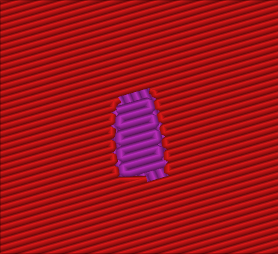Slicer setting to stop this
I've got a bottom flat surface that I'm trying to print an extruded image onto but I'm getting this weird infill happening below the image which is causing an issue with the flat bottom layer as I get a seem line there as the printer has to come at it from two directions. Anything that I can do?
RE: Slicer setting to stop this
Are you sure your stl is good? Maybe it’s not watertight?
If you upload it here someone can have a look at it.
RE: Slicer setting to stop this
I've cut the part of the STL that I'm having the problem with. I just want the flat surface on the top to be continuous, even under the extruded parts if that makes sense. I thought it would be the "Solid infill threshold area" that would fix this but that doesn't seem to work. Any help would be appreciated.
RE: Slicer setting to stop this
Oh and I did manage to sort it by slicing it in two parts (flat surface in one file, extruded top image in a seperate) and combining the gcode manually so I know its watertight. Just trying to see if there is an easier solution to this.