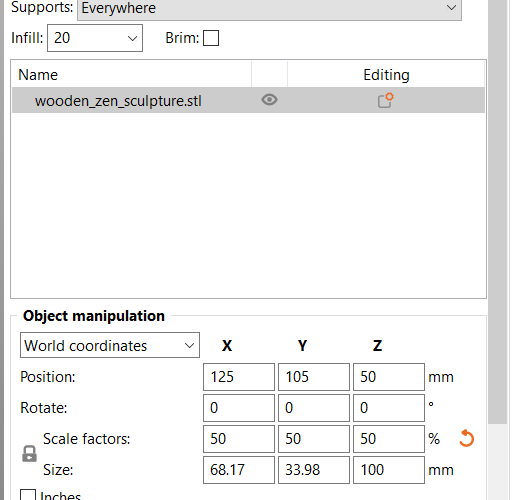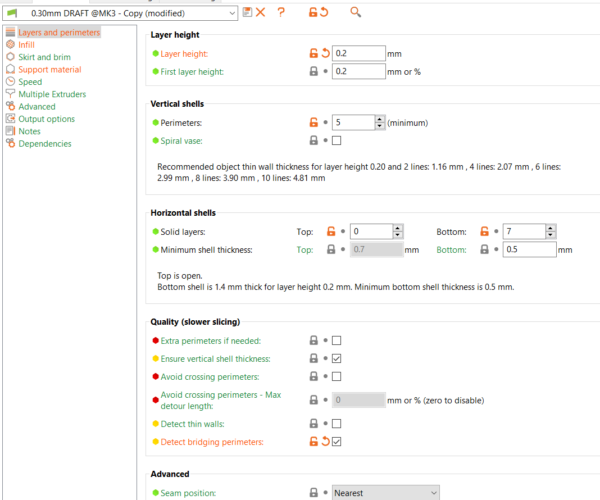Slicer issue or Printer issue - holes in buddha
Hi,
any idea what is wrong or can be improved ?
RE: Slicer issue or Printer issue - holes in buddha
What I hear at the foren is : use CURA instead of PrusaSlicer
RE: Slicer issue or Printer issue - holes in buddha
default Cura works fine , Prusaslicer prusaslicer is faulty
Why 0 horizontal shells?
Looks like you changed it.
RE: Slicer issue or Printer issue - holes in buddha
Well, the slicer tells you that The "TOP is open" - so the holes are quite expected.
RE: Slicer issue or Printer issue - holes in buddha
Yours screenshot shows you have set 0 horizontal shells on the top so wherever you have a horizontal top layer you have a gap.
Cheerio,
RE: Slicer issue or Printer issue - holes in buddha
not sure why you'd blame the slicer here when it's doing just what you asked, 0 top solid layers... The prusa slicer defaults are generally pretty good.
RE: Slicer issue or Printer issue - holes in buddha
What I hear at the foren is : use CURA instead of PrusaSlicer
Sure but you could also learn how to use PrusaSlicer properly instead of listening to the foren...
Formerly known on this forum as @fuchsr -- https://foxrun3d.com/
whats a (foren) ?
The Filament Whisperer
RE: Slicer issue or Printer issue - holes in buddha
I think the OP meant forum 🙂
Formerly known on this forum as @fuchsr -- https://foxrun3d.com/