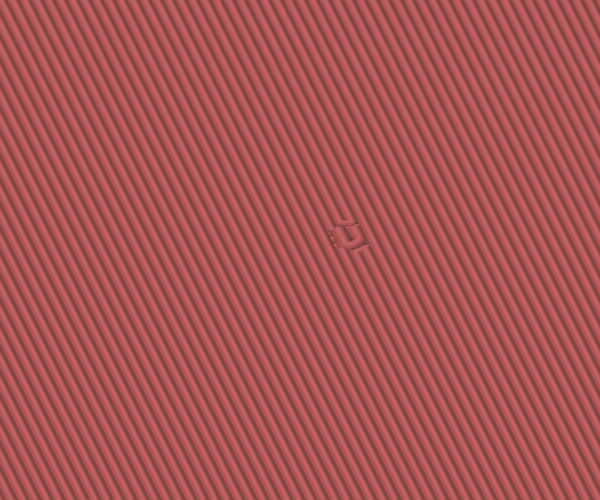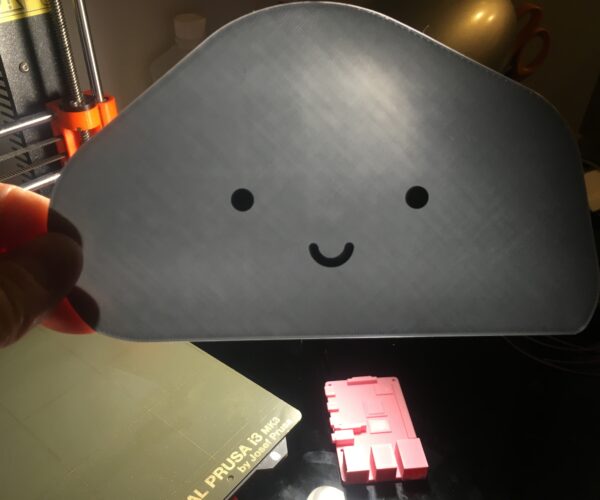Slicer artifact on flat layer
Hi,
I'm trying to print this happy cloud lamp, but having some trouble with some artifacts on the second flat layer (circled below), right below the eyes. These result in lines appearing in the print. Why do these appear, and is there a way to get rid of them resulting in a clean second layer?
RE: Slicer artifact on flat layer
Is that Part the Back plate?
The Filament Whisperer
RE: Slicer artifact on flat layer
Is that Part the Back plate?
Yes, that's the back plate (backplate-rc2.3mf). Sorry, I should've mentioned.
RE: Slicer artifact on flat layer
Please read https://forum.prusa3d.com/forum/prusaslicer/sign-project-seeking-clean-background-true-100-infill/ as I believe this is basically the same issue you are having.
I need to get to sleep so don't have time to type it all out again.
RE: Slicer artifact on flat layer
well I fixed the model in slicer 1.41.0 ( I used an old Indian trick) and printed it and all was wonderful. So I went to port it over to slicer 2.2 and it keeps trying to tell me it has a blank layer and the model is broken and it won't print, well of course the model is broken that's how I got it to work, and it prints great! but I now have to find a way around the idiot proofing in 2.2 to make it work there. I'm gonna need a new (old Indian trick)
The Filament Whisperer
RE: Slicer artifact on flat layer
Ok, its fixed I'm doing a test print and I'll post a .3mf file for slicer 2.2
The Filament Whisperer
RE: Slicer artifact on flat layer
Please read https://forum.prusa3d.com/forum/prusaslicer/sign-project-seeking-clean-background-true-100-infill/ as I believe this is basically the same issue you are having.
I need to get to sleep so don't have time to type it all out again.
Perfect, the layers and perimiters modifier fixed it. Thank you!
RE: Slicer artifact on flat layer
Hi Joh,
I remodeled the part and used a revised edition of the old Indian trick I had used. it prints perfectly now, you will still see three places in the sliced model (in slicer view) that show the blemish, however it will print perfectly, with no directional changes on layer one or two due to the blemishes.
I set this .3mf up for Prusa PLA at 0.2 layer height because that's what the designer had his/her .3mf set to. you can change the printer type and filament, etc,, however you may want to leave the layer height alone. the sad thing is it used to take about 2 min to fix things like this in slicer 1.41.0.
Revised Old Indian Trick 3mf.zip
Enjoy
The Filament Whisperer
RE: Slicer artifact on flat layer
@swiss_cheese
Fantastic, thank you! Could you maybe share your "old Indian trick"? 😀
RE: Slicer artifact on flat layer
Your welcome, and yes I can,
But I would have to prepare images and instructions, it's a very simple process, but the model needs to be prepared in a specific way, there are no modifiers or special G-code, I developed it about 3 years ago, it leaves a better result in my opinion then monotonous infill or ironing for applications such as raised lettering and other raised nonstructural details, as well its much faster printing with far less movements. Basically I'm raising the features off the surface just enough to trick slicer into printing a finished monotonous surface (top layer) and then it moves on and prints the next feature and prints it directly on top of the finished layer this has worked in every version of slicer that I've used, until 2.2 so I had to adjust the process a bit. I only rebuilt the model because .stl topology sucks and made it difficult to make the changes I needed, it was only a few minutes of work.
after the holidays I'll try to put something together.
If you calibrate then I wish you a happy holiday,
Enjoy,
Dan
The Filament Whisperer
RE: Slicer artifact on flat layer
That was supposed to be Monotonic & celebrate, I was in a hurry but, have no idea what happened there.
freudian slips ?
The Filament Whisperer
RE: Slicer artifact on flat layer
That was supposed to be Monotonic & celebrate, I was in a hurry but, have no idea what happened there.
freudian slips ?
I suspect many of us will be doing calibrations over the holidays, and it can be a bit monotonous. Made perfect sense to me.
Metric Christmas and Happy Lubed Gears!
and miscellaneous other tech projects
He is intelligent, but not experienced. His pattern indicates two dimensional thinking. -- Spock in Star Trek: The Wrath of Khan
RE: Slicer artifact on flat layer
@bobstro
I knew I could count on you to understand 🤣
The Filament Whisperer