Sliced layer line not closed
Hi all, i am new to this forum and am 3d printing for a few weeks now. So far, I have some great results, but running into some smaller issues at the moment. When I slice my model, I have layer lines that are not closed. These are also visible when the model is printed. What am I doing wrong here. It has to be something with the 'seam position', but isn't there a way to close the gap all together.
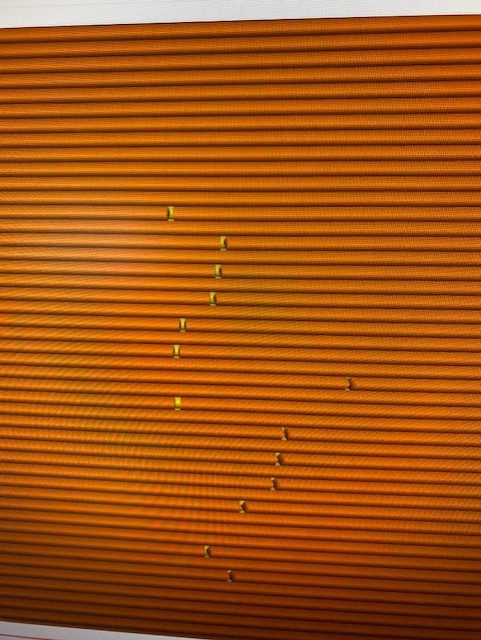
Short answer, no, unless you can print your model in vase mode—one contiguous single perimeter line, most often used to print vases (hence the term vase mode).
What happens is that the printer lays down one line, then has to move up to the next layer. This inevitable leaves a small gap, the z-seam.
If you print models with corners, the printer tries to put the z-seam into the corner. On round models there's no place to hide the z-seam so you usually see what looks like zits all over the place.
You can try to improve z-seam positioning by altering the z-seam position in Prusaslicer's Print settings/Layers and Perimeters/Advance section, or by using the paint-on seam option.
Also, check out this article in the Prusa knowledgebase: https://help.prusa3d.com/en/article/seam-position_151069