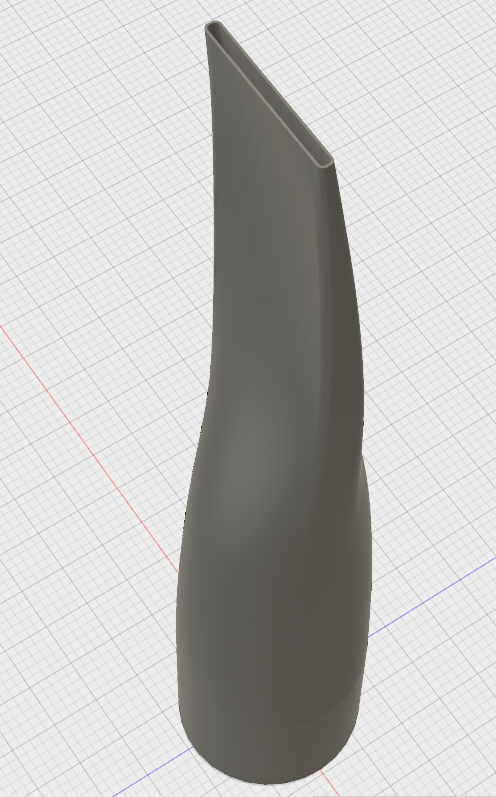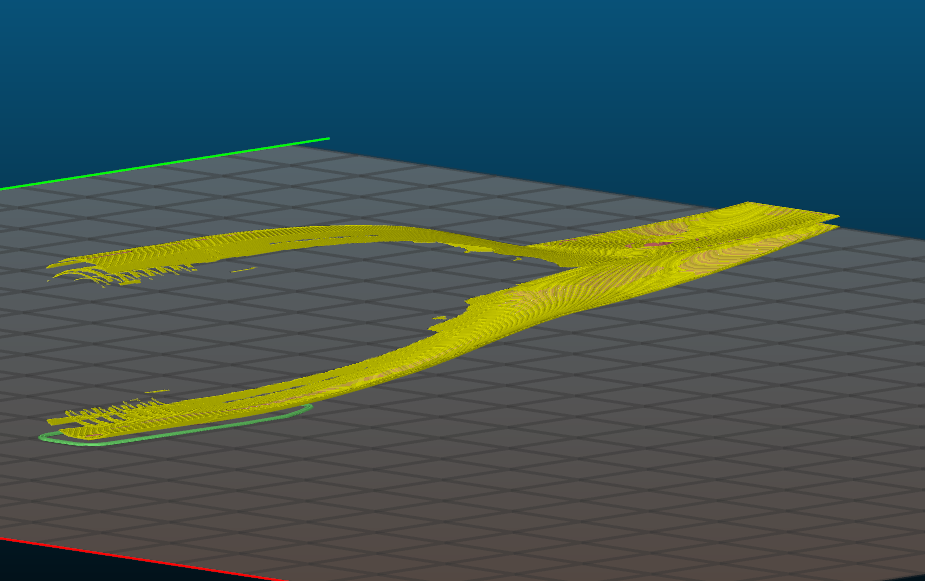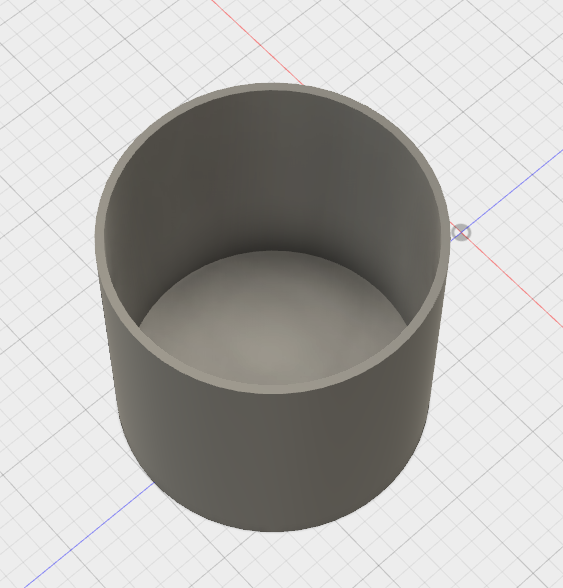Slic3r fails to slice properly my model
Hi all,
I'm having an issue with Slic3r, trying to slice a model that I made with Fusion360 but for some reason it doens't work as It should 🙄
Could it be the shape that is not supported ?
I also tryed with Cura and I have the same problem.
I thought I could attached the stl file but apparently it's not possible. So I just put the screenshots for now. I can also maybe attach the model, but I don't which format should I export it to.
Model in Fusion360
Slic3r 3D view
Slic3r Preview view
Any help would be much appreciated 🙂
thank you.
Re: Slic3r fails to slice properly my model
Your model has errors, check it in right lower corner of slic3r. Are there any errors shown ?
Maybe the thing is to thin, in this case try the option "detect thin walls" in the print settings, layers and perimeters, Quality.
Thomas
Re: Slic3r fails to slice properly my model
If Slic3r is misinterpreting the STL file I would try a repair program like Netfabb to fix the STL files. It's worked for me in the past.
Re: Slic3r fails to slice properly my model
Your model has errors, check it in right lower corner of slic3r. Are there any errors shown ?
Maybe the thing is to thin, in this case try the option "detect thin walls" in the print settings, layers and perimeters, Quality.
Thomas
Thank you Thomas, that was it, the wall were too thin, I've changed them to 0.45mm and also ticked the "detect thin walls", I never used this option before.
Thanks again for the help, now I know a little more about the settings 🙂
Re: Slic3r fails to slice properly my model
Under your print settings tab in Slic3r check the extrusion widths, in particular the perimeters, you can't have a perimeter smaller than those, in fact no part of your model can be less than those.
Whilst detect thin walls works to an extent it can result in some odd behaviour.
Generally the optimum print width is nozzle diameter * 1.07, you can go slightly smaller but generally the results won't be good, the ideal minimum for a 0.4mm nozzle is 0.42mm.
You need to ensure when drawing things that you don't produce thinner areas than you can print in the first place or you can end up with holes in the print and other nastiness, similarly if your walls aren't a multiple of the optimum width you can end up with 'infill' related issues. A lot of prints are broken before they're even sent to Slic3r.
I'd recommend when you slice that you inspect each layer on the 'platter\layer' tab before you attempt to print, this will show you where the issues are - if there is grey but no black line that's a potential issue, on thinner parts pay heed to what infill is doing.
Re: Slic3r fails to slice properly my model
Generally the optimum print width is nozzle diameter * 1.07, you can go slightly smaller but generally the results won't be good, the ideal minimum for a 0.4mm nozzle is 0.42mm.
I always print at 0.4mm width with a 0.4mm nozzle. No problems at all and excellent quality/strength results. It also makes part design a whole load easier...
There were occasions where I printed at 0.5mm (to increase print speed slightly), but these are few and far between nowadays.
Peter
Please note: I do not have any affiliation with Prusa Research. Any advices given are offered in good faith. It is your responsibility to ensure that by following my advice you do not suffer or cause injury, damage…
Re: Slic3r fails to slice properly my model
We have a "recommended thin wall thickness" hint in Slic3r. Ideally you should model the thin walls to fit the recommended values.
Re: Slic3r fails to slice properly my model
The biggest issue with that is you can't always tell what the wall thickness's will be even when using a package like Fusion 360, you have no chance if you don't have the model source, and even when you know the thickness Slic3r sometimes gets it wrong and says things are thinner than they are. For the slicing tool to basically say go back and redraw isn't entirely acceptable, it should have the ability to cope - I thought that is what 'detect thin' was all about. So yes there are hints but many of those using the printer aren't drawing their own 'stuff' - if there are things the printer can't do then it is down to the slicer to make this obvious and rectify if possible. So don't just recommend the options - give the user chance to fix the problems, indicate on the layer view where problems may exist and allow the user to select 'fix' or 'ignore' or apply some manual correction.
It would be nice if one could actually edit the layers and say 'no infill here thanks' or 'add another perimeter here please' and allow you to fill holes by drawing print lines where you want them not where slicer wants to put them (not the current fill holes which is useless as it literally does fill all holes - even those you want). If it can't do what you require then it should say why not and recommend a solution. I've seen it leave holes in a print on layers that were the same **** thickness, I've seen it do blotchy infill where another perimeter would work better, alas I've no time to fix these things.
A lot of people slag the printer when sometimes the problem is the Slicer ..
Re: Slic3r fails to slice properly my model
I would not even know were to start with this problem. Yes i'm a noob and I could not find a more related topic to my prob so...bare with me.
What the heck am I doing wrong?
Walls to thin? 😕