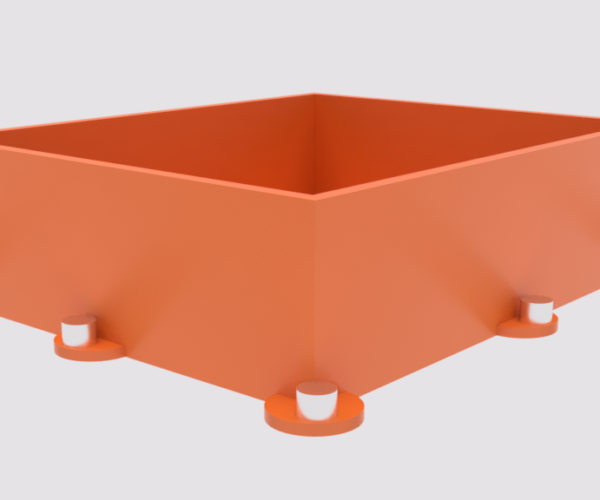Skirt distance from object
I have set a wide 16 loop skirt of 1 layer height. More importantly, I have set the "distance from object" to 0, which should surely attach the skirt to the object. I can see clearly in the slicer, and on the print bed, that the skirt is not attached to the object. Can anyone explain what i am missing?
Before anyone asks why i am doing this (unsuccessfully), it is an experiment to find an effective way of stopping the age old problem of front left corner lifting on a large flat based print with 90 degree corners. Neither a dime nor a brim have worked in this case. I want to create the skirt and try adding masking tape to "glue" the skirt to the bed. It may not work, but it certainly won't if the skirt is not attached to the print.
Many thanks
RE: Brim?
@david-o-2
Do you want a to increase the footprint? In that case it is easier to use "Brim"
The skirt is just..... well, I really don't know 🤔, but I know it will not attach to the part
Beware of the "Elephant Foot Compensation", Print settings -> Advanced -> Elephant Foot Compensation
Prusa i3 MK3S+ FW 3.11.0 (kit dec -20), PrusaSlicer 2.6.1+win64, Fusion 360, Windows 10
Brim vs skirt?
@david-o-2
Do you want a to increase the footprint? In that case it is easier to use "Brim"
The skirt is just..... well, I really don't know 🤔, but I know it will not attach to the part
Beware of the "Elephant Foot Compensation", Print settings -> Advanced -> Elephant Foot Compensation
Thanks. I have tried using wider brims before with varying degrees of success. Perhaps mistakenly, I thought that the brim didn't fully attach itself as part of the print object, so that it is more readily removable. Hence there being more chance of the corner breaking free when the brim is taped down.
But either way I am now curious as to why Prusaslicer is apparently not incorporating the skirt into the print object when distance set to 0.00. It appears to work intuitively in other slicers. Unless there is a corresponding setting somewhere which I need to set in tandem?
Save your settings as a project and post the resultant .3mf file.
Save your settings as a project and post the resultant .3mf file.
If you have a skirt that is attached to part you have a brim!
The problem, as I said, is elephant foot, if you have EFC set to 0.2 the brim won't attach to part.
Is it possible to put mouseears on the outside and put magnets on them
Next step is put paperclips to hold sheet to hotbed
Prusa i3 MK3S+ FW 3.11.0 (kit dec -20), PrusaSlicer 2.6.1+win64, Fusion 360, Windows 10
I just had a look at the skirt settings you posted. The skirt doesn't attach to the print. Not even with elephant foot compensation set to 0.0, but that is not what a skirt is for.
A brim with elephant foot compensation set to 0.0 does attach to the print like it should.
.3mf
Save your settings as a project and post the resultant .3mf file.
n.3mf attached. Although i accept the advice from several folks that Prusalicer isn't going to do what it says on the tin.
No file attached...
You need to zip it
Prusa i3 MK3S+ FW 3.11.0 (kit dec -20), PrusaSlicer 2.6.1+win64, Fusion 360, Windows 10
Skirt v brim
I just had a look at the skirt settings you posted. The skirt doesn't attach to the print. Not even with elephant foot compensation set to 0.0, but that is not what a skirt is for.
A brim with elephant foot compensation set to 0.0 does attach to the print like it should.
Thanks for responding
I do get that now, but it doesn't seem very intuitive that "0" doesn't represent actual 0
For the record, this was the link I got the idea from:
I got it wrong!
Ok, I feel a complete idiot. I didn't listen to the video properly. the demonstration talks about skirt and brim in the same context!!
brim v skirt
If you have a skirt that is attached to part you have a brim!
The problem, as I said, is elephant foot, if you have EFC set to 0.2 the brim won't attach to part.
Is it possible to put mouseears on the outside and put magnets on them
Next step is put paperclips to hold sheet to hotbed
I have indeed previously tried adding paper clips to mouse ears on the corners. And it did sort of work. But it presupposes that the print area is so large that the corners are very close to the edge of the bed (Yes, i guess I could conjure up something other than mouse ears which extends to the edge of the bed)
Your magnet idea is an interesting one. Have you actually tried that?
RE: Skirt distance from object
So, Simplify 3d has ONE thing "Skirt/Brim"
Prusaslicer has TWO, "Skirt" OR "Brim", two different things with different alternatives to accomplish two different tasks, easy as that
And what he is clearly referring to in the video is a "BRIM" at 0:48
Tell PS what you want and you get it 👍
Prusa i3 MK3S+ FW 3.11.0 (kit dec -20), PrusaSlicer 2.6.1+win64, Fusion 360, Windows 10
No, haven't done it myself, saw it on a video
Prusa i3 MK3S+ FW 3.11.0 (kit dec -20), PrusaSlicer 2.6.1+win64, Fusion 360, Windows 10
Gratitude
Apparently I should have zipped up the .3mf file, but it is probably academic now. All the advice which has appeared forms a consensus that skirt isn't going to work and i should focus on the brim.
I just want to thank everyone, for getting on the case so quickly, and in such numbers I could barely keep up 🙂
the endeavours of everyone to provide some help are greatly appreciated.
Thanks
Indeed
And what he is clearly referring to in the video is a "BRIM" at 0:48
Yes, I had already spotted that with some embarrassment. The confusion is that he then goes on to talk about skirt in the same context and it was that which I became fixated on. 😳
Glad it helped somewhat
And I saw, after I posted, that you get the difference before I posted my explanation 😀
Prusa i3 MK3S+ FW 3.11.0 (kit dec -20), PrusaSlicer 2.6.1+win64, Fusion 360, Windows 10
Prusa knowledge base seems to disagree
Just as a follow up, to add confusion:
This is a quote from official Prusa knowledgebase for the skirt settings:
Distance from object - Distance between the skirt and object(s). Set to 0 to attach the skirt to objects (can be used as an alternative brim to increase adhesion).
This is what intuitively it should have done. But clearly, from all you comments, and my experience, it doesn't.
He's doing some odd things - adding tape while printing but without pausing ... not all youtube creators are equal.
And check the date on any advice, four years is a long time in 3d printing.
Cheerio,
willing to try
He's doing some odd things - adding tape while printing but without pausing ... not all youtube creators are equal.
And check the date on any advice, four years is a long time in 3d printing.
Cheerio,
Agreed, and i was sceptical. But I was willing to experiment with the risk as a potential last resort solution. Being careful, I was able to achieve the taping without affecting the print. Although I can't vouch for its efficacy, as obviously it was academic when i realised that the brim/skirt wasn't attached to the print - contrary to what is suggested in the knowledgebase - as posted above.
@david-o-2
Distance from object - Distance between the skirt and object(s). Set to 0 to attach the skirt to objects (can be used as an alternative brim to increase adhesion)
You are correct, it says that!
Good catch 👍
I commented in the knowledge base, we will see if they change it
Prusa i3 MK3S+ FW 3.11.0 (kit dec -20), PrusaSlicer 2.6.1+win64, Fusion 360, Windows 10