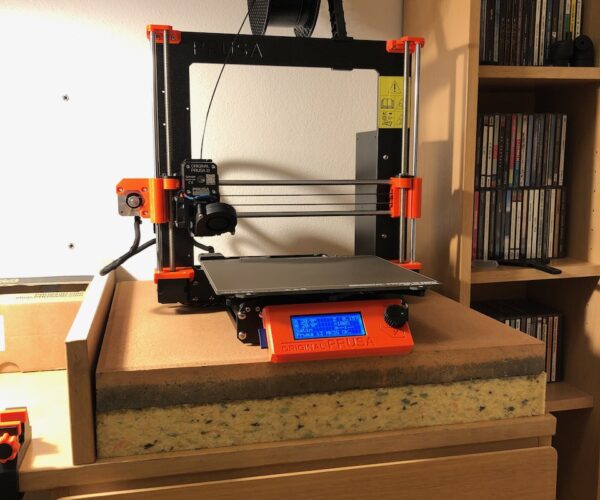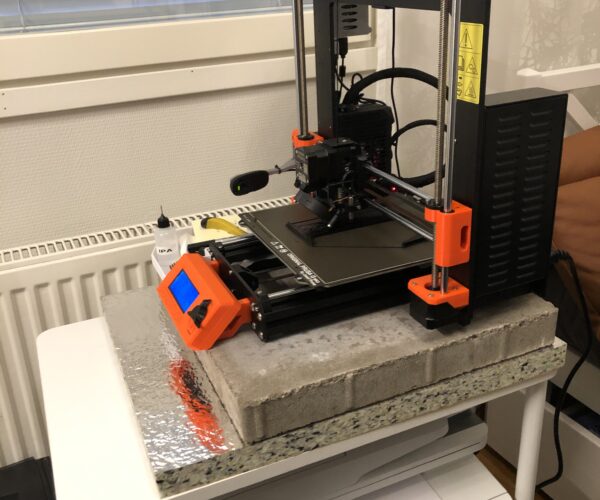Settings for night time printing
Hello forum, newbie here.
I have just finished to build my first 3D printer ever, Prusa i3 MK3S+, and have printed some stuff over the week. Many prints over night.
During the night time, I sleep in next room, so there is one door between. When normal layers are printed, I cannot hear a thing, but then, a sudden move of the printing head or bed.. and then silent again... You know "nnnnnnnnn nnnnnn nnnnn RRRRRRRRRRR nnnnn nnnn"
I tend to wake up when printer does those non-printing fast moves, even when it is in "quiet mode".
So the question is, have anyone tried to make your printers more quiet by modifying the print settings in PrusaSlicer? Is it as easy as changing the "Speed for non-printing moves" to match one of those numbers above, but which?
What are the consequences if I touch this value?
RE: Settings for night time printing
If you have not already done it, I would suggest sitting your printer on something nice and heavy. This really helps to reduce noise by coupling vibration energy into the solid mass. I originally had my printer sitting on a wooden surface which just acted as a sounding board amplifier. Here is what I have now (paving slab sitting on foam):
This made an enormous difference to noise levels. I also run my printer pretty much all the time in Stealth mode - quieter and generally not much difference in print times.
Hope that helps!
Cheers,
Tim
Are you using stealth mode?
Cheerio,
RE:
1. Turn on Stealth mode: Stealth Mode
2. Sit printer on a “Paver” with foam mat under that.. (24” stone you put in your backyard walkway)
3. change the “feet” on the printer to those that hold Squash balls.. see Printables
Now to add to the noise, but increase air quality, I have a window fan that exhausts the air in my print room overnight. If you read, you see that you can get nano particles produced by 3d printing.
RE: Settings for night time printing
Good suggestions.
And yes, I do already run in the Stealth mode.
I think I should get the heavy base for the printer next. I have seen it quite a many times in Youtube, but I have not considered it yet. I do keep all my extra print sheets under the printer, so now I need to search for alternate location, so I don't end up scratching them.
RE:
Grin.. I don’t think I am young enough to lug that up to my room.. I found the squash ball cups on feet really helped too.. I use 6 of them.. 2 cans of squash balls.. double yellow dot.. Really helped.. If you do this.. I did the ones where the feet were out to the side.. there is a version where the balls are directly under the aluminum tube and I feel that might be a bit stronger.. but in 2 months, mine have been fine.. and I’ve printed about 400 hours. If you put that slab on a cardboard table like the “LAK” I’d worry it would collapse, so my next project is to make a sturdy printer table. Really hard to find a sturdy table under $300 here.
RE: Settings for night time printing
+1 for squash ball feet. I use (4) that stick out to the side. Double yellow dot. Using for six months or more with no issues.
I was leery of them working but the mod has helped quiet the noise and vibration a lot.