Sequential printing
I want to know if it's possible to print three objects and change the color for one of them without the MMU? and if it is how?
Thanks
RE: Sequential printing+ (
Sure! You are asking two independent questions.
Sequential printing - assuming the size and spacing between the parts allow it, prusa slicer does support sequential printing.
If you want to insert a pause into the generated Gcode, you can! One easy way is to right click on each object and set up a color change in the slicer on layer 1 of the last item (or change it twice, with one in the middle) I set up color changes in prints easily - there is a + sign on the layer scroll bar in the output sliced view that lets you set up as many color swaps as you like.
When set up this way, the printer will pause, more the head away from the print to the park area, and start beeping to get your attention. It will keep the bed hot while this is happening, but not the nozzle - if you are on it, the change goes smoothly through a series of prompts:
Head gets parked, beeping starts
Prompt on the console will say either "click the button to unload filament" or "click the button to preheat for unload"
When you click the button, according to the prompts, you'll eventually see the filament back out and the prompt changes to say remove the filament as soon as possible. There will be a pause
Prompt will ask you if the filament unload was successful and give you yes or no choices.
Yes will move on to prompting you to load filament. Auto-load is not active until this stage in the planned filament change.
Load your new filament (stay with the same material type as before) - and some string will ooze out the bottom. Prompt will ask you if the correct color was extruded. If you say yes, it will ooze out another 2 inches of string, and move back to resume printing.
RE: Sequential printing
Except you can't with Prusa Slicer. The insert gcode function that you would normally use to insert a colour change or pause that Dan describes is disabled when Complete Individual Objects is enabled (that's what PS calls sequential printing). You would have to generate the gcode for the 3 objects and manually insert the command between the objects using a text editor.
If you are even slightly used to gcode its very simple to do, but for a newcomer it can be daunting.
RE: Sequential printing
True_Tamper.3mf I am trying to change the last object in the back to another color. I can't see the option to add a change color and im new to 3d printing if you can take a look I would appreciate it. Thanks
RE: Sequential printing
Not to mention the topic of ensuring you have adequate clearance to print three objects sequentially.
RE: Sequential printing
Easiest way of course is two prints - one in one color with one item X and then one in color 2 with object X with 2 instances.
For such a low number, geeking out on sequential and color change is well, perhaps just for the experience, but not practical.
RE: Sequential printing
@dan-rogers
yes I agree. even if it did work, it's simpler to do two prints if you just want object 1 in color 1 and object 2 in color 2
RE: Sequential printing
I want to know if it's possible to print three objects and change the color for one of them without the MMU? and if it is how?
Thanks
It also depends on the objects. Are you wanting to change the color of a object embedded in another object, or replicate something three times?
Consider printing a part, like a robot, but you want his belt to be a different color than his legs and torso. You'd encounter two color changes as the part built vertically. Once change at the bottom of the belt to the belt color, and a second change at the torso, just above the belt. That's a simple case.
But say you want the buttons on his torso a different color. Now you'd need multiple color changes per layer. Unreasonable work load for a human to sit there and make the needed filament changes, and a job for an MMU.
Here's something I printed with a stock MK3 single extruder, no MMU. Yes, it is a single part, multiple objects, but I used layer height to make color changes to ease the human workload. Blue up to a point, white to a point, flesh to a point, then orange.
RE: Sequential printing
@tim-2
yeah if there are a handful doing it without mmu is fine. probably 3 or 4 before it gets to be a hassle.
RE: Sequential printing
@nocturno
Hi Nocturno,
I have not tried the change of filament combined with sequential printing myself... so I hope this covers the situation...
In the attached .3mf file, I have enables an additional virtual extruder.
When there are multiple extruders, Prusa slicer assumes that you will use a Purge block... and gives an error message saying that purge blocks will not work with sequential printing.... (NO PROBLEM, I didn't want a purge block anyway, so I turned it off. )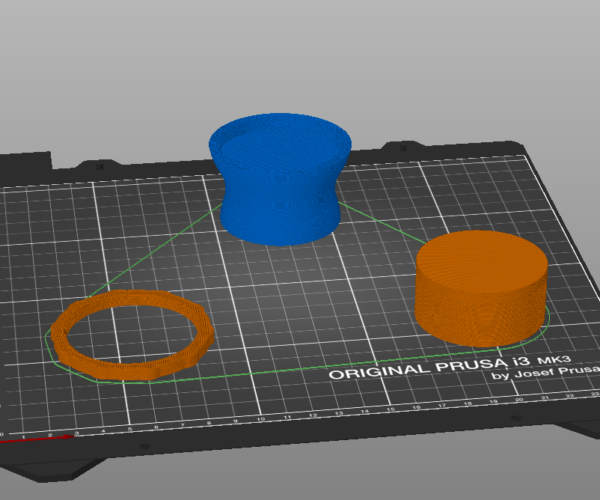
as you can see I allocated the back element to extruder 2 and that now shows as Blue, instead of the normal orange.
in the Printer settings>Custom Gcode>Tool change window I added
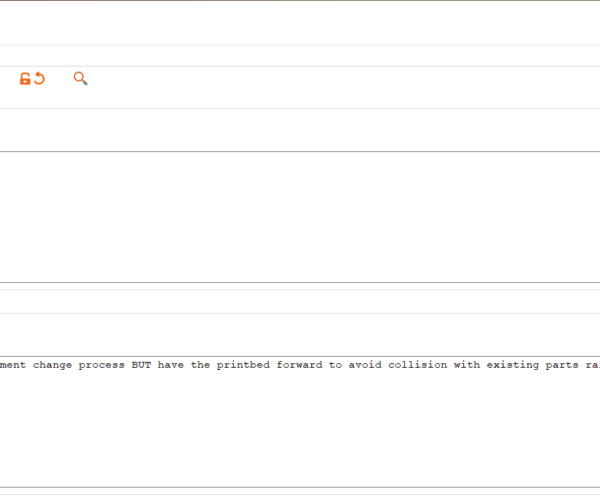
which is the M600 command, with two extra parameters,
Y200 to instruct the printer to do the filament change at the rear of the build plate, instead of the front of the build plate, in the hopes that the printer does not try to knock the first two parts off the build plate at filament change time. and
Z30 because the printer intended to move to the position for the new part, before making the filament change, and the new part starts at level Z0.20, so I am hoping that Z30 will give you enough height to remove the waste filament during the change
My expectation is that the printer will move to the start of the third item, and then raise to 30mm and bleep to begin the filament change
I hope this works for you. regards Joan
I try to make safe suggestions,You should understand the context and ensure you are happy that they are safe before attempting to apply my suggestions, what you do, is YOUR responsibility.Location Halifax UK
RE: Sequential printing
Manual filament swaps (in particular using the multiple extruder method Joan described) are fine if you want to change colors within one object but get really tedious if it's more than a few layers with multiple swaps. But this seems like a clear-cut case of printing the two colors separately -- one print for all objects of one color, another print with the one object that requires a different color. Anything else feels like overkill.
Formerly known on this forum as @fuchsr -- https://foxrun3d.com/
RE: Sequential printing
@joantabb
Yess, Thank you very much, I will give it a try!
