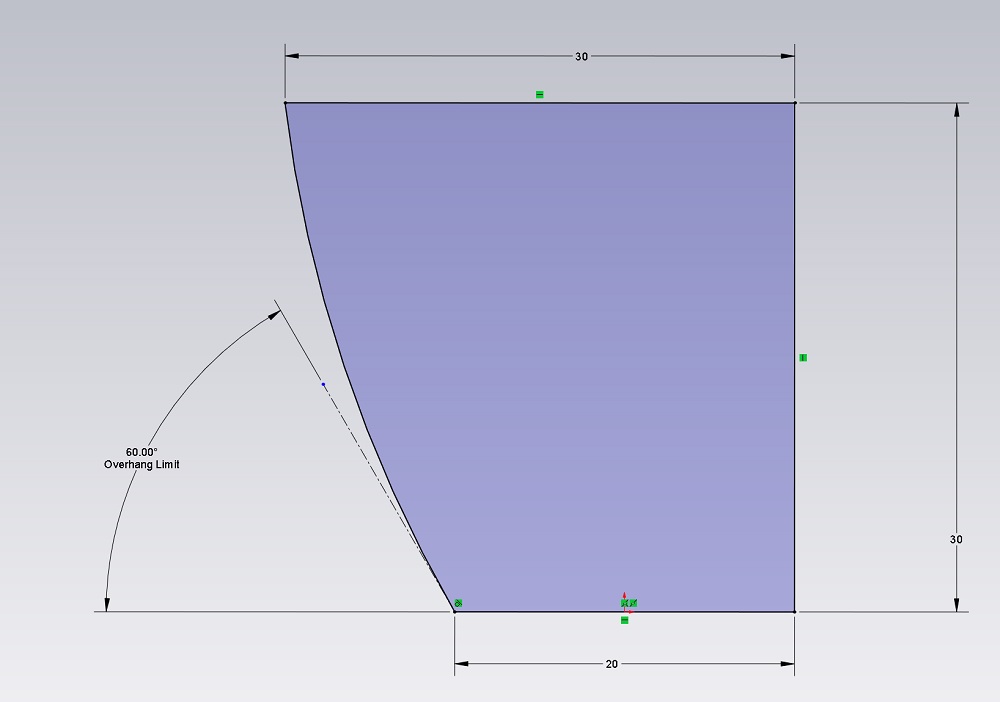Second Layer Printing Problems
I am trying to print a modified ellipse, and seeing problems on my second layer. When the second pass on the inside perimeter prints, instead of adhering, it is making chords across the ellipse (see my rough sketched drawing for more info). It seems to tack in a couple of places, but not all the way around the arc.
I have tried modifying speed settings, different types of filament (Prusa PLA + Prusament PLA), temperatures, layer height, etc.... but nothing seems to make a difference just makes it different, but not completely going away.
Using MK3, Latest released firmware + Sclic3r software from driver section.
Note too that this only happens on the 2nd layer, I rarely see this on the 3rd or 4th layer. The shape itself is something I drew in Fusion 360. It is essentially an ellipse that the printed section will be about 10mm with fileted edges (1 mm corner radius)
This is some of my first foray into 3D printing, so I may be doing something wrong, but just can't figure what. Thanks I advance for any thoughts...
Thanks!
Re: Second Layer Printing Problems
Generally printing at too low a temp will cause this (print fan turns on and print head doesn't keep up at that critical 2nd layer boundary).
Set the print fan speed off and see if it still happens. Once you are past the lower layers you can manually turn the fan on to finish the print - or - if you don't have overhangs - just leave it off.
Another possibility is printing too thick a layer. Anything over 0.25 layer height requires tuning.
Re: Second Layer Printing Problems
Thanks... Will give it a try
Re: Second Layer Printing Problems
Another thought. Are the vertical walls vertical, or do they slant inwards?
Re: Second Layer Printing Problems
They filleted on a 2mm corner radius (I misspoke on my original post).
Think similar to a shower curtain ring, from a printing perspective the first layer is about 2mm wide, and gets to about 4mm wide over about 2mm, prints at a 4mm height for a bit, and tapers back down to 2mm
Re: Second Layer Printing Problems
They filleted on a 2mm corner radius (I misspoke on my original post).
Think similar to a shower curtain ring, from a printing perspective the first layer is about 2mm wide, and gets to about 4mm wide over about 2mm, prints at a 4mm height for a bit, and tapers back down to 2mm
Fillets are not ideal for FDM; you will get better results with a simple chamfer as it has a constant overhang layer-to-layer rather than a variable one.
Re: Second Layer Printing Problems
A cross section would be helpful; but when printing anything that builds outward, layer height becomes a factor. Consider building a layer of bricks, they need to lay on top a previous row or they will fall off.
An extrusion at 0.15 mm with a 0.45 width, at 45 degrees, only part of the extrusion is on top a prior layer.
Re: Second Layer Printing Problems
That graphic is very informative... Unfortunately the chamfer makes the part look weird.
I managed to fix this by making the fan adjustments you suggested as well as modifying my z-axis calibration slightly.
Thanks for your help and suggestions.