Satin Sheet issues
I have been printing now for 10 plus years and started with the Chinese knockoffs then about 3 years ago moved to my first MK3S+ and then purchased another one also. Up to this time I would print strictly on the smooth metal sheets. Didnt matter what material whether PLA, PLA-Silky, PETG, or ASA. SO I have had sticky issue with PETG printing and in the past I flex the hot board and usually pop off if not I use a metal painting spatula to slip between board and print to pop loose. I have ruined one or two plates due to the stickiness of PETG on the smooths.
So I have bought a few new smooth plates but also bought 2 satin coated plates and now I am having issue. The following I have done:
I have washed the plates with dawn and warm water.
I have washed the plates with 70% ISP many times.
I am using Overture PETG filament.
I have recalibrated the Z axis to the point that I did a FULL reset and recalibration of the machine.
I am now sitting with a cleaned and not adjusted for the any sheets.
I still can not get any adhesion to the satin plate at all. When it starts to print the test print a gentlemen posted earlier the first string across the front lays somewhat ok. But after that, no adhension or if it does it globs and strings and then just drags about the plate. I know I need to adjust the nozzle on the z, but even before I did a full recalibration, it was doing the same thing. So what gives on the satin? My temps when I printed on smooth with PETG was Prusament PETG or Generic PETG profile. I have tried to change the Temp at nozzle down to 225 and bed cooler at 80.0 but still I lack the adhesion with the plates.
Now back on the knock offs I would use blue tape religously on the plates since they did not have the tech that Prusa has. I praise Prusa after all the tinkering on the knocks off to get prints to work consistently time and time again.
So what I am I missing or should I spend more time reading others in hopes I stumble upon a fix???
Baron
RE: Satin Sheet issues
I have been getting great results with PETG (prusament) on satin but not before I remembered that I was using a toughened nozzle. I bumped both nozzle and bed temp up 10C and my prints are working well.
i3 Mk3 [aug 2018] upgrade>>> i3MK3/S+[Dec 2023]
RE: Satin Sheet issues
I have had the best prints with PETG using the Texture sheets on both my MK3S+ and MINI+. I also use the standard temps for both the nozzle and bed.
I have used both PRUSA and California PETG with great sucess. I wait until the bed is at room temperature and just lift them off.
Tom
RE: Satin Sheet issues
Also lightly scrubbing the plate with one of thin flat synthetic dish scrubbing pads won’t hurt.
i3 Mk3 [aug 2018] upgrade>>> i3MK3/S+[Dec 2023]
RE: Satin Sheet issues
I know it doesn't help but satin is all I'm using these days on all my printers. No problems at all, with ANY filament type. No adjustments to standard profiles needed to accommodate it.
So you've scrubbed it with hot water and soap, which is the first thing I would have suggested.
So my suspicious eye is on your live Z calibration. The satin sheet is about 0.4 mm thinner than the smooth sheet, so Live Z needs to be a out 0.400 more negative. I use this https://www.printables.com/model/105404 to dial it in.
With PETG, I'm extra careful about cleaning nozzle and heater block as it's prone to curling up to any crud in the neighborhood. But that shouldn't be any different for smooth vs satin.
Formerly known on this forum as @fuchsr -- https://foxrun3d.com/
RE: Satin Sheet issues
I cant not get the model 105404 to even print correctly. I balls up or basically does not adhere to start then balls up. So I end up canceling print. Cleaning head again and again and still same. I am glad that many enjoy the satin finish but what is the key?
RE: Satin Sheet issues
We stop the thread...I tired of messing now going on 6 hours with this. I will go back to smooth plates and when I mess them up throw them away and buy more.
Thank you
RE: Satin Sheet issues
One last thing, I am wondering if this is a nozzle issue too. I have not ever replaced tthe nozzles on either Prusa MK3S+ machines at all as I have had no issue with the smooth sheets. It is the Satin Sheet that will not adhere....or will for a few moments in time.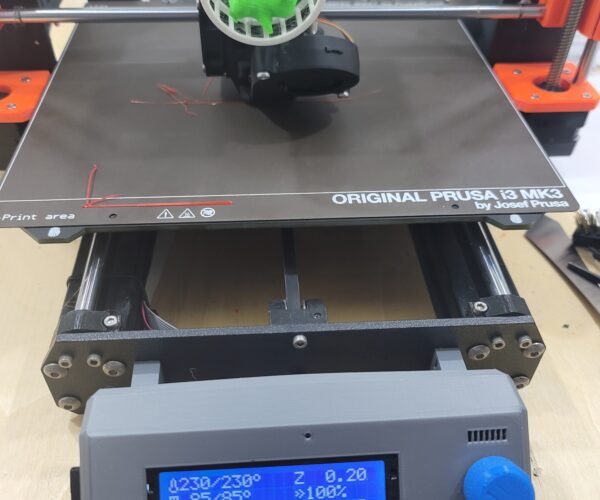
RE: Satin Sheet issues
Maybe your filament is damp and needs to be dried?
Or try this: Read the answer below the first post in this thread re proper Z level and sheet cleaning. Use the green, rough textured side of the sponge and really scrub the print sheet to a good lather. Rinse & repeat. Dry with paper towels and only touch it by the edges. Go straight to printing from the sink. Do not wipe the sheet down with IPA.
Cheers