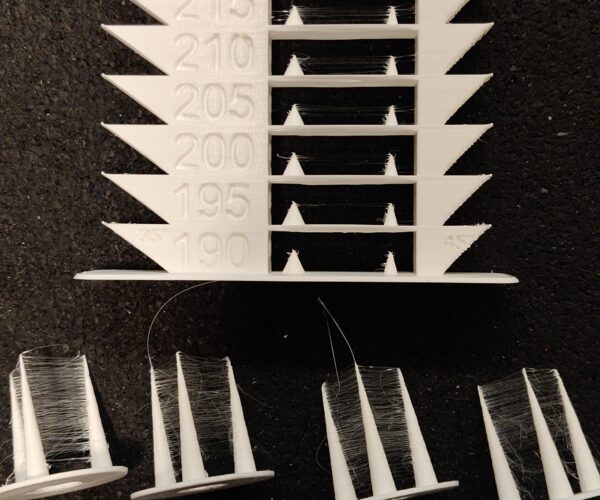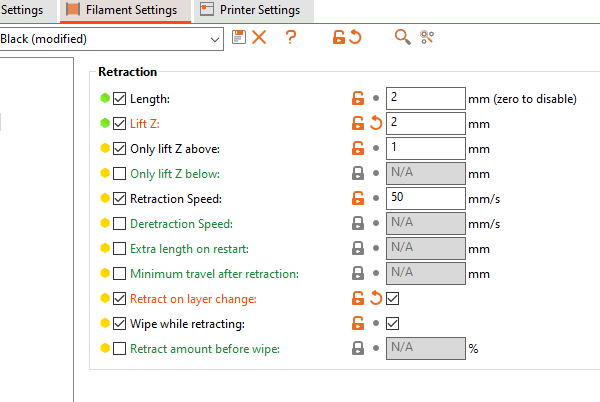Retraction Settings without effect?
Hi there!
I'm experiencing issues with pretty heavy stringing lately. I'm mostly satisfied with the print quality so far as I wasn't doing very detailed prints so far. But now in preparation for some smaller parts I wanted to fine tune my filament settings before starting any "productive" prints. It turns out that I have massive issues with stringing. Most interesting is the fact that the pre sliced temperature tower ( https://www.prusaprinters.org/prints/20652-temp-tower-pla-petg-abs-mmu2s-compatible/files) is giving very good results. Just the stringing test is doing horrible ( https://www.prusaprinters.org/prints/4908-stringing-test-prusa-3s). In my opinion any issues with the filament can be ruled out as all the models you see on the photo are printed within about 6 hours under the same conditions.
I tried various retraction settings in Prusa Slicer and it seems not to have any effect at all on the stringing. From right to left the stringing models have "more extreme" settings. All of the stringing models were printed with 190°, which seems to be the best on the temperature tower. The one on the very right has retraction completely turned off. The one on the left 2mm of retraction with 50mm/s, 2mm z-hop which, to what I read is supposed to be the maximum suggested in the guides for the MK3s+. In fact I don't see any rimprovement between the first print and the last one. But I do see during printing that some settings are applied, for exanple when activated, the z-hop is actually performed. So my question: Do I miss some kind of dummy-user prevention flag to really turn on the retraction settings? Should I increase retraction distance and speed any further? On which other settings should i also take a look at?
The models:
The settings:
Printer: Prusa MK3s+
Filament: 3DJake ecoPla https://www.3djake.at/3djake/ecopla-weiss
Slicer: PrusaSlicer-2.4.0+win64-202112211614
RE: Retraction Settings without effect?
Are you using the same settings for both prints?
have you tried loading the pre sliced Gcode into slicer using
File>Import>Import Config
Option in prusa slicer, to confirm that you are using the same config?
regards Joan
I try to make safe suggestions,You should understand the context and ensure you are happy that they are safe before attempting to apply my suggestions, what you do, is YOUR responsibility.Location Halifax UK
RE: Retraction Settings without effect?
How old is the filament? Wet filament will give you stringing you can't get rid of.
Cheers
-Bob
Prusa I3 Mk2 kit upgraded to Mk2.5s, Ender3 with many mods, Prusa Mini kit with Bondtech heat break, Prusa I3 Mk3s+ kit
RE: Retraction Settings without effect?
Hi Joan, thanks, I didn't know that I can look into the pre sliced config as well. The settings in the pre sliced one were almost the same, the only difference was in the extruder settings "retraction when tool is disabled (advanced settings for multi-extruder setups)" was 3mm instead of 4mm but I guess on my setup this doesn't have any effect at all. Besides of that they were identical.
Hi Bob, as mentioned in the post I would say the filament is dry as I printed two stringing towers (with very bad stringing) then the pre sliced temperature tower (without any strings at low temperatures) and then the remaining stringing towers (with very bad stringing again) and all of that within just a few hours.
Any other ideas where I might need to take a look at?
I also figured that there are two retraction settings. One on the filamanet, the other on the printer... But to what I read here in the forum it seems the one on the filament is overruling the one on the printer and this is what i also used for my test.
RE: Retraction Settings without effect?
3mm and 4mm seem large retractions for a Mk3 series printer,
default for PLA and PETG, is 0.8mm retraction, and I typically use 0.4mm retractions.
have you tried reducing print temperature?
regards Joan
I try to make safe suggestions,You should understand the context and ensure you are happy that they are safe before attempting to apply my suggestions, what you do, is YOUR responsibility.Location Halifax UK
RE: Retraction Settings without effect?
Hi Joan, for retraction distance on the filament I only went up to 2mm. The one I mentioned above was something for tool change for multi extruder setups and as I said I think this setting doesnt even apply to my setup. Print temperature is already down at 190°c. Do you think I should really go down any lower? And 190 gave very good results on the pre sliced temp tower.
RE: Retraction Settings without effect?
I've got some notes on the procedure I used to eliminate stringing here that might be of interest.
tl;dr - Calibrating the extrusion multiplier for each filament, plus ensuring the filament is properly dry took care of all of my issues.
and miscellaneous other tech projects
He is intelligent, but not experienced. His pattern indicates two dimensional thinking. -- Spock in Star Trek: The Wrath of Khan Unfortunately,…
RE: Retraction Settings without effect?
Hi!
I have the same problem and i cant figure it out why does it happening.
I am using an Ender 3 v2 with a NOT original E3D v6 nozzle which i think is the same as the Prusa mk3.
I tried a diffrent retraction tower with Cura slicer and I came up with the following:
The best retraction speed was at 40mm/s. After the speed i tested the retraction distance too (in prusa slicer its called the length), and i am not finsihed the testing but i noticed on my first test the retraction distance must be somewhere under 1mm.
So you are not walking on the wrong path, i have the same results as you do!
As i read the comments i found JoanTabb's answear the best for myself!
I hope you all fine the solution to your problems!