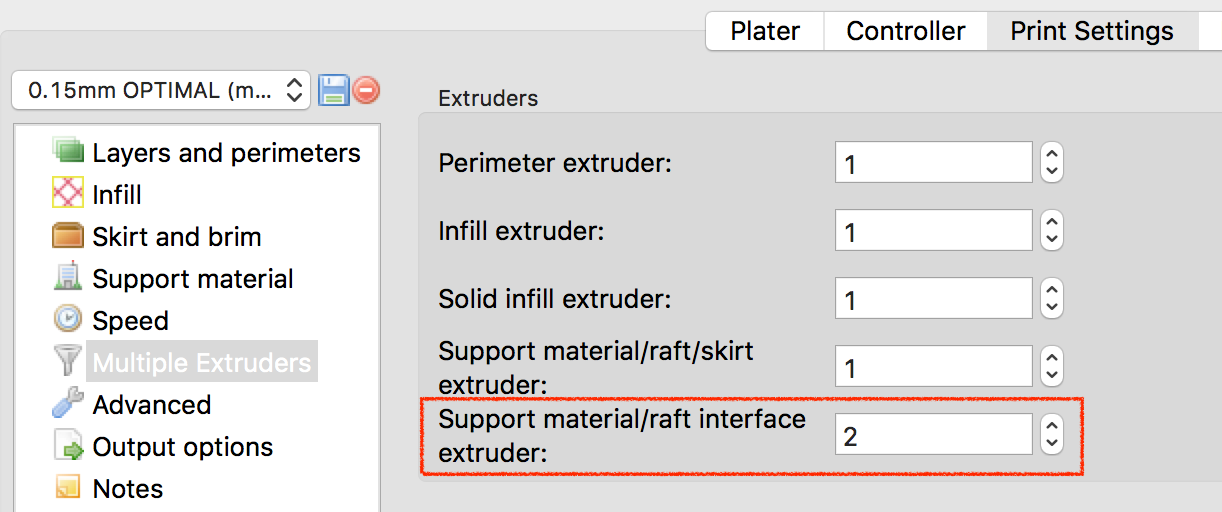Question on Slic3r's settings as how should I print this?
I recently modeled an insect, and was looking to print the mesh.
However i'm running into some newbie problems with my settings in Slic3r.
One of the main issues i'm getting is stringing, I'm getting some stringing between the legs and pretty much everywhere 🙁
These are my current settings, I'm hoping you guys could give me some suggestions!

 [/URL]
[/URL]
Also this is a long shot, however using the Slic3r's Support blocker on window's is quite difficult due to being only able to use the move sliders, am I doing it wrong? or is the lambda box moving in the view-port mac only.
Thanks!
Still absolutely blown away with the print's results though HOLY COW
Re: Question on Slic3r's settings as how should I print this?
Ugly bug. 😯 and yeah, I know it really isn't a bug.
Download and try using Slic3r PE BETA. Modifier blocks are much easier to control - and you can modify them directly using the mouse.
You can reduce stringing a couple of ways, the simplest is by dropping print temp in steps until you see the desired effect. trial and error, since stringing is a brand/color/moisture_content/time of day/rush dependent attribute. The second common approach is playing with retraction settings (there are several inter-related values that need to be tweaked correctly for it to work out well).
The third and common approach for stringing is a heat gun. But - and unfortunate for you - heat guns don't work well on models with desired whiskers and antennae as they tend to melt off as quickly as the strings and spider webs. But there are better heat guns with good temp control, so an avid printer could find a reliable way to use a gun on a fine model.
Beta2:
You can download the latest build as a ZIP, and unload it in a folder like User/Public/Slic3rBETA - then run the exe from there.
It shouldn't corrupt any of the installed Slic3r PE settings.
Re: Question on Slic3r's settings as how should I print this?
Thanks! i'll try out Slic3r's beta later this evening! as for settings i'll tinker with it a bit more.
You have been amazing!
Thank you!