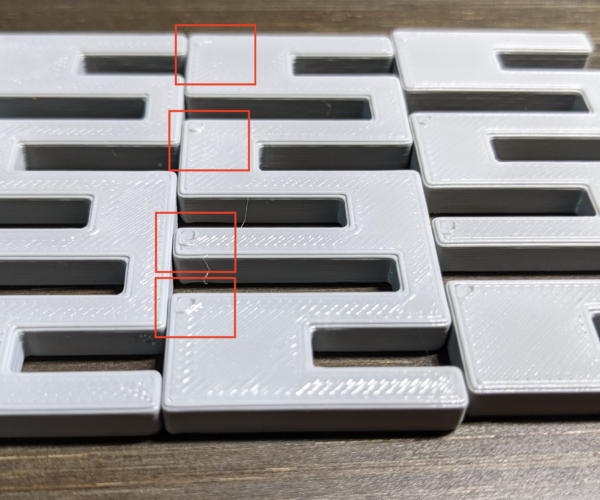Notifications
Clear all
RE: Pull off dots on top solid infill
Those are caused by wiping (Printer Settings->Extruder 1->Retraction->Wipe while retracting). It's an anti-stringing measure. The nozzle is moved without extruding a bit before a layer change to wipe off any ooze. You can disable that feature to get rid of the divots. I found that if I calibrate my filament extrusion multiplier for each filament, there's less over-extrusion, so those top ridges are reduced and I can turn off wiping completely.
My notes and disclaimers on 3D printing
and miscellaneous other tech projects
He is intelligent, but not experienced. His pattern indicates two dimensional thinking. -- Spock in Star Trek: The Wrath of Khan Unfortunately,…
Opublikowany : 13/04/2021 4:20 pm