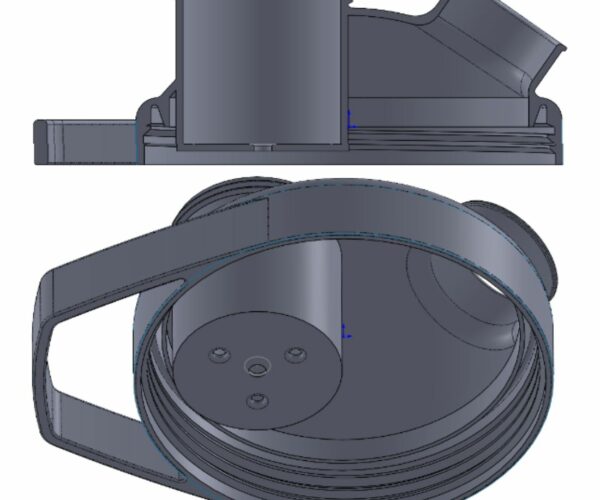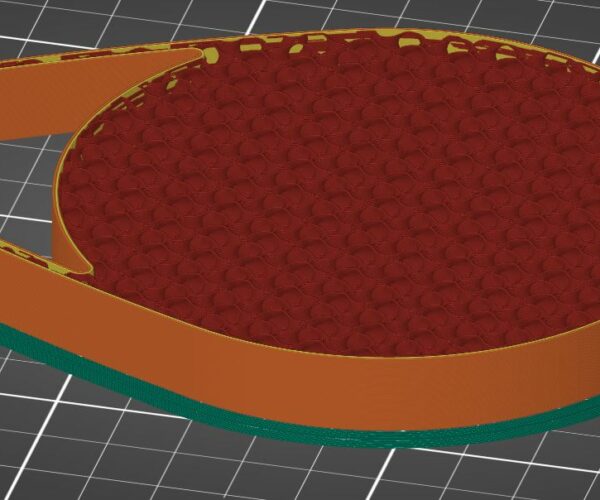PrusaSlicer is acting as if my part was solid
I'm trying to print a part that looks like the image below. (cross-section view and a view tilted up looking at the bottom/inside of the part.)
The last image shows how PrusaSlicer is trying to put infil as if the part was solid. any suggestions would be greatly appreciated.
Thanks
Jay
RE: PrusaSlicer is acting as if my part was solid
There’s probably an error in the model. Only way to know is to make it available for examination. The best way to do that as it may possibly also be a settings issue is to place your part and slice like you have been doing to get the issue and then save the file as a project. Please save your project (file>save project) to save a 3mf file and then zip that file up and attach it. Must be zipped for the forum to accept the file type.
A project file contains the objects, settings and any modifiers you may have so it’s like a snapshot of your setup. It’s the single best way to debug issues as there re so many settings. We can also export the object to check it for errors too.
RE: PrusaSlicer is acting as if my part was solid
@neophyl
Thank you neophyl. You are right, it was a problem with my CAD. I had a duplicate surface causing the problem I couldn't see. Problem solved.
Thank you so much for your help! I really appreciate you taking the time.
Best,
Jay