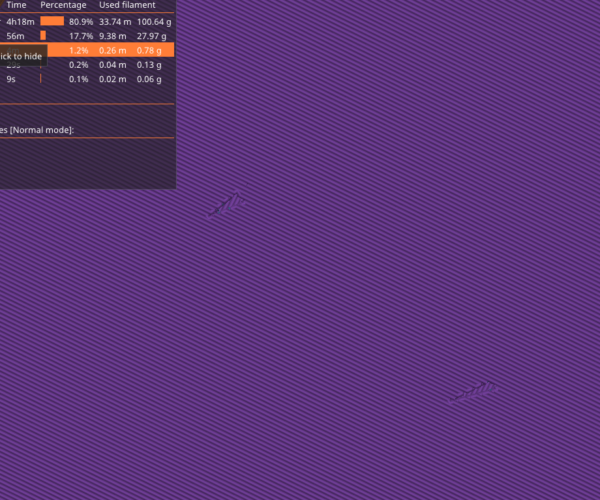Prusa slicer adding 2 small holes to bottom layers
These holes go away if I add infill. I am printing a vase with double walls. (not vase mode) I do not need infill, but when I add infill it adds 3 hours of useless solid infill that serves no purpose. (This is with ensure vertical shell thickness disabled)
So I am wondering how do I get rid of these holes?
Best Answer by Neophyl:
You get more strength from perimeters than infill. Another version attached, with 2 vase examples (both simplified further for file size purposes). One has your single perimeter and infill with the solid infill suppressed (by setting top and bottom layers in a modifier from 4.2 to the top of the object to zero).
The second example has no infill but 2 perimeters. Extra perimeters can also reduce the amount of solid infill PS adds to sloping walls. Print time difference is less than 15 minutes. Personally I would always go with more perimeters over infill.
One thing you may not be aware of but many of the modifiers can be copied between objects, you just have to select the modifier in the tree view on the right and use cntrl+C to copy, then select a different object from the list and use cntrl+V to paste. So if you want to apply them to the original detailed vase you can load the hi res version back in and copy them over.
RE: Prusa slicer adding 2 small holes to bottom layers
Upload the zip-compressed 3mf project file, so we can see the STL and your settings.
Formerly known on this forum as @fuchsr -- https://foxrun3d.com/
RE: Prusa slicer adding 2 small holes to bottom layers
I would venture a guess the model have some kind of indent or signature on the bottom side or a repaired model surface with broken polygons.
Prusa Mini+ kit. BondTech extruder. FW 5.1.2
Prusa MK3S+ kit. Stock. FW 3.11.0
Prusa MK3S+, used. Stock. FW 3.13.3
RE: Prusa slicer adding 2 small holes to bottom layers
Yes there is a logo on the bottom.
I am also getting gaps in between the layers when I print. I'm not sure if its from my layer heights, Z axis, temperature, or extrusion flow. But the gaps started happening once I went up to .3 mm layer heights.
RE:
You cant do what you are trying to do without causing problems. I agree that the extra solid infill that PS adds on sloping walls is the biggest pain in the rear (there are numerous github issues raised about it and has been for years) but the way you are trying to get rid of it is in my opinion, not the correct approach.
You would be better off using a height range modifier, and using infill combined with an extra perimeter on the base section and then letting it go to your other settings. Please take a look at the modified project file attached.
MMM it seems the zip file is too larger for the forum limit of 10Mb so Im not sure how you managed to attach yours. I'll simplify the model slightly and attach a second attempt.
One perimeter, 0.3mm layers, fill disabled and a 0.4mm nozzle ... this is asking a lot of your printer. The outer shell is barely connected to the inner and it will never hold water (if you intend it to be practical.)
Even if this is to be a purely decorative object I suggest the minimum settings should be the default 0.2mm SPEED with cubic fill at 10%.
Cheerio,
RE: Prusa slicer adding 2 small holes to bottom layers
I zipped using Winrar https://www.rarlab.com/ not sure if that made a difference. And thanks I will check out your modifications.
You cant do what you are trying to do without causing problems. I agree that the extra solid infill that PS adds on sloping walls is the biggest pain in the rear (there are numerous github issues raised about it and has been for years) but the way you are trying to get rid of it is in my opinion, not the correct approach.
You would be better off using a height range modifier, and using infill combined with an extra perimeter on the base section and then letting it go to your other settings. Please take a look at the modified project file attached.
MMM it seems the zip file is too larger for the forum limit of 10Mb so Im not sure how you managed to attach yours. I'll simplify the model slightly and attach a second attempt.
RE: Prusa slicer adding 2 small holes to bottom layers
I'm planning to swap to a 0.6mm nozzle since I plan to do mostly vases and want thicker perimeters. I'll swap back to 0.2mm to see how it is. I've been having a problem with gaps in between my layers and not sure if what is causing it.
One perimeter, 0.3mm layers, fill disabled and a 0.4mm nozzle ... this is asking a lot of your printer. The outer shell is barely connected to the inner and it will never hold water (if you intend it to be practical.)
Even if this is to be a purely decorative object I suggest the minimum settings should be the default 0.2mm SPEED with cubic fill at 10%.
Cheerio,
RE: Prusa slicer adding 2 small holes to bottom layers
I don't have any experience using modifiers but now I see how useful they can be. Now I actually dropped my 1 perimeter vase on a wood floor at the same time as my infill one and the none infill one cracked at the top and middle. So I am definitely going to add infill to this vase. I do like how you set extra perimeters for the base. What can I do about all this extra solid infill around here?
You cant do what you are trying to do without causing problems. I agree that the extra solid infill that PS adds on sloping walls is the biggest pain in the rear (there are numerous github issues raised about it and has been for years) but the way you are trying to get rid of it is in my opinion, not the correct approach.
You would be better off using a height range modifier, and using infill combined with an extra perimeter on the base section and then letting it go to your other settings. Please take a look at the modified project file attached.
MMM it seems the zip file is too larger for the forum limit of 10Mb so Im not sure how you managed to attach yours. I'll simplify the model slightly and attach a second attempt.
RE: Prusa slicer adding 2 small holes to bottom layers
You get more strength from perimeters than infill. Another version attached, with 2 vase examples (both simplified further for file size purposes). One has your single perimeter and infill with the solid infill suppressed (by setting top and bottom layers in a modifier from 4.2 to the top of the object to zero).
The second example has no infill but 2 perimeters. Extra perimeters can also reduce the amount of solid infill PS adds to sloping walls. Print time difference is less than 15 minutes. Personally I would always go with more perimeters over infill.
One thing you may not be aware of but many of the modifiers can be copied between objects, you just have to select the modifier in the tree view on the right and use cntrl+C to copy, then select a different object from the list and use cntrl+V to paste. So if you want to apply them to the original detailed vase you can load the hi res version back in and copy them over.
RE: Prusa slicer adding 2 small holes to bottom layers
The double vase is a bit complex for me to understand.
What does that modifer "SINKING" mean? Also where do you select that? I searched online and can't really find any information on it.
I am going to try printing with your settings in a few. I plan to get a 0.6mm nozzle to print faster and thicker perimeters.
You get more strength from perimeters than infill. Another version attached, with 2 vase examples (both simplified further for file size purposes). One has your single perimeter and infill with the solid infill suppressed (by setting top and bottom layers in a modifier from 4.2 to the top of the object to zero).
The second example has no infill but 2 perimeters. Extra perimeters can also reduce the amount of solid infill PS adds to sloping walls. Print time difference is less than 15 minutes. Personally I would always go with more perimeters over infill.
One thing you may not be aware of but many of the modifiers can be copied between objects, you just have to select the modifier in the tree view on the right and use cntrl+C to copy, then select a different object from the list and use cntrl+V to paste. So if you want to apply them to the original detailed vase you can load the hi res version back in and copy them over.
RE: Prusa slicer adding 2 small holes to bottom layers
Sinking isnt a modifier. I must have accidentally moved the vase down slightly when moving it, its a new thing added in 2.5, where instead of cutting you can in effect sink a model into the bed. Its useful if you need to make the bottom flat quickly or if you want to test print the top of a model without the bottom, just sink it down and slice and it will only slice the bit above the bed. Just lift it up again and let go and it will drop to the bed again.
RE: Prusa slicer adding 2 small holes to bottom layers
Why did you set seams to rear vs aligned?
I am still trying to understand bottom / top layers. It seems I had way too many bottom layers than what was necessary. So thanks for showing me what is possible with modifiers. Going to do a test print with your settings now to see how durable it is with the double perimeters. 3 perimeters vs 2 is only 2 hours more @ 0.2mm so its not bad at all vs my 3mm setting that might of been causing my layer gaps. Ran out of my filament so had to recalibrate again got burnt out from it not to mention my pinda came out of place from the last finished print. So should be good to print this new gcode today. I modified your code slightly Rear > Aligned , 0.3mm > 0.2mm layer heights to see if that fixes my layer gap problem.
My current filament I am using was oozing like crazy at lower PLA temps like 210-220 the oozing went away when I went up to 235. So I am thinking that maybe the filament has a lot of moisture in it. (mostly guesstimating) because I've had these filaments sitting in my bedroom since April 2022 . Contemplating sticking it in my dehydrator but never tried that yet.
Sinking isnt a modifier. I must have accidentally moved the vase down slightly when moving it, its a new thing added in 2.5, where instead of cutting you can in effect sink a model into the bed. Its useful if you need to make the bottom flat quickly or if you want to test print the top of a model without the bottom, just sink it down and slice and it will only slice the bit above the bed. Just lift it up again and let go and it will drop to the bed again.