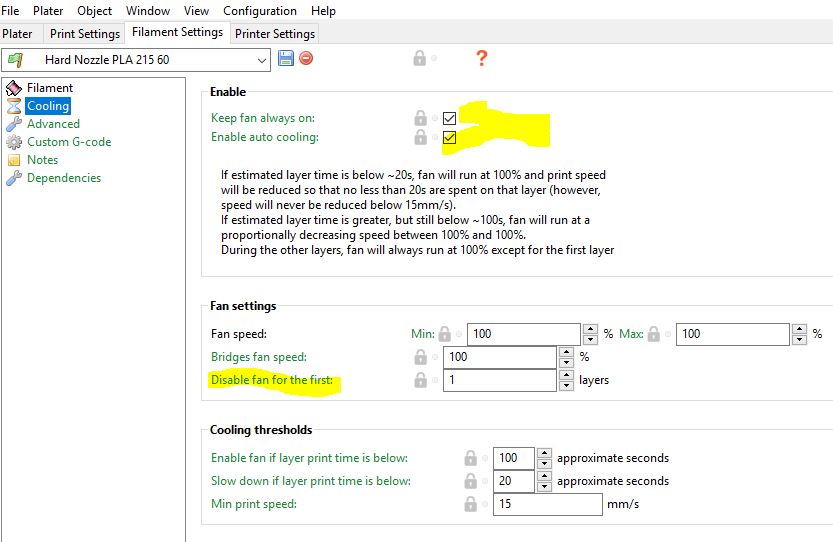Problems *after* first layer
I have been loving my i3 MK3! A problem has developed, though: my printer is not able to print at high speeds.
Example: I am trying to print a 95mm x 40mm x 5 mm cube. The first layer prints perfectly. However, as soon as the second layer starts the problems begin.
1. The front fan kicks on. The temp drops very quickly from 215 to 200-205 and then starts heating back up. Is this normal?
2. Then the printer does 2 passes over the outline of the cube (normal).
3. Then the printer starts a diagonal fill on high speed. The extruder starts "clicking" periodically and I get very spotty extrusion. (Clearly, the extruder is trying to push out filament but can't.)
It does not ever do well again; I have to stop the print.
In the attached photo, the right side is the first layer along -- almost perfect. The left side is the high speed feel -- very poor.
I have tried removing and reinserting the filament. I've tried two different colors of filament. I tried to clean the nozzle with a .4mm short wire I have. I have raised the temp to 255 and extruded a bunch of extra material. The problem persists.
I am printing with PLA, using 215 for the first layer and 210 for subsequent layers. I am using Slic3r Prusa Edition 1.41.0+win64 to generate the G-code to a SD card, and then printing from the SD card.
Re: Problems *after* first layer
1. The front fan kicks on. The temp drops very quickly from 215 to 200-205 and then starts heating back up. Is this normal?
....
3. Then the printer starts a diagonal fill on high speed. The extruder starts "clicking" periodically and I get very spotty extrusion. (Clearly, the extruder is trying to push out filament but can't.
1. no, that is not normal. the temps should not drop 15 - 10 degrees when the fan kicks on. You can adjust the fan info in Slic3r PE. See attached pic. You can adjust to turn off the fan and see if that helps. Turn off the fan for the whole print and re-do the Gcode and see if that fixes the problem. if it does, you know it is cooling too much or too soon. adjust from there.
3. it is probably clicking because the fan is cooling the filament so much it cannot extrude properly, assuming everything else is OK.
As everyone's ambient temp is different, it is hard to diagnose on the internet. we do not know if you are in Iceland or SE asia or middle east and whether you have a fan on or a window open or have an enclosure or not. Basically, the temp of the build plate cannot have outside influences which would allow the temp to drop too much.
Also, you can adjust your GCODE to keep the temp the same (eg. 215 first layers and 215 rest of print instead of 215 first layers, 210 rest of print) as well as adjust the speed to slow down. I would try these suggestions and see if it fixes the issue and go from there.
Strange women, laying in ponds, distributing swords, is hardly a basis for a system of governance!
Re: Problems *after* first layer
1. The front fan kicks on. The temp drops very quickly from 215 to 200-205 and then starts heating back up. Is this normal?
....
3. Then the printer starts a diagonal fill on high speed. The extruder starts "clicking" periodically and I get very spotty extrusion. (Clearly, the extruder is trying to push out filament but can't.
1. no, that is not normal. the temps should not drop 15 - 10 degrees when the fan kicks on. You can adjust the fan info in Slic3r PE. See attached pic. You can adjust to turn off the fan and see if that helps. Turn off the fan for the whole print and re-do the Gcode and see if that fixes the problem. if it
...that is absolutely normal without a sock.
Re: Problems *after* first layer
Hello, I have the same issue with printing on standard Prusa PLA settings from Slicer PE. I slowed down infill speeds and turned off fan for first 3 layers. It helped and printing went quite well. However I still can't print large models with standard 200 mm/s infill speed. Problem doesn't occur during printing small parts. I'd appreciate any suggestions on what could be wrong.
Re: Problems *after* first layer
Wooho, 200mm/s is a bit much.
For a .2mm layer and .45mm line thickness, that would result into .2mm * .45mm * 200mm/s = 18mm^3/s, which is more, than the hotend can deliver: ~13mm^3/s
Even for .15mm layers this might pushing the limits a bit ....
Re: Problems *after* first layer
on small models, the acceleration settings stop the extruder reaching full speed...
try reducing the speed on infill
Joan
I try to make safe suggestions,You should understand the context and ensure you are happy that they are safe before attempting to apply my suggestions, what you do, is YOUR responsibility.Location Halifax UK
Re: Problems *after* first layer
Wooho, 200mm/s is a bit much.
For a .2mm layer and .45mm line thickness, that would result into .2mm * .45mm * 200mm/s = 18mm^3/s, which is more, than the hotend can deliver: ~13mm^3/s
Even for .15mm layers this might pushing the limits a bit ....
Then why is it set as default speed in all created by Prusa printing profiles? Also I know people who successfully print with such speeds without changing anything.
try reducing the speed on infill
I tried and I also installed silicone socket which helped me to get rid of "thermal runaway" error. However I still struggle with printing even on lower speeds - around 50 mm/s on all type of infills. Any other ideas?
Re: Problems *after* first layer
I have exactly the same problem...
Printing a large flat area (100x150mm) in PLA, the first layer is fine, the second layer was not stuck well to the first.
I tried reducing the print speed, but noticed the extruder temp drops from 215 C to 200 C when the fan kicks in and the printer is filling the large area.
The temp. does creep back up to around 215 after a layer or so... could this be a Firmware problem ?
i.e. the temperature PID control code is settled at 215 but the turn-on of the fan means it takes some time to re-settle ?
Maybe pausing the print after the 1st layer (for the temp to re-settle with fan on) could help this ?
Yours,
TonyWilk
P.S. Got it to print OK by slowing the whole print speed down and upping the temp a bit.