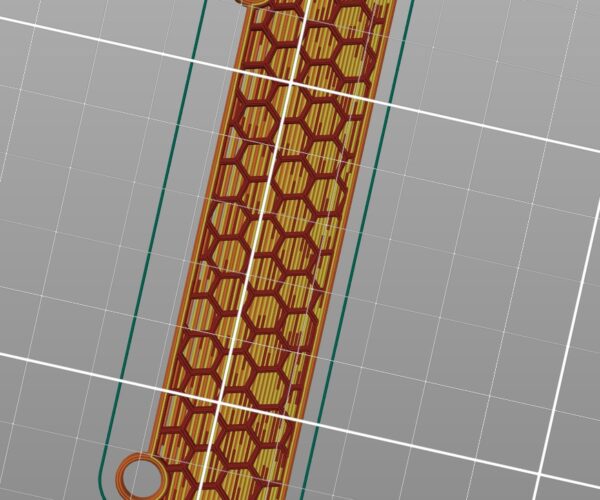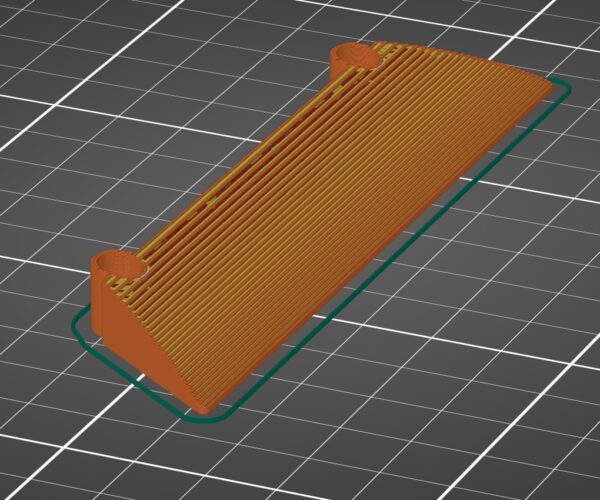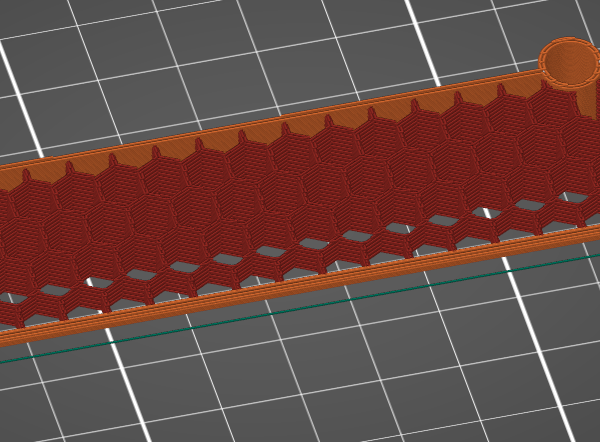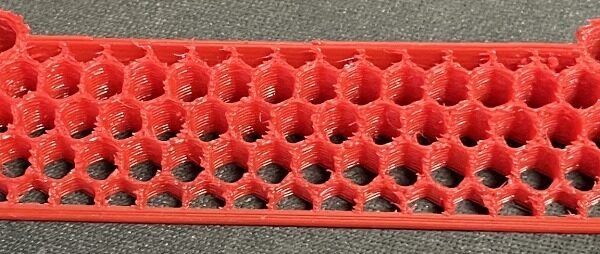Problem with trying to remove top and bottom layers
I"m hoping someone can solve a problem for me.
I'm trying to print a part in Filaflex40 without a top and bottom layer so as to expose the honeycomb infill. I have managed to do this in the past but this part has a curve in the top layer and after slicing it the top layer is still there.
Any help will be appreciated.
RE: Problem with trying to remove top and bottom layers
Please ZIP and attach your .3mf file. (The forum server won't attach it if it in not ZIPPED.)
Mk3S+,SL1S
RE: Problem with trying to remove top and bottom layers
@john-19
As @sylviatrilling mentioned, If you can post a Zipped up .3mf project file exported from PrusaSlicer, and we can take a look and see what can be done to help. The .3mf file should be setup as you would when trying to print the part and will allow us to see all the settings as they pertain to the model in your project.
Note if you do not Zip the file the forum server will not allow it to be posted.
For now though, since your post has to wait to be moderated as a new user, I'll offer what I can based on your images.
It looks as though you have already removed the top and bottom layers in slicer, what your still seeing appear to be the perimeters of the model printing one on top of the other, based on the geometry of the model you will need to use modifiers to achieve your goal, I'm guessing that your new to PrusaSlicer, so the best thing IMO will be when you post the Zipped up project file, to use it as an example to show you how to get the effect your looking for, rest assured it is possible.
Regards
Swiss_Cheese
The Filament Whisperer
RE: Problem with trying to remove top and bottom layers
Thanks for getting back to me.1:12 Bumper.3mf
RE: Problem with trying to remove top and bottom layers
Here is what I came up with using modifiers. Is this what you had in mind? You can change the placement of the modifier shapes to get them where you want.
Mk3S+,SL1S
RE: Problem with trying to remove top and bottom layers
@john-19
@sylviatrilling set this up basically the same way I was going to show you (in slicer), however rather then trying to use only slicer to do the job (because slicer is not a modeling tool) I quickly found myself in my 3D program of choice and created a modifier mesh to do the same. I imported the mesh into slicer, assigned the properties, and created the effect you were looking for, as well I adjusted the angle of the mesh assigned the anchor properties of the Infill e.g. (no open anchors)and (Maximum length of infill anchor: 1mm) adjusted the layer high and a couple of print properties to give the best possible result. With that said If you have modeling skills I would urge you to model the Honeycomb in your 3D modeling Program, and then just print it as part of the model, the infill does not allow for "Avoid crossing perimeters" and using a TPU at 40D will print best with it enabled. You will see a greatly improved result that way.
This was my test print using Infill and NinjaFlex 85A, which is only slightly softer then Filaflex 40D.
Sliced
(Printed)
Infill will not allow a great result using TPU.
I did not model the infill as I'm suggesting you do, however I know from experience that you will get the better result (Much Cleaner) that way.
Adjusted "Example" Project File
Poke around in it and see how this was created.
Good Luck
Swiss_Cheese
The Filament Whisperer
RE: Problem with trying to remove top and bottom layers
Cheers really appreciate what you've done and the time you've given up to help me, both will work perfectly for me. Also seeing how you have added modifiers has helped my understanding with them.
👍
RE: Problem with trying to remove top and bottom layers
Cheers really appreciate what you've done and the time you've given up to help me, both will work perfectly for me. Also seeing how you have added modifiers has helped my understanding with them.
👍
For me this kind of post is a puzzle and it is fun and satisfying to find a solution. I have thought about designing a sculpture using exposed gyroid infill which is so beautiful and now I am inspired to do that today. As for @Swiss_Cheese, he IS the filament whisperer, and whisperers gotta whisper.
Mk3S+,SL1S
RE: Problem with trying to remove top and bottom layers
@sylviatrilling
I was very pleased with your solution as well, AND I love your artwork that I've seen.
@john-19 wrote:
seeing how you have added modifiers has helped my understanding with them.
That's what we were trying for, I enjoy the education part of this, and the more examples the merrier. Sometimes there are several ways to do a thing, and knowing the different ways will help a great deal over time as they can be applied to different situations.
Enjoy
Swiss_Cheese
The Filament Whisperer