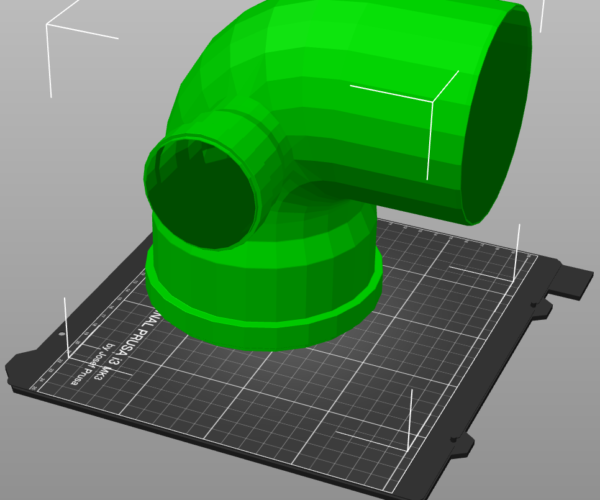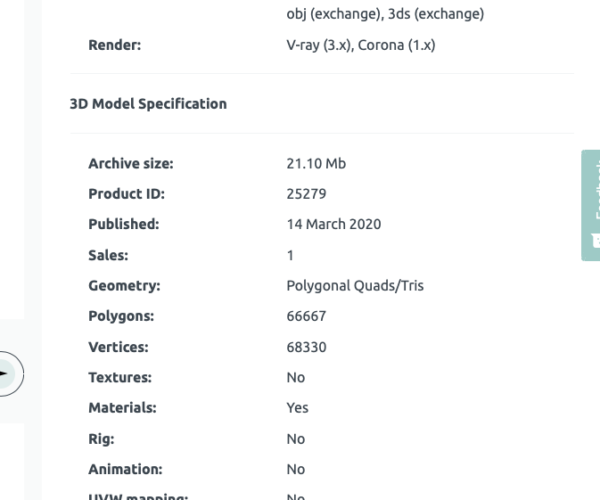Problem with slicing - Empty layers detected, the output would not be printable.
Hi,
I need a special shaped sewer pipe and I found ready model, so I purchased the pipes collection on 3dbaza which contain the pipe I need rather than spending time creating it. I've separated the pipe model I need from the original file and tried to slice it, but I'm getting this error in Prusa Slicer 2.2.0:
Empty layers detected, the output would not be printable.
Object name: 110odb50special-repaired.obj
Print z: 0.350000
This is usually caused by negligibly small extrusions or by a faulty model. Try to repair the model or change its orientation on the bed.
I'm using defualt MK3s profile. I've tried also Cura with the same results.
I've tried to repair the object as suggested, I've also tried different positions, but seems to always have issues in similar position regardless of how I place the pipe on the bed.
Unsliced objects:
After slicing:
The object is here:
Any help would be appreciated. Thanks,
Pavel
Best Answer by Neophyl:
I think you need to make or find a 3d printable version but here is something to get you started. I had to guess the interior from the exterior and the curve is restricted inside but its at least printable now (although with a LOAD of support needed).
RE: Problem with slicing - Empty layers detected, the output would not be printable.
Yeah... sadly I can't imagine that this is printable. These models are for use in CAD/3D modelling software, not for 3D printing... at least that's what's indicated in the specifications for the models ("For 3D Printing: No").
Should be quite easy to build one of these in something like Fusion 360 though.
T
RE: Problem with slicing - Empty layers detected, the output would not be printable.
Yeah its just an exterior, it has no interior at all.
RE: Problem with slicing - Empty layers detected, the output would not be printable.
I think you need to make or find a 3d printable version but here is something to get you started. I had to guess the interior from the exterior and the curve is restricted inside but its at least printable now (although with a LOAD of support needed).
RE: Problem with slicing - Empty layers detected, the output would not be printable.
@neophyl
I wish I know how to do that as well 🙂 It's not quite how it should be, the thickest part on the bottom and on smaller tube end should form a capsule for inserting a rubber sealing from inside, could be visible for example here in the upper part:
https://www.oeg.net/en/ht-plug-in-socket-concentric-br-dn110-110-fuer-ht-kg-pipe-805000990
The inner shape should prety much copy the outer surface all the way (except for the big end in the air where the outer part is grinded for easy insertion into another tube - should fit into the end laying on the surface - the inside ending is just flat, only the outside is grinded/sharpened), the tube wall thickness is about 2 mm.
It's called HT (grey) or KG (orange) pipes, at least in our country 🙂 They have the same shapes, the only difference is the orange is more durable.
Thanks a lot for your help!
RE: Problem with slicing - Empty layers detected, the output would not be printable.
I ended up creating the pipe model from scratch, not a perfect one, but should be OK for my purpose. At least I've learned something new. Thanks everyone who helped, I had no idea the 3D object could be missing inside surface. Now I need to print this beast 😉