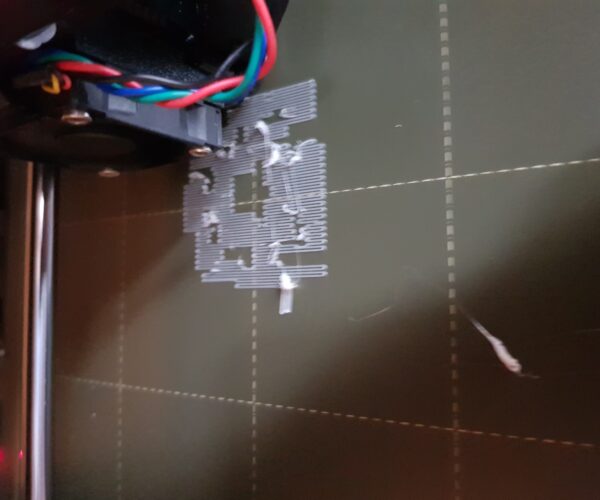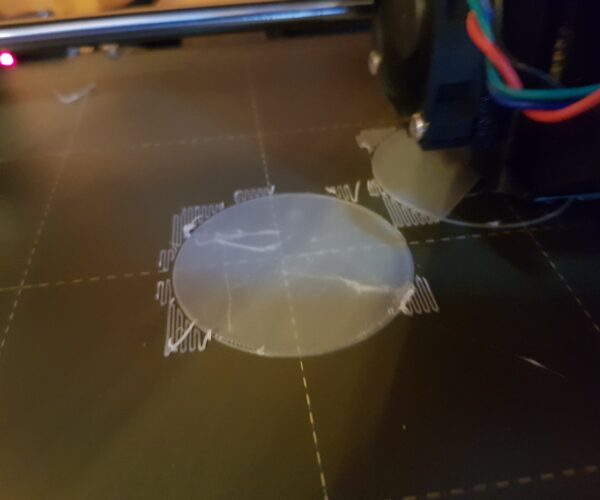Problem with printing first layer of support structure
Hello,
First I detail my configuration:
I have a MK3S in which I changed the nozzle to an E3D hardened steel (0.4mm) sold in the prusa shop. I use a new glowfill filament from colorfabb. I did the first layer calibration and a bed calibration (even PID calibration) and I think that my first layer is ok now.
In Prusaslicer I use the PLA/PHA profile and I increase the temperatures by 5° as advised because I use a hardened steel filament and I keep the default speeds.
I try to print this piece:
https://www.thingiverse.com/thing:1101793
My first try without any support was a failure, at some point (approx 1cm of height) the little "legs" will move because of the movements of the nozzle and the bed, hit the nozzle and then detach from the bed.
Then I tried adding a skirt (keeping the default settings from prusaslicer) but the same problem would occur at some point.
My third try was to add a big disk (one layer thick) below my ghost and again the problem would occur: the shaking of the legs would eventually detach a part of the disk and the printing will be partially ruined.
My only success was to create a big disk below the ghost, and supports between each of the ghost legs.
However when I tried next to print the ghost with only supports between the legs and no disk, I noticed that already in the first layer defects happen in the support which will eventually ruin the whole print (sorry for the quality of the picture).
Then i tried to print 3 ghosts at the same time using the same configuration as my only success and I noticed that among the 3 disks (see the other picture), one of them already has defaults on the first layer (although the printing could complete without any issue).
I write here because I don't know what the issue is and how to solve it. Ideally I would be happy to print those ghosts with the support only and no disk.
Please let me know if you need any other information.
RE: Problem with printing first layer of support structure
This is most often caused by fingerprints on the print sheet. Oils collect and prevent the plastic from sticking. While alcohol can dissolve the oils, it doesn't remove them when you sipe it up with a rag, it leaves a microscopic film. Plain dish soap and hot water at a sink using a fresh paper towel to scrubs works best. Wash until the water beads up and 'sheets' off (think fresh wax on a car). Then dry with another fresh paper towel. Handle the sheet only by the edges. Do not touch the printing side of the sheet.
That said - I just realized you said you changed the nozzle. That can cause all sorts of problems if you diod not follow the E3D-V6 assembly guide. You must always use that procedure and do every step - any shortcuts will cause leaks and extrusion problems.
RE: Problem with printing first layer of support structure
RE: Problem with printing first layer of support structure
I changed the nozzle a few months ago (by following the guide) and was able to print multiples objects without any troubles so I excluded that possibility.
However I used to clean regularly by swiping alcohol and that's it. I then followed your steps and even swiped quickly with acetone to be on the safe side and then it worked!
Thank you very much for your assistance! I'm happy to learn that the problem was that basic and now I will add this cleaning method to my routine.
RE: Problem with printing first layer of support structure
Hard to say - I've done it both ways, but generally I do a sink wash after I use acetone. Especially when I've done some acetone scrubbing to get white gunk off the sheet and you can see a film of residue.
RE: Problem with printing first layer of support structure
Been printing for a couple of weeks without issues (MK3S) but the first time I had to use support extensively I ended up with the exact same issue!
I've been using IPA 99% to clean my Prusa powder coated sheet all that time and it was working great until I tried to print with lots of supports on the first layer.
Never tried to clean the sheet with hot water and soap (using Dawn) and to my surprise it worked!!!
I'm now printing those supports perfectly and they all stick nicely to the sheet.
Thkx for the tips! 🙂
RE: Problem with printing first layer of support structure
@xaimav
yeah, dawn plantinum plus simple dish sponge scrubber = awesome!
With the correct zOffset, no glue, no goop, no tape, etc. After @swiss_cheese helped me get my my zOffset squared away I I've not needed to print with any adhesive enhancers whatsoever on my PEI sheet. With PETG , just spray some original windex on after you scrub and dry and the prints come right off!