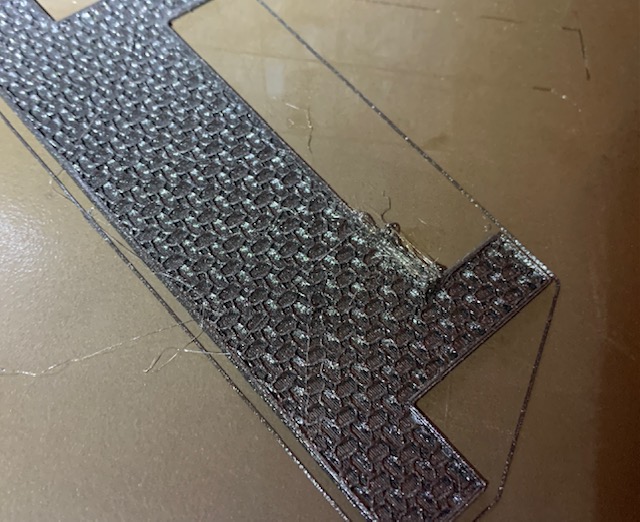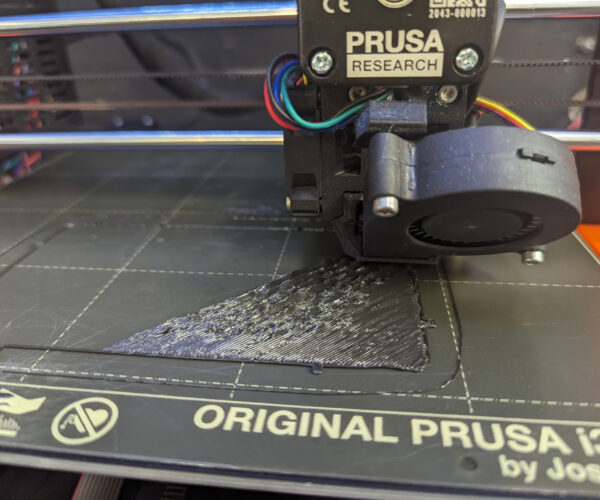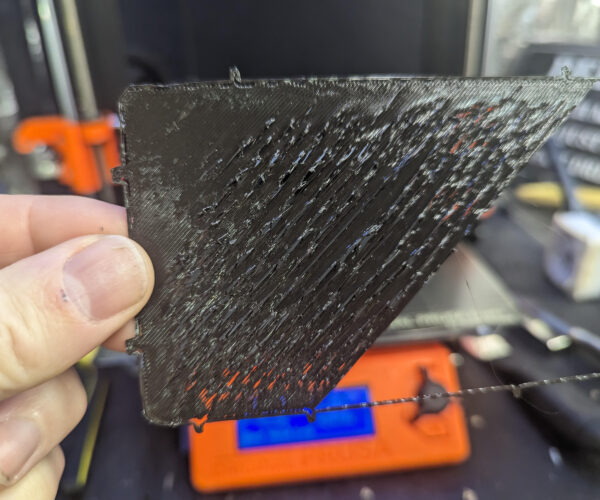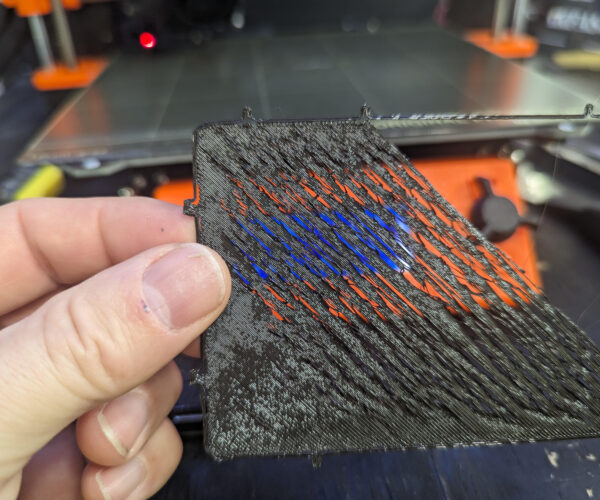Prints crashing with PETG
Not sure what is happening here, but I am having repeated print failures due to the Mk3S+ leaving a buildup in one spot into which the print head eventually crashes into. driving me nuts. I am using Galaxy Black Prusament PETG using Pruser slicer standard settings. The part prints perfectly everywhere else except where the blob forms or is dropped. I redid the Z and first layer calibrations and it made no difference. Any ideas what to try?
Best Answer by raylo:
it was the loose nozzle. D'oooohhh. Another lesson learnt. printing perfectly again.
RE: Prints crashing with PETG
Your part looks like you have problems with stringing. Did you dry your filament before printing? That is a frequent cause for problems with PETG.
RE: Prints crashing with PETG
I agree it looks stringy. This is a 2 week old roll and I have never had to do any special drying with tons of PETG printing. But maybe this particular color or batch is different? I guess I can put it back in the bag with desiccant for awhile. Meanwhile I am going to try the same print in PLA and see what happens.
RE: Prints crashing with PETG
The other data point is that I printed a previous version of this part with the same roll a few days ago and it printed fine. So I bet you are correct that my filament got dosed with the recent humidity... even though I have the air conditioning on and indoor humidity is generally less than 50%.
RE: Prints crashing with PETG
If you print PETG frequently getting a filament dryer or a food dryer (perhaps cheaper, but only for use with filament, not for food after using it with filament!) might be a good idea. You can see a clear difference in print quality after printing with PETG that has been dried shortly before. With PETG (no harmful evaporations) it might even be possible to use a kitchen oven at 60 °C to dry a spool for a few hours, just to demonstrate how beneficial the drying process is for print quality. Drying it with desiccant is much less effective.
RE:
Crazy thing is I have never had an issue like this with PETG before. Maybe it's just summer. IDK. But having to dry filament every time I print will be too much of a PITA. I guess I need to prototype more in PLA and maybe only bring out the PETG for finals. Again, IDK.
It's just a routine, every time I remove a spool from the printer I dry it before storing it sealed with (dried at the same time) dessicant. That way filament can be selected and used from storage without needing to dry it first.
Cheerio,
RE: Prints crashing with PETG
I'm having the same issue. I re-calibrated the first layer mutliple times, changes nozzle temps and extrusion multiplier values but can't seem to get this issue corrected. I dried the filament earlier in the week but I guess it could be humidity. Any other suggestions would be greatly appreciated.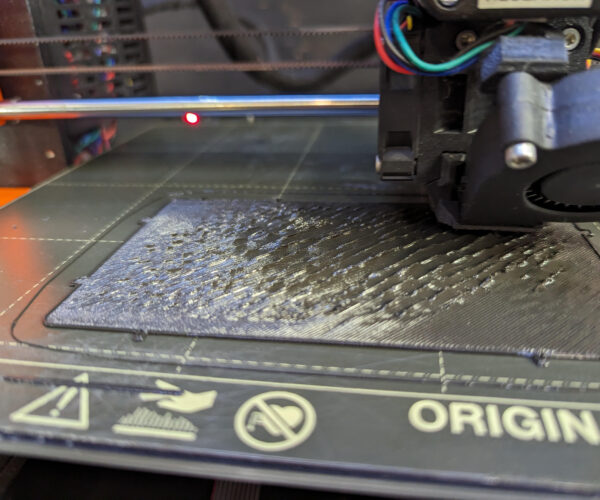
That's a suspect first layer; the picture isn't sharp enough to diagnose properly...
Run the built in first layer 'Z' calibration and show us the result *on the print sheet*.
Cheerio,
RE: Prints crashing with PETG
The same thing is happening with PLA. The print looks good except that the print head drops a blob or causes a buildup a couple of times during print. I can pause the print and clip it off and resume. Or if not it will crash permanently.
One thing I forgot to mention earlier is that I changed the nozzle right before it started acting this way. I have had the old nozzle off a couple times to clean it so I am familiar with recalibration... this time I just swapped the nozzle. It is supposedly an identical E3D V6 nozzle. maybe I'll put the old one (now cleaned again) back in and see what happens.
RE:
Hmmm... I just found that the nozzle was loose. Tightened it up, now re-calibrating.
RE: Prints crashing with PETG
it was the loose nozzle. D'oooohhh. Another lesson learnt. printing perfectly again.