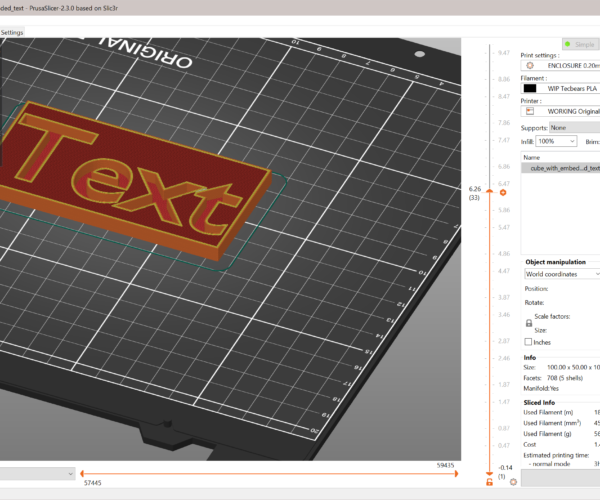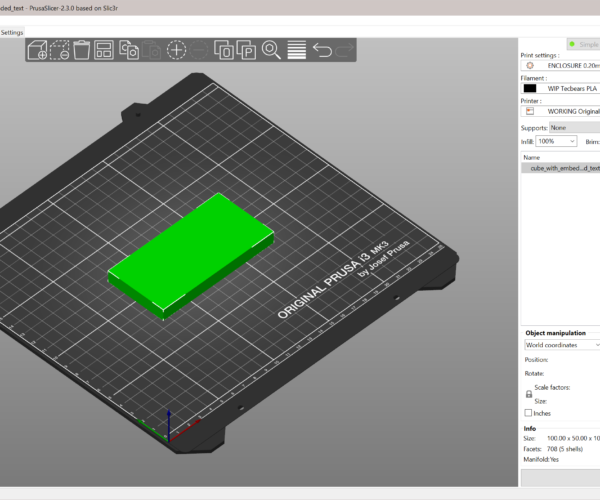printing text embedded between layers
I"m trying to embed text into a model so when it prints you can see the text due to the printed layers (The filament is translucent).
I'm using fusion 360 with the prusa slicer. Imagine printing a 2" square thats 1/8" thick. When printed and held up to the light I want to see the name. I have made a fusion 360 square and extruded the text (about 1/16" in the middle of the layers of the square). I have extruded it as a "Join", but when exported to the prusaslicer the text gets lost since it is joined. If I choose to extrude the text as a "New body" then each individual letter is a separate body when exported to prusaslicer.
The only thing i've been able to do is make the text a "New Body", and when in prusaslicer I have to separate into objects (But that moves the text to the bottom of the plate (Not in the middle of the layers).
Hope this makes sense?
Any help would be appreciated!!
RE: printing text embedded between layers
I know how I'd do it in blender. I'm not familiar with how to use fusion 360. Seems like you'd have to do the whole model in your modeling program.
RE: printing text embedded between layers
I also know how to do it in Blender lol too but try separate to parts rather than objects in slicer.
RE: printing text embedded between layers
I've tried separating into parts, but when I do that, it doesn't print the text. Actually when I split to parts I'm not sure what it really does, the different "Bodies (from fusion)" aren't separate and cannot be moved differently in prusa slicer.
RE: printing text embedded between layers
Save your project and attach the 3mf here and we can take a look. You will need to zip up the 3mf for the forum to accept it.
with the project we can slice with exactly the same settings you are using. Don’t split into parts or objects before saving so we can also. Heck out the original model import.
RE: printing text embedded between layers
Hellow,
I embeded a text with Fusion 360. I extruded the text as a "cut". So, the volume of the text is empty and it is visible trough the object.
I3 MK3S, Fusion 360, OpenScad, Domoticz, station météo Vantage Pro.
RE: printing text embedded between layers
On your attached project isn't that what you actually want slicer to do ? It looks like its as you describe wanting it, so do you have an issue anymore ?
RE: printing text embedded between layers
I have tried the cut before. The problem I have is when I get into the slicer I want to split into objects so I can move my parts around for better printing and to make multiples of some of the objects. When I split to objects, each letter in my text becomes a separate stl file and is sent straight to the bottom of the plate (Not where I want it), and if i want to move the object its near impossible to grab the object as well as each letter in my text.
I originally wanted the lettering to be filament, not empty space. Since it would be outlined in perimeter and filled separately, it would stand out and be legible.
RE: printing text embedded between layers
OK, I made a very simple example of what I want to do. I have attached the fusion 360 drawing (if you want to modify the text as cut or new body it will be simple to experiment with either).
I also attached the Prusaslicer file for the text cut into the body as well as a new body within the main body. If anyone can figure this one out Id be grateful.
Like I said before, the issue I have is I want to split to objects so I can move some of the objects around. Not sure when I split to objects why the text becomes their own stl files since it is just a cut into the main body, but it does make each letter a separate stl file and moves it to the bottom of the plate.
Thanks for all the comments so far, hope we can figure it out.
RE: printing text embedded between layers
@doug-5
I'll take a look at your project later but I'll try and explain how Slicer treats/defines objects and parts.
Each Object is treated individually. So if you add a simple cube and slice it, it gets sliced using whatever the settings are for that cube (usually the global ones.
Now if you add a second cube, its a separate object. As such its treated as a separate slicing problem. Its this that allows slicer to use different settings for each object. So each cube can use different layer heights, different infill etc.
The down side of this is that if you place your second cube so that it overlaps the first one, well bad things happen. It will try and fill the space with plastic for each, and 2x plastic into 1x volume doesn't work. So don't do that.
Incidentally ALL Objects MUST have at least some part of them touching the build plate. This is why objects all drop to the bed.
Now if you add your first cube and then right click and add part and add the second cube you now have a SINGLE object consisting of 2 parts. The tree view on the right will show this as each cube is in the tree below the top level object name. If you now overlap the cubes and slice they are sliced as one object so perimeters are merged where they should be and infill etc. Its still one object and is sliced that way.
This is why you can move a Part of an object off the bed, as long as some part of the object is touching. You could move the second cube into the air and it will try and print it mid air. That is the users problem though as that's their model. They should add support etc.
Grabbing a part on the bed is not really possible as its treating it as an object, you can grab objects, you need to select the individual part using the tree view and once its selected you can then move/scale etc (although scaling parts can behave weirdly, there is a github issue open about that currently).
Now we come to your Text within a box scenario.
The fact its text is immaterial. Its just shapes defined by points in space to create faces and those faces have what are called normals.
If you aren't into the technical side of things, normals can be a bit hard to explain. I'll try though.
Take the simple cube again. Its 8 vertices (the corner points where edges meet), arranged to give the cube shape. That arrangement gives 6 faces. Each face has an inside and an outside. This is the face normal. So the cube when all the faces normals point outwards is evaluated as being solid. If you flip the normals on a single face around, say the top face, you get a cube with an open top. The problem is its no longer solid, the 'walls' are mathematically thin and have no thickness and so if you try and slice it, it will fail. The shape is open and so 'non manifold' (not watertight). Non manifold models are what give slicers the biggest issues.
Now a simple cube with an open side like that will probably be autocorrected by slicer when it imports it in reality but Im just using it as an example.
Ok reset the first cube so its normals all point out and its solid. Then take your second cube, and place it inside the first cube. You have 2 solid objects inside so it will slice as described above (parts or objects). Now take your second cube and flip its normals so they point inwards rather than outwards. What you have now done is create a hollow space inside the first cube. If you were to move the second cube outside the first it would not slice at all as its normals are inverse, you have an invisible hole in effect.
That's what your letters are doing when they are a cut. They are creating inward faces that the slicer can interpret and so make a hollow area. When you generate them as a body within a body that is the equivalent of a normal cube inside a cube. Slicer evaluates them as both solid, both part of the same object and slices them so in effect they disappear within the main outer body. It will still do that when its split to parts due to how it interprets parts. When you split to objects they drop to the bed and as far as slicer is concerned are now totally separate. Afterall thats what you told it to do. At that point take the warning about intersecting Objects to heart. Bad things 🙂
There are various trick you can do with slicer like splitting the text to parts and then making the text a modifier and setting the infill in that area to zero, and possibly altering the perimeter counts etc. However these tricks often dont work out as you expect. In effect you now have a custom shaped modifier mesh and those are limited in what they can do.
Its a slicer not a CAD package and so the functionality is limited. You already have a CAD software in fusion, that is where all your design decisions should be made. Make a change, save, use reload from disk in slicer and slice. Check preview slice. Edit in fusion, export, reload, slice. That's how you iterate. It is far faster than trying to edit stuff in slicer.
The tricks in slicer are for when you don't have access to the model, like on a downloaded one. When you are the one generating the model there is no reason to use them.
RE: printing text embedded between layers
I've done this many times, both in Blender and FreeCAD, the general procedure is;
If you want the text to be hollow inside the body then make the body and the text separately. Extrude the text into a 3D object. Position the text at the right point in the body. Perform a Boolean cut of the text into the body. Most tools will delete the text mesh at this point, or 'hide' it. Only the body, with the hole inside, should remain. Export only the body (with the hole) as an STL and import it into the slicer. Job done.
(Blender will require a lot of clean up of text meshes before applying a Boolean, a CAD package won't. But a CAD package won't give you a fraction of the options for text meshes.)
If you want the text to be a different colour within the body (a nice effect) then do the same BUT make a duplicate of the text mesh before making the Boolean cut. Don't move it. Export the body, with the cut, (only!) as an STL (e.g. <name>-body.stl), export the remaining text mesh (only!) as an STL (e.g. <name>-text.stl). Make sure the slicer is in MMU mode and then drag both STLs onto the build plate; it'll ask if you want to import as a multi-part object; select Yes. You now have a single object with two 'parts' which can be assigned different 'extruders'.
As has been said - all the work should be done in the design tool. Use the slicer only for positioning things / making exact copies around the build plate. Oh - and slicing, obviously;-)
RE: printing text embedded between layers
@stewartr
Well described sir!
RE: printing text embedded between layers
@ssill2
I once wrote a letter to a friend, only to find that my ink-jet had died. Around the time that the MK3 was announced... I've yet to replace that ink-jet printer. Go figure.
I've had lots of practice with text, of many different concepts; both Mk3 and MK3S/MMU.
Now; if only I could get (damn) Blender to make reliable Boolean cuts with text!!!!
RE: printing text embedded between layers
@stewartr
I might have to try rigging this up. I've not had a case where I needed to do it. I've found with blender though that boolean cuts often don't work until you've done Object-> Apply->All Transforms Or at least the rotation and scale. Sometimes the object is still clinging to whatever position and rotation it was when you created it. Even if you've since moved it, rotated it or scaled it. and this is objects in general, not text.
RE: printing text embedded between layers
@ssill2
Text is a particular nightmare. Converting that to a mesh results in lots of vertices. I'm still grappling with post-2.7x versions and the clean-up menu options have changed (thankfully the 3D-Print tool still works:-) but I've still to play with the new 2.91 advanced Boolean, or whatever it's called - maybe that'll help.
Try something simple; base of 0.4mm (good thickness for a flexible PLA sheet) write some text to fit and cut it 0.2mm into the sheet. It might look good in Blender, it probably won't in the slicer, regardless of all the clean-up you do and finalising everything into a single object. I am certainly no Blender expert though!
I'm playing around with a new letter-writing concept just now, so I'll be going at this one again shortly. Hopefully 2.91 does it better.
RE: printing text embedded between layers
The above is 10mm tall with text starting at 2mm and ending at 8mm
RE: printing text embedded between layers
If I wanted to do this - I'd do it with 3d builder. Point to the surface you want to add text - either out-dented or in-dented, choose text style, adjust size, and specify the text you want. Click emboss - and the text is now a part of your model. Doesn't matter whether is an internal surface or external surface. Placing text can be done in x ray mode. Good way to hide a proof mark.
RE: printing text embedded between layers
@ssill2
Hey - cheers for that. It gives me hope:-) I've managed to get Blender to do this on many occasions (hence annoying friends with different concepts of plastic letters through the post) but on other occasions it fails badly. As you suggested; different geometry, different problems. And if you don't go through all the steps, in the right order, then it's anyone's guess.
CAD programs do this very easily without fail. Blender needs coaching, which I always found odd as an animator has more important things to worry about. Still - Blender is far superior in this regard.
RE: printing text embedded between layers
@dan-rogers
the screen shot was only showing half the print. from the outside it looks like a slab. Or am I misunderstanding the original poster's desire?
Anyway I've attached the .zip of the above .3mf. This was a two min exercise in blender 2.9.1. I always have to open the exported .stl in the windows 3d model viewer and fix the scale since the .stl exported by blender doesn't have them set correctly.