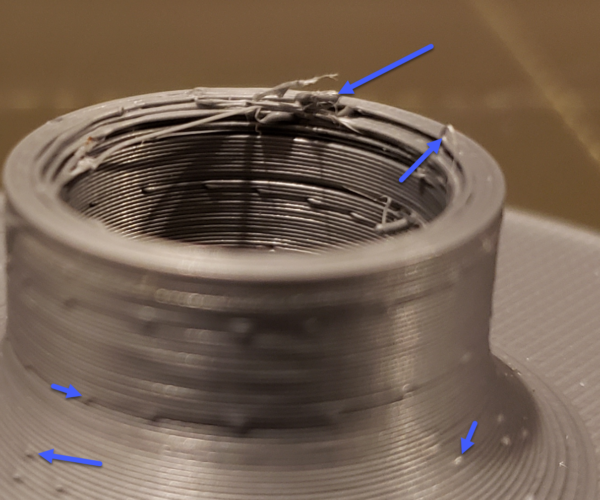Printing a cylinder
When printing a cylinder that is small enough that it just prints solid (maybe 3 circlers per layer) the printer keeps leaving little dots of filament and causes itself to halt the print. What do i change with the settings so the filament sucks back into the printer a little more. Also when the printer does hit a spot and attempts to restart it exasperates the problem because while its resetting itself more filament is coming out. Is there a way to get the printer to do a wipe like it does in the beginning before restarting the print.
RE: Printing a cylinder
When printing a cylinder that is small enough that it just prints solid (maybe 3 circlers per layer) the printer keeps leaving little dots of filament and causes itself to halt the print. What do i change with the settings so the filament sucks back into the printer a little more. Also when the printer does hit a spot and attempts to restart it exasperates the problem because while its resetting itself more filament is coming out. Is there a way to get the printer to do a wipe like it does in the beginning before restarting the print.
Can you attach a picture showing the problem?
It's possible this is two unrelated issues; does the restarting behaviour occur with other prints?
Cheerio,
RE: Printing a cylinder
@diem
No it doesn't so maybe your right but its basically when it does a circle and starts the next circle its leaving behind extra and it creates bumps that block it from continuing. I need to figure out how to get rid of the bumps I'm not sure i can give you a picture the bumps are pretty small.
RE: Printing a cylinder
For the external bumps try changing Print Settings > Layer and perimeters > Seam position - you may need to be in advanced mode.
Look at the Error Stats in your LCD menu - it might be reporting crashes..?
The loose inner perimeters might be addressed with sloer perimeter printing and perhaps a temperature tweak.
Cheerio,
RE: Printing a cylinder
What do i change with the settings so the filament sucks back into the printer a little more.
retraction is the magic word
in expert mode
filament settings
filament overrides
lots of options
RE: Printing a cylinder
@honegod
Thats what I was thinking Ive turned retract on new layer ON and i set the retraction amount to 60mm instead of 50mm.
RE: Printing a cylinder
Sorry to bother you,
But do you have any idea if this is normal when printing cylinder shaped objects? You can see many vertical lines and markings. It's not very smooth. I am a beginner and I do not know if this is normal or not ? I attached a picture to this message and I was hoping if you could give me some feedback to make the rounding more smooth and continuous?
I want to thank you very much in advance for your time and considering, I would really appreciate it.
Kind regards
If you are referring to the fasceting - this is your 3D design software approximating the curve.
Because any curve must be reduced to stepper motor steps it will always be made up of many straight lines - because the software has to generate stepped codes it will always reduce any circle to a polygon.
Your design software will have an accuracy setting - the default will trade speed for accuracy but you can usually select for high accuracy at the output stage. Your example looks to have abut 50 sides to the circular approximation, if you raise the value to 100 - 200 it will become hard to spot.
Cheerio,
RE: Printing a cylinder
Thanks a lot for your help bro! I really helped me! Thank you very much !:)