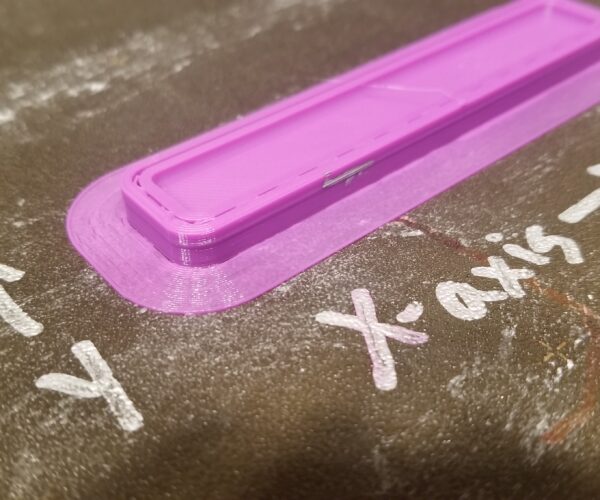printing a box- top of inside of box evident on outside walls of box (on 2 sides of box only) with photo
I'm trying to print the box above. There's a noticeable bump in the 2 sides of the box in this picture that corresponds to the height of the top of the inside of the said box. This bump is only evident on the two sides shown in this picture. The other two sides are fine. I'm printing with PLA on the i3 mk3s and the latest firmware and slicing with Slic3r. I've been using a modified version of Prusa's 0.15mm Quality settings with some changes outlined below.
Here's what I've tried to troubleshoot this thus far:
- using a much more stable surface for the printer than I had in prior prints (because I thought the back-and-forth motion of the infill might have been causing the perimeters to be bumped out).
- increasing the perimeters in Slic3r from 2 to 4 (for the same reasons above)
- selecting Extra perimeter if needed in Slic3r
- slowing down the print to 20mm/s for external perimeters, to 30mm/s for solid infill, and to 15mm/s for top solid infill
- adjusting my x-axis belt to ensure there's no interference (which there had previously been, and which has improved this significantly, as the problem was more pronounced before)
- checking both the x and y axes for tension. They both seem to be fine and both the timing belt gears have their setscrews secured and are not slipping).
Any ideas? It seems to be related to X and Y axes, but I'm not sure what else to change/adjust. Perhaps it is belt tension, but they both seem to be good to me...
Thanks!
RE: printing a box- top of inside of box evident on outside walls of box (on 2 sides of box only) with photo
This is quite typical behavior when using Prusa Slicer. Using a different slicer can help. Also, turn of Thin Wall detection, slow down print speeds or turn off the cooling delays so all layers are printed at the same speed.
There is also a mechanical effect of the infill pulling in on the longer sides of the part where those sides are unsupported.
A fair test is to rotate the part 90 and see if the artifacts stay in the same place.
RE: printing a box- top of inside of box evident on outside walls of box (on 2 sides of box only) with photo
ps: you can search for the issue, too. Here's one old thread, and there is another thread that is similar where a few do a deep dive into the effect.
RE: printing a box- top of inside of box evident on outside walls of box (on 2 sides of box only) with photo
@tim-m30
Tim,
I have been researching those two links you mentioned above. This issue seems pretty common.
I'm trying Simplify3D as a slicer right now. I will try slowing down the print and rotating it 90 degrees. I'll also turn off Thin Wall detection in Slic3r as you have suggested.
Thanks Tim!
RE: printing a box- top of inside of box evident on outside walls of box (on 2 sides of box only) with photo
When internal transitions are reflected in outer walls, I find a few things help. You've done some of these, but I'm supplying the full list for completeness:
- Slow down external perimeter speeds. I use 25mm/s if quality is a concern.
- Increase external perimeters if possible. Thin walls are more susceptible to distortion.
- If this is a part you've designed yourself, increase wall thickness.
- If this is a new filament, calibrate your extrusion multiplier. Any excess filament has to go somewhere on solid layers. It can't go down. It can't go up. It goes sideways. This can contribute to the irregular external walls and has made a big difference in my results.
If you'd care to save a 3MF project file, zip it and upload it here, may suggestions may be forthcoming.
and miscellaneous other tech projects
He is intelligent, but not experienced. His pattern indicates two dimensional thinking. -- Spock in Star Trek: The Wrath of Khan
RE: printing a box- top of inside of box evident on outside walls of box (on 2 sides of box only) with photo
@bobstro
This is very helpful. Of particular interest is the calibration of the extrusion multiplier link you've provided.
Right now I've had recent success using Simplify3D as a slicer. The box I've been printing is a smaller box than the one I'm trying to ultimately print. I will let you know how it goes.
I like what was included in the extrusion multiplier link and what you said about this being a new filament. I have to be more aware of all the different vendors' PLA and other materials I'm putting through that extruder. The possibilities for variance and consistency seem boundless. I have calipers and a micrometer and will experiment with printing a test cube...
Thanks again!
RE: printing a box- top of inside of box evident on outside walls of box (on 2 sides of box only) with photo
By the way - Thin Wall detect ON generally helps, but sometimes makes it worse - something to do with how Prusa Slicer manages extrusion thickness when creating walls. There is also a discussion over on GitHub. I generally leave thin wall detection on these days - it helps in too many places to leave it off. And -- I mistyped above. I meant to write ON, not of.
RE: printing a box- top of inside of box evident on outside walls of box (on 2 sides of box only) with photo
I will try Thin Wall detect ON.
Thanks Tim!
RE: printing a box- top of inside of box evident on outside walls of box (on 2 sides of box only) with photo
@bobstro,
I chose to calibrate my extrusion multiplier as you suggested and printed the 40x40x40mm cube using the spiral vase setting. I used a 1/1000ths of an inch precision Starrett micrometer to measure my walls. This resulted in a 0.457mm wall. Ergo, 0.457mm/0.45mm results in an extrusion multiplier of 0.985 if I'm doing this right.
I also took the time to measure my filament diameter, which is averaging out at 1.81mm instead of it's advertised value of 1.75mm.
I'm changing these parameters and giving this another go.
I also increased my vertical shells a bit more to 5.
I started using Simplify3D as my slicer because I was getting better results, but the extrusion multiplier and filament size settings, etc. are in there as well. Simplify3D allows me to specify that the outside walls are printed before the inside walls (outside-in vs. inside-out setting on simplify3D). I chose this because this could definitely have an effect on my outside perimeters.
I also slowed everything down a bit.
We'll see.
Thanks!
RE: printing a box- top of inside of box evident on outside walls of box (on 2 sides of box only) with photo
@bobstro,
My editing time window timed out before I added this...
The box I showed in the original photo was a test box that was designed to troubleshoot the issues I originally had printing a larger box. I got an improvement with printing the smaller box by tweaking some settings, but now that I'm printing the larger box the issue has become more pronounced. Thus, it is taking much longer to print and to test. The larger one will take 14 hours or so...
Now I wait...
RE: printing a box- top of inside of box evident on outside walls of box (on 2 sides of box only) with photo
[...] Simplify3D allows me to specify that the outside walls are printed before the inside walls (outside-in vs. inside-out setting on simplify3D). I chose this because this could definitely have an effect on my outside perimeters.
FYI - PrusaSlicer can do this with Print Settings->Layers and perimeters->Advanced->External perimeters first.
Smaller parts can be deceptive because the nozzle never comes up to full speed. For smaller test parts, be sure the part has some length in at least one axis. When I was doing surface tests, I found 60mm to be a good size to show any defects.
Good luck with it! Let us know your results.
and miscellaneous other tech projects
He is intelligent, but not experienced. His pattern indicates two dimensional thinking. -- Spock in Star Trek: The Wrath of Khan
RE: printing a box- top of inside of box evident on outside walls of box (on 2 sides of box only) with photo
Also - when you adjust filament diameter, you are also changing how a box will print, so changing filament diameter AND extruder flow ratio at the same time can lead you on a wild goose chase.
RE: printing a box- top of inside of box evident on outside walls of box (on 2 sides of box only) with photo
@tim-m30
That, of course, is of what I'm afraid...
We'll see...
RE: printing a box- top of inside of box evident on outside walls of box (on 2 sides of box only) with photo
I was also considering making the wall thickness of my box a multiple of 0.45mm. Right now, the walls are 5mm, but making them 4.95mm will mean 11 4.5mm line widths.
Yet another thing to adjust. I'll check out this print when it's through and start tweaking again. This time, only 1 parameter at a time...
RE: printing a box- top of inside of box evident on outside walls of box (on 2 sides of box only) with photo
I've had much-improved success with my filament diameter changes and reducing the speed! This is the larger box I originally wanted to print. There are still some defects on all of the 4 rounded outside corners, but the outside lip that corresponds to the top layer of the inside of the box has disappeared!
I don't know if I'm extruding too much material or what...
Any ideas?
Thanks!
RE: printing a box- top of inside of box evident on outside walls of box (on 2 sides of box only) with photo
[... ] There are still some defects on all of the 4 rounded outside corners, but the outside lip that corresponds to the top layer of the inside of the box has disappeared!
I don't know if I'm extruding too much material or what...
I always have a hard time interpreting pics. The corners don't look like z-seam issues, but you might try moving the seam location under Print Settings->Layers and perimeters->Advanced->Seam position to see if the distortions move. The walls look really good otherwise. Linear Advance is another per-filament calibration that can affect corners, though producing more of a "dog bone" corner effect. Prusa has a calibration procedure.
Don't overlook the basics like keeping your hotend and nozzle clear of excess filament buildup. A bit can come loose on direction changes and drop onto the print.
Congrats on your results. It looks very good otherwise. That's an interesting pattern on the inside surface. Are those low pyramids, or just a visual effect?
and miscellaneous other tech projects
He is intelligent, but not experienced. His pattern indicates two dimensional thinking. -- Spock in Star Trek: The Wrath of Khan