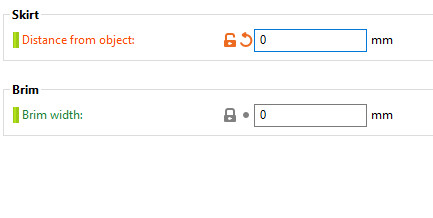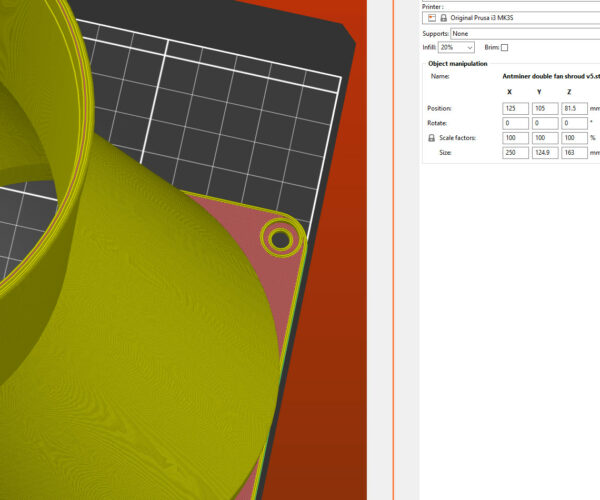Printing 250mm wide - A toolpath outside the print area was detected
I'm trying to print a file which I designed and is 250mm wide. I can't figure out why I'm getting the error "A toolpath ouside the print area was detected". Can the i3 MK3s indeed print to a full 250mm or is it really 249mm? I've set my skirt to 0
Thanks for the help.
RE: Printing 250mm wide - A toolpath outside the print area was detected
Quoting the Prusa web site:
"Great build volume – 11,025 cm3 (25 x 21 x 21 cm or 9,84 x 8,3 x 8,3 in)"
250 mm is the height. 210 mm is X and Y.
RE: Printing 250mm wide - A toolpath outside the print area was detected
25 is the X axis (width) .. you can even see it in the slicer - it shows 25cm. I'm easily printing another design now that is 24.1 cm width with a skirt around it.
RE: Printing 250mm wide - A toolpath outside the print area was detected
Quoting the Prusa web site:
"Great build volume – 11,025 cm3 (25 x 21 x 21 cm or 9,84 x 8,3 x 8,3 in)"
250 mm is the height. 210 mm is X and Y.
Uhhhh, what? MAX_Z is 210. You can even see it on the squares on the build plate, 25 in X, ~21 in Y
RE: Printing 250mm wide - A toolpath outside the print area was detected
Sorry - I mis-read the last MK3S build height post I commented on...
Comment retracted.
RE: Printing 250mm wide - A toolpath outside the print area was detected
I just tried it with a long object oriented on the x-axis, with skirt disabled.
I scaled it to fit build volume and this is what I got:
Quality is the Journey, not the Destination. My limited prints->
RE: Printing 250mm wide - A toolpath outside the print area was detected
I've had to do the same thing to print 250mm wide - it needs to be verry slightly skinnier, like 249.99mm, to be accepted.
RE: Printing 250mm wide - A toolpath outside the print area was detected
Don't ask me why the slicer sets X max to 249.99 and not 250.
Quality is the Journey, not the Destination. My limited prints->
RE: Printing 250mm wide - A toolpath outside the print area was detected
Probably just a <250 check instead of <=250...
RE: Printing 250mm wide - A toolpath outside the print area was detected
I'm trying to print a file which I designed and is 250mm wide. I can't figure out why I'm getting the error "A toolpath ouside the print area was detected". Can the i3 MK3s indeed print to a full 250mm or is it really 249mm? I've set my skirt to 0
Thanks for the help.
You show that you set the skirt distance to zero which just means that your skirt will be attached to the print, essentially acting as a narrow brim. In order to turn off the skirt off you need to set the number of loops to zero, and in order to access that setting you need to change from Simple mode to Advanced mode.
See my (limited) designs on:
Printables - https://www.printables.com/@Sembazuru
Thingiverse - https://www.thingiverse.com/Sembazuru/designs
RE: Printing 250mm wide - A toolpath outside the print area was detected
Version difference in slicer? I set Loops, Distance from object, Skirt height, Minimum filament extrusion all to zero. Brim width is also zero. Still come up with 249.99. doesn't matter if object starts smaller or extends beyond limits of print volume. Is there something else?
Quality is the Journey, not the Destination. My limited prints->
RE: Printing 250mm wide - A toolpath outside the print area was detected
I'm trying to print a file which I designed and is 250mm wide. I can't figure out why I'm getting the error "A toolpath ouside the print area was detected". Can the i3 MK3s indeed print to a full 250mm or is it really 249mm? I've set my skirt to 0
Thanks for the help.
You show that you set the skirt distance to zero which just means that your skirt will be attached to the print, essentially acting as a narrow brim. In order to turn off the skirt off you need to set the number of loops to zero, and in order to access that setting you need to change from Simple mode to Advanced mode.
Thanks - I also had a question about how to get the skirt to 0 as well so this was helpful. (total newb here - trying to get my head around everything)
RE: Printing 250mm wide - A toolpath outside the print area was detected
PrusaSlicer v2.8.1 and printing a 250mm wide print. Print Settings > Skirt and brim > Skirt > Loops (minimum) = 0.
This resolves the "A toolpath outside the print area was detected" error. No need to slightly shrink the print any more.