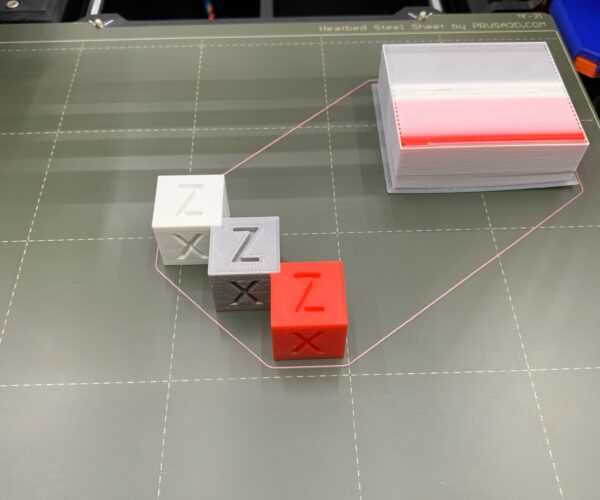Printing 1 layer objects (flat)
Say I wanted to print something akin to a coaster that was one layer thick. How would I get it to display a design while being completely one piece when printed? I've tried using multiple objects in the plater but when it prints it prints all the objects on top of each other smashing the layers. Is there a way to make it ignore overlap in objects when slicing? Thanks in advance. If its relevant I was using the borders of objects to make shapes in the larger object.
Best Answer by ssill2:
just add a primary part to then you can right click on the entry in the list to the right (more to the right of the entry and you can add part that will be considered part of the first object.
RE: Printing 1 layer objects (flat)
just add a primary part to then you can right click on the entry in the list to the right (more to the right of the entry and you can add part that will be considered part of the first object.
RE: Printing 1 layer objects (flat)
So, another issue i had was that doing this wouldnt make the object show up. However i found the solution to that. Adding an advanced setting of Infil/ Perimeters overlap makes it show up on the flat surface.
RE: Printing 1 layer objects (flat)
@nic
It should be as simple as adding multiple parts to the first model you added