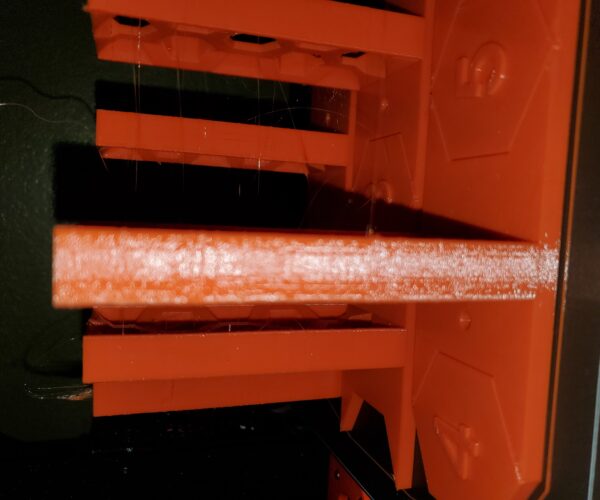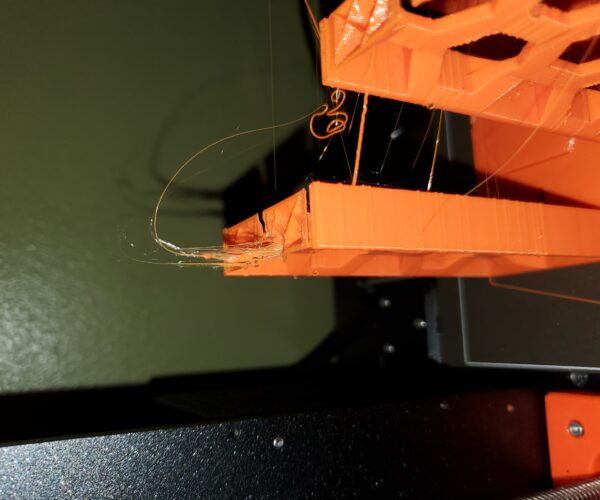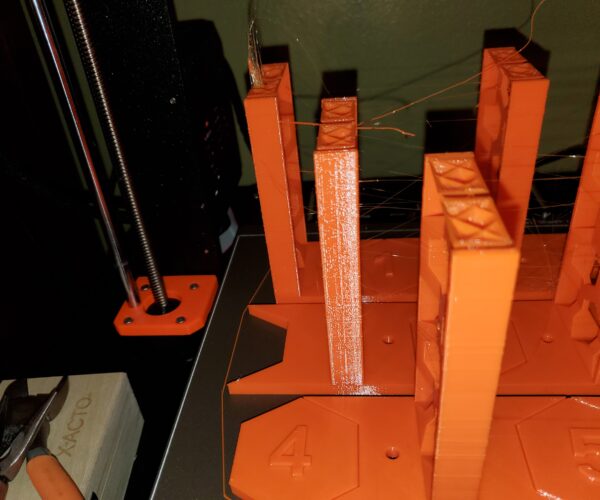Printer Crashed During final ~4 hours of Prusa MMU Enclosure V2
I was printing the spool holder for the MMU enclosure Prusa Enclosure V2 and my printer went to a spot and tried to drive Z negative into the part causing the printer to bind up. Also, I have noticed issues with what I think is layer shifting? New to printing but with my mild searching I think that is what is happening? If you notice from the photos the vertical parts have a ribbing/bulging effect to them? This issue doesn't seem to be noticeable until around the ~30ish mm layer height? I'm not 100% sure on that but I do know that it doesn't happen until taller prints.
The main thing I'm trying to figure out is why the 'proven' gcode caused the printer to crash? I had it running off a raspberry pi with octoprint if that helps at all?
Thank you in advance =)
RE: Printer Crashed During final ~4 hours of Prusa MMU Enclosure V2
I had some issues printing the parts as well (for 2 enclosures), some worked fine, others consistently gave me crashes on the infill. I "fixed" it by a) slowing down print speed a bit and b) splitting their 3mf into separate parts and printing them separately or in smaller groups. Doesn't take noticeably longer in print time just needs a bit more handholding, but I didn't feel like troubleshooting this any more than that for a one-off (well, two-off) print.
Didn't see any of those artifacts though.
And I didn't see any difference between printing from SD card and remote control.
RE: Printer Crashed During final ~4 hours of Prusa MMU Enclosure V2
@fuchsr
This is the first crash I've experienced. From eye balling it, it looks like it shifted the X axis from one side another along the Z axis lead screws. Do I need to go through the whole calibration process again including the Live Z offset?
I think that is what I'll do. Split them up into one piece at a time and just run them in shorter prints. I still don't know what to do about the irregular layers though. Hopefully someone else can chime in and give some advise as to what this might be.