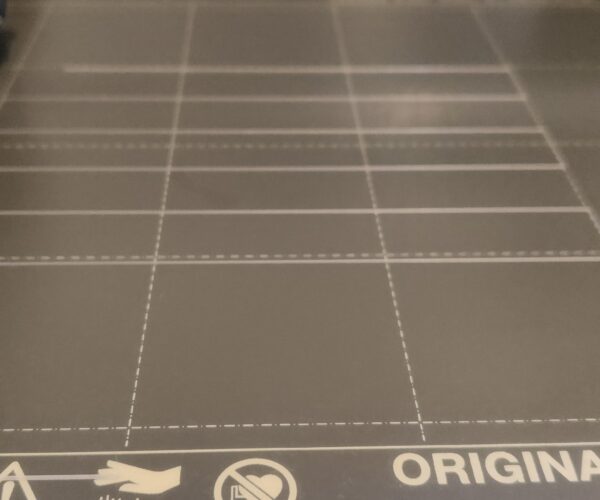Print gets about half way, then gets knocked off the bed?
Just have to preface - this is not what you think it looks like 😀 get your mind out of the gutter!
I'm trying to print this whistling arrow head but when it gets to about 50% or so, the extruder seems to bang into it and knock it off the bed.
First i tried printing it just as is, no supports, 100% infill, bed 60 Celsius, Nozzle 215 Celsius, Prusament PLA, smooth sheet, 0.2mm quality. 
The second time I added some supports and a brim, to see if that would help, nope same problem.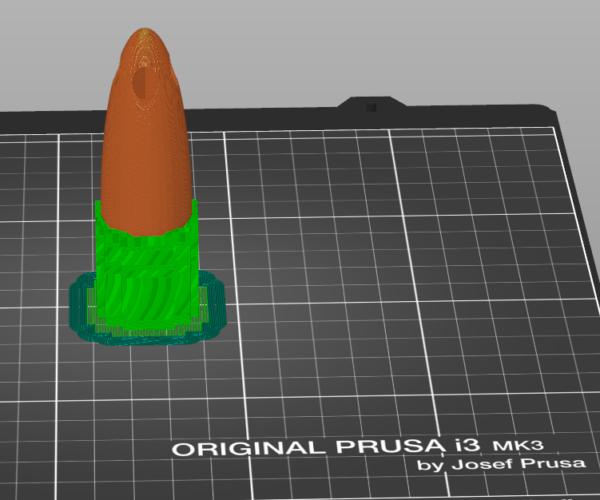
Lastly I tried the same print again, but reduced speed to 90% - and same thing happened.
I'm running through the full wizard calibration again, just in case that will help. Any ideas on how I can approach printing this, or any other suggestions?
Best Answer by EdgeSync:
Yep - the red came out perfect. I'm marking this a as solved. the problem was with the Z height.
Solution - full calibration.
RE: Print gets about half way, then gets knocked off the bed?
Full wizard calibration completed - all good. I did lower the nozzle a bit just to get the FLC to be perfect (it was around 1.024, now 1.120) so maybe that is somewhat to blame?
I am running it again @90% speed to see if it will print this time. Fingers crossed!
Please run a first layer Z calibration and show us the resulting print *on the print sheet*
and in the meanwhile give th print sheet a thorough clean.
Cheerio,
RE: Print gets about half way, then gets knocked off the bed?
So I guess the slight change in the nozzle height must have resolved it - because it printed fine this time. I'll print a few more just to be sure and update here.
RE: Print gets about half way, then gets knocked off the bed?
Please run a first layer Z calibration and show us the resulting print *on the print sheet*
and in the meanwhile give th print sheet a thorough clean.
Cheerio,
After the full calibration - this is how it looks now - to me looks absolutely perfect. No splits in the little box, almost completely smooth.
This is the printed item. Like i said - worked fine this time.
Currently printing one in red, then after i'll print one in yellow, and see if they come out as expected 🙂
RE: Print gets about half way, then gets knocked off the bed?
Yep - the red came out perfect. I'm marking this a as solved. the problem was with the Z height.
Solution - full calibration.