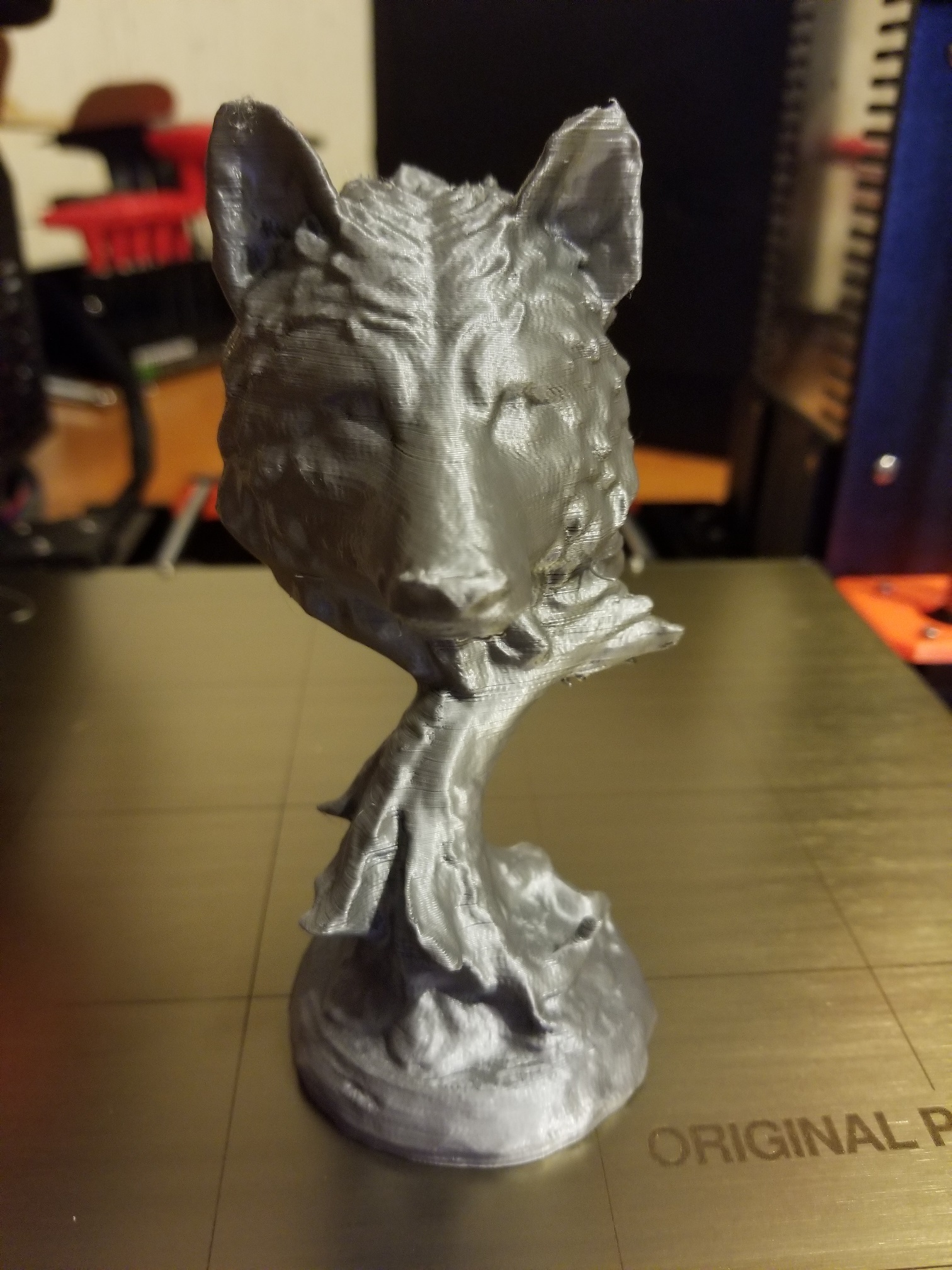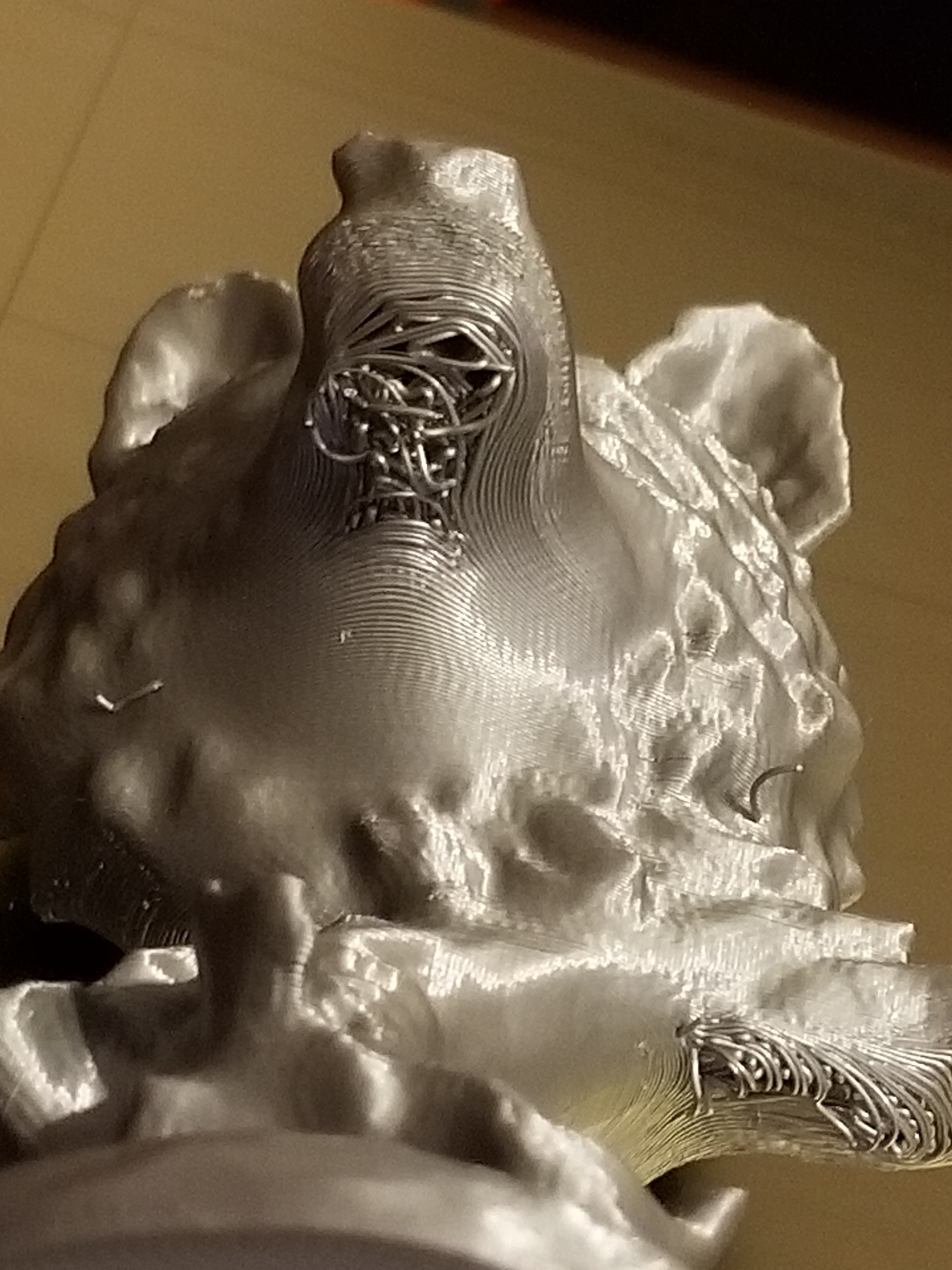Print Errors at Greater Angles
I love the capability of the MK3 and I'm enjoying my prints. I wanted to make a wolf print for my daughter so I looked around until I found something I wanted.
This is a nice print and came out well except for the extreme angles at 90 degree below the jaw. How do I correct for these errors or do I need supports?
Re: Print Errors at Greater Angles
You need to use supports. You can't print well in the air.
Re: Print Errors at Greater Angles
You need to use supports. You can't print well in the air.
I was hoping to have the MMU by now for the MK3, but that's still on hold. How do you use supports with single filament? Do you swap them out? I know you have to add supports in the slicer I'm guessing. In my case it's the Prusa Slic3r.
Re: Print Errors at Greater Angles
You need to use supports. You can't print well in the air.
I was hoping to have the MMU by now for the MK3, but that's still on hold. How do you use supports with single filament? Do you swap them out? I know you have to add supports in the slicer I'm guessing. In my case it's the Prusa Slic3r.
Supports get generated out of the same filament generally. Multi material for supports is a bit of an extravagance. 🙂
My MK3 Parts: [Bowden] [New Shoes] [TPU Micro Springs]
Re: Print Errors at Greater Angles
I just figured it out. The supports are not displayed, but are compiled with the G-code. There was a layer height bar that you selected the layer moving up and down. I saw flashes, but didn't figure it out until I started printing.
Couldn't locate an option to display the supports in Slic3r with the object.
It's just a matter of turning it on and off under print settings.
Re: Print Errors at Greater Angles
Supports should be displayed in a light green shade in the preview tab and as a series of black lines on the layers tab.
I believe the reason you didn't see it is because Slic3r doesn't automatically slice the model when you make changes to the print settings. It will, however, slice the model when you export the G-code. If you click "Slice now" after enabling the support structures, they should appear as expected in the preview and layer views. This is what it should look like (using part of MakerBot's T-Rex skull as an example):

(Please ignore the version number--I don't do any slicing on this computer anymore :P)
If you have any pending changes and haven't sliced manually, exporting the G-code will slice the model before saving the code, hence the reason the support material was generated in your G-code file.
Re: Print Errors at Greater Angles
In PrusaControl they aren't shown, sounds like that's what OP is using.