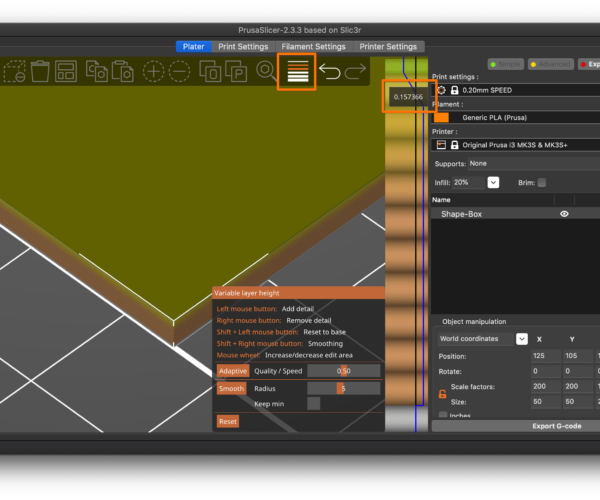Precise thickness
Suppose I want a part that’s exactly .111 inches thick, but my layer height is not an integer divisor of that. Does the Prusa only print multiples of the layer height, or will it adjust the top layer to achieve the specified thickness?
Try Variable Layer height
Prusa slicer will do it's best to match your model's actual height with any given layer height, however yous chosen layer height will have a potential effect on the resultant model for example if you use a 0.4mm nozzle and the largest layer height of o.3mm it is likely that your model height will suffer.
If you use variable layer height to modify the last few layers, to a lower layer height then there is more liklihood of prusa slicer achieving what you are looking for!
Or you could modify the layer height to be a factor of the model height.
the printer works in Metric units, it may be easier for you to do the same when calculating the factor
regards Joan
I try to make safe suggestions,You should understand the context and ensure you are happy that they are safe before attempting to apply my suggestions, what you do, is YOUR responsibility.Location Halifax UK
For critical dimensions it pays to print a fraction oversize and then post process to fit. Wet abrasive paper and low speed, water cooled drill bits are your go-to here.
Cheerio,
@bryan34
0,111" =2,8194~ 2,82
0,20 layer height 12 times is 2,4, then you can use height modifier and make the last two layer 0,21, you have 2,82, pretty close 😀
Adjust Z with knob to get the last thousands of a millimeter 👍
Perfect, in theory
In reality, bed is not perfect, printer is not a Zeiss Coordinate Measuring Machine in precision, there's plastic dribbling out of a tiny nozzle, how BIG is the part, and so on...
AND, you can get veeerrrry close on a part with small footprint
In the attached file you can see how i did it
Prusa i3 MK3S+ FW 3.11.0 (kit dec -20), PrusaSlicer 2.6.1+win64, Fusion 360, Windows 10
RE: Automatic variable layer height works well for this
I usually apply automatic variable layer height to any part where thickness of horizontal surfaces matters. Here's an example using a 0.4mm nozzle with a default 0.25mm layer height:
Applying the default Adaptive 0.50 setting, notice the color variations in the bar at right.
- The 1st layer is set to my specified 0.2mm 1st layer height.
- The remaining layers up to the last are set to my specified 0.25mm layer height.
- The top layer heights are adjusted using layer heights specified under Printer Settings->Extruder 1->Layer height limits->Min & Max (0.07-0.25mm in this case) to fit the actual part thickness. (Notice the blue line.)
This is all done in 2 mouse clicks and the resulting thickness will be a bit closer to the actual part dimensions. If you are using supports or bridging, there will definitely be some variation, but this has worked well for me for most prints, particularly where I want to nest pieces together (e.g., slide-in wall panels that are printed horizontally). You can use the Quality/Speed slider to bias towards thinner or thicker layers as desired.
and miscellaneous other tech projects
He is intelligent, but not experienced. His pattern indicates two dimensional thinking. -- Spock in Star Trek: The Wrath of Khan
Well, that was a bit easier 😌
Prusa i3 MK3S+ FW 3.11.0 (kit dec -20), PrusaSlicer 2.6.1+win64, Fusion 360, Windows 10
Thickness precision
Wow. That sounds great. I will try to learn what you (and Joan) describe.
Do you have any feeling for the limit of precision the Prusa can manage on the thickness of thin parts (under 1/4")? I would not expect a resolution of .001 inches, but what precision might you count on?