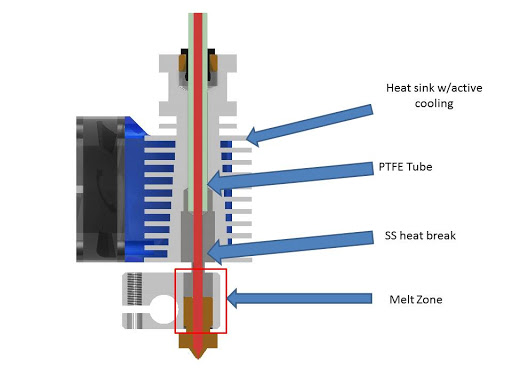PLA print error - crash detected - newbie question
Hello, I am having some trouble with my second print, which failed after a crash detection. The printer was working on the base of my object, but left some hard residue along the way and then crashed against it. The base of course was supposed to look flat and smooth. I also noticed the side of the object was nice and smooth for the first ~1.5mm, but then became less even above that (total height is 3mm). I am using the PLA I received with the printer. I kept the standard settings in slic3r, except that I increased the infill to 25% using the honeycomb option, and also selected the ultradetail option. I am attaching some pictures for reference. I'd appreciate any tips about how to fix this issue. Thanks in advance.
Re: PLA print error - crash detected - newbie question
Hi Leonardo,
It's difficult to say what the cause is.
it looks like the print started deteriorating earlier, as the side shows
Initially, good layers, then rough layers then RUBBISH layers...
I suspect your problem may be related to heat creep, in combination with retractions...
on the ultradetail setting you are laying down a lot of thin layers at 0.05mm thickness, so for 0.2mm increase in height, you have 4 layers instead of one layer
looking at the diagram above, the filament in the melt zone (Hot end), is hot, when you retract you draw this hot filament up into the heat break area where it begins to cool, by passing the heat into the narrow heatbreak, section,
the heatbreak section has no cooling of it's own so heat begins to migrate up into the bottom of the cold end, this area is the most critical,
what starts to happen is that the end of the filament starts to swell with the repeated movement back and forth with minimal filament extrusion, this swelling causes friction and the extruder then begins to under extrude and the under extrusion, then increases the swelling/ plugging action leading to progressively worse print surface. then there is eventually insufficient filament to fill the gap between the model and the extrude, so the filament builds up on the nozzle, until there is a big enough blob to catch on the model this blob wipes off on the model causing a sharp bit on the model, which can then catch the nozzle on the next pass... leading to crash detection...
So...try reducing your retraction length, to say 0.4mm or 0.6mm
regards Joan
I try to make safe suggestions,You should understand the context and ensure you are happy that they are safe before attempting to apply my suggestions, what you do, is YOUR responsibility.Location Halifax UK
Re: PLA print error - crash detected - newbie question
Very useful, thank you. I finally switched to .1mm and also modified the part for other reasons. The print turned out fine. I still need to try .05mm again at some point using the settings you suggested. Thanks again!