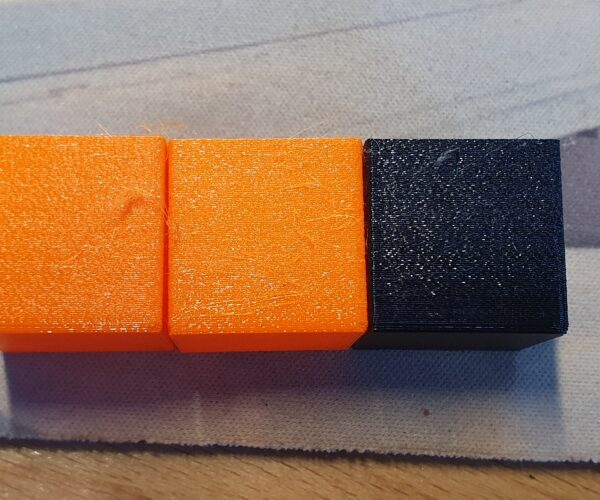PETG - "Sandpaper" walls
Hi all,
I need someone more intelligent for this, because I don't understand what's going on anymore:
After not having printed PETG for a while on my MK3S, I started again this week. I noticed excessive fine stringing on the prints and ugly corners etc. After playing with retraction etc. and different filaments (Prusament and Fiberlogy) I could not get it to a satisfactory level and decided to check the extrusion calibration.
To my shock, I'm getting sandpaper like walls and measured a 10% overextrusion. However, even with a new extrustion multiplier of 0.9 I still get this sandpaper like structure and lot's of stringing (yes both filaments were dried).
Orange is Prusament, black is Fiberlogy (which printed at lower temp.):
I've no idea what's going on because I did 0 changes to the printer and in memory before PETG printed fine..
Could anyone point me in the right direction?
Thanks!
Rob
Kind regards and happy printing! Rob
Try drying the filament. A few hours at 65 degrees Celsius. PETG can easily absorb moisture if not stored properly.
Formerly known on this forum as @fuchsr -- https://foxrun3d.com/
Already dried
Hi fuchsr,
As stated in my opening post, the filament has already been dried 😉 Just 1-2 days ago with my food dehydrator for more than 6 hours...
So sadly that's not it 🙁
Kind regards and happy printing! Rob
Firmware
Was there a firmware or slicer update installed between change and success?
--------------------
Chuck H
3D Printer Review Blog
Firmware
Only the slicer I think, just following the updates when pushed. But above is with default profiles (Prusament and Fiberlogy) which worked relatively fine before.
Kind regards and happy printing! Rob
So sadly that's not it 🙁
Do you know, as in KNOW, or do you think 😉
I have heard that it is possible to slice with wrong filament chosen, for example PLA in slicer and PETG in the printer.
It happened to a *cough* friend of mine 🙄
Prusa i3 MK3S+ FW 3.11.0 (kit dec -20), PrusaSlicer 2.6.1+win64, Fusion 360, Windows 10
Wrong slicer settings
So sadly that's not it 🙁
Do you know, as in KNOW, or do you think 😉
I have heard that it is possible to slice with wrong filament chosen, for example PLA in slicer and PETG in the printer.
It happened to a *cough* friend of mine 🙄
This is very common.
--------------------
Chuck H
3D Printer Review Blog
Feedback
Regarding the drying: let's say it would be highly unlikely because I've just dried it extensively to rule out these kind of issues. Especially if it's two roles, different brands with completely the same behaviour while stored seperately in dissident boxes and then dried 😛
Regarding the profile switching that never happens 😎 I wish that was the case, because that would be an easy fix (yes also double checked the profile itself, temps etc are all PETG) 🙁
Kind regards and happy printing! Rob
And I thought it was the new fuzzy skin feature in slicer 2.4 😇
Fans working okay?
Formerly known on this forum as @fuchsr -- https://foxrun3d.com/
Totally agree, highly unlikely that it is the same problem with two rolls 👍
Darn it, it should have been sooo easy if it was filament settings 😣
Prusa i3 MK3S+ FW 3.11.0 (kit dec -20), PrusaSlicer 2.6.1+win64, Fusion 360, Windows 10
@flight777
would you care to share a Zipped up .3mf project file of project you shown in the images above so we might have a look at the settings your using.
Regards
Swiss_Cheese
The Filament Whisperer
Fans
As far as I can tell yes, self test does not show any issues and I can feel them physically as well.
Kind regards and happy printing! Rob
3mfs
See attached!
Kind regards and happy printing! Rob
quote
Sorry did not quote you 😉
@flight777
would you care to share a Zipped up .3mf project file of project you shown in the images above so we might have a look at the settings your using.
Regards
Swiss_Cheese
Kind regards and happy printing! Rob
Drying isn't always effective in recovering filament
If the same filament with the same settings worked previously and has only gone to crap recently, filament problems are the most likely candidate. I realize @Flight777 has dried the filament, but it is possible for filament to deteriorate so badly that it can't be recovered through drying. I've had this happen with some pricey spools myself and the rough appearance and fine stringing are typical.
While drying can often recover a spool, preventing the damage in the first place is the best approach. If those spools were similar PETG sitting out in unusual weather conditions, I'd definitely try a fresh spool before starting to make a bunch of changes to hardware and slicer settings that were working well before.
So far as the nozzle, if you experienced a clog and used the (ugh) needle to clear it, there's no reason a nozzle can't be damaged regardless of age. Again, a quick swap is an easy check, if only to eliminate one common possible problem. Alternately (again) try another spool if any type. If that prints smoothly, you've eliminated the nozzle as a culprit.
and miscellaneous other tech projects
He is intelligent, but not experienced. His pattern indicates two dimensional thinking. -- Spock in Star Trek: The Wrath of Khan Unfortunately,…
@flight777
I've looked over the .3mf file you posted, everything was pretty much as it should be for a successful print, only one change stood out and that was the filament override for retraction being less, but the amount should not cause problems in your vase mode test cubes.
.3mf's are good, in vase mode you shouldn't even be leaving the print with lifts or retractions & detraction's once your past (in your case) the first 4 layers. so the fuzziness seems strange in that regard.
I'm going to agree with bobstro on the point that your filament has in some way gone bad, that was my initial thought when I first read your post. I only second guessed because you were adamant that your filament was dry. I would try a new roll (Never removed from the package) to check if you have that handy.
While it is possible to damage a nozzle with a needle, in my experience it's not the likely scenario. but it's super easy to change it and see, so in the interest of trouble shooting you might as well.
Good Luck
Swiss_Cheese
The Filament Whisperer