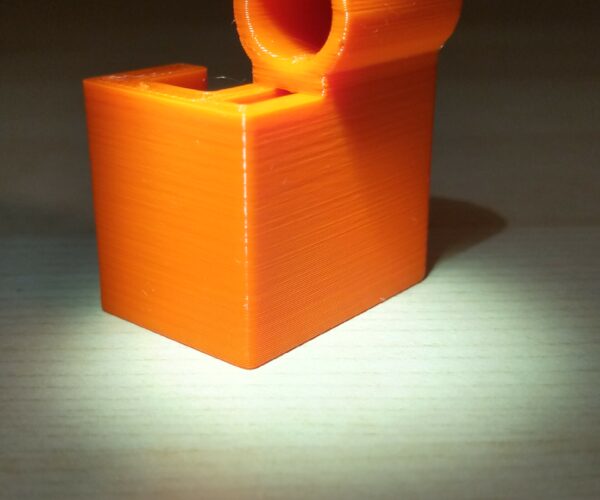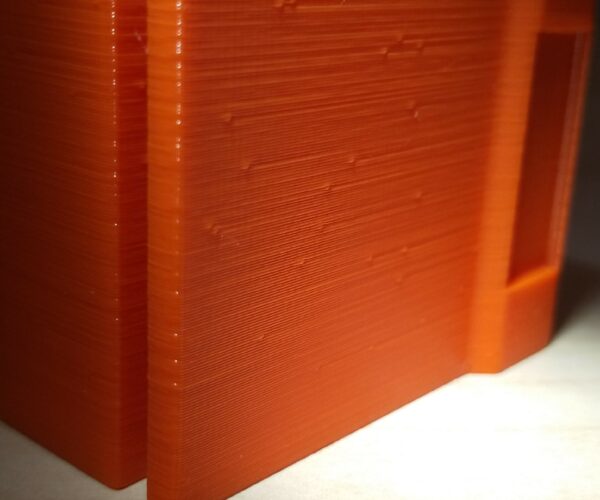PETG points / dots in the outer wall
Hello, I haven't been printing with petg for long yet, and after getting a handle on initial adhesion issues, the parts looked very good.
But then, these dots started to show up on the outside layer.
i have already set the extrusion widths to 0.4 and the z lift also to 0.4. The feed rate is set to 25mm/s with a length of 2mm.
First layer is printed with 230/85, rest with 235/85 with an 0.4 nozzle. I tried a fan speed between 10% - 40% and without any fan at all.
Filament is Prusament PETG and these are my print speeds:
Does anyone have an idea what this could cause? Or is this the actual normal condition when printing with petg and I was just lucky before? 😀
MK3S - PrusaSlicer 2.3.1 - Slack Lack Enclosure
RE: PETG points / dots in the outer wall
The dots are where the print head finishes a layer and moves up to print the next layer. This typically happens when the seam position is set to random or nearest (I can’t remember what it’s called and I’m not at my computer).
Try setting the seam to “aligned” or “rear” or try using the seam painting tool to put the seam where you want it.
I'm sure I’m oversimplifying this. There are a lot of people here with much more experience than I have and you may get a better answer from one of them.
If you can tell the community more about your setup, you’ll get a better response. Please let us know your printer make & model, slicer version, etc. and upload a copy of the 3mf project file you’re printing in zip format as the forum does not support direct 3mf file uploads.
RE: PETG points / dots in the outer wall
Hey, thank you for your answer and yes, the positions are those of the random seam positions. I changed it to aligned and it increased the surface quality by a lot.
Those dots however propably occured because of slight underextrusion. I changed the extrusion width back to standart and i have set the retract length to 1.2mm instead of 2mm. Also, the z lift is now at 0.2mm.
Actually, is there some kind of wiki with settings for different filaments?
I know this from the KTM forum with the different settings for the different carburetors. Users there have more or less detailed their settings can post to give newbies a guide.
MK3S - PrusaSlicer 2.3.1 - Slack Lack Enclosure
RE: PETG points / dots in the outer wall
A great resource created by user @bobstro is his 3D Printing Project Notebook located here:
https://projects.ttlexceeded.com
Bob is a font of knowledge and his website is filled with great information.
You will also find tons of info here in the forums and by searching through the various Prusa pages.
Good luck & have fun!
RE:
PETG is also more likely than PLA to absorb moisture, which can lead to artifacts. Drying filament is sometimes advisable, in particular if you store it in open air. I usually don't have issues with it but this summer was wild, and I had one particular filament (Prusament Neon Green PETG) that printed fine with a newly opened spool but by the end of a day of printing was terrible and needed to be dried
Formerly known on this forum as @fuchsr -- https://foxrun3d.com/
RE: PETG points / dots in the outer wall
I don’t have an answer for the OP, but would like to say that it probably isn’t a wet PETG issues. I had the same booger/zit issue on my new Ender 3 before I just gave up on the machine and got my MK3S+. The same “zitty” PETG printed perfect on the Prusa.
I suspected a nozzle/extruder issue with the ender 3, but did not want to deal with the issue.
So my point is, it’s probably not a wet filament issue, and more of an extruder issue. Because the OP’s issue looks exactly I had with my ender 3. I would like to know what the answer is as well.
RE: PETG points / dots in the outer wall
Tanks for the answers!
As I mentioned above, I changed the extrusion width back to standart and set the retract length to 1.2mm instead of 2mm. Also, the z lift is now at 0.2mm again. Since then I have had no more problems.
My petg is in a dry box at 18% humidity since I unpacked it. I also thought of drying it, but now there is no reason to do so anymore.
MK3S - PrusaSlicer 2.3.1 - Slack Lack Enclosure