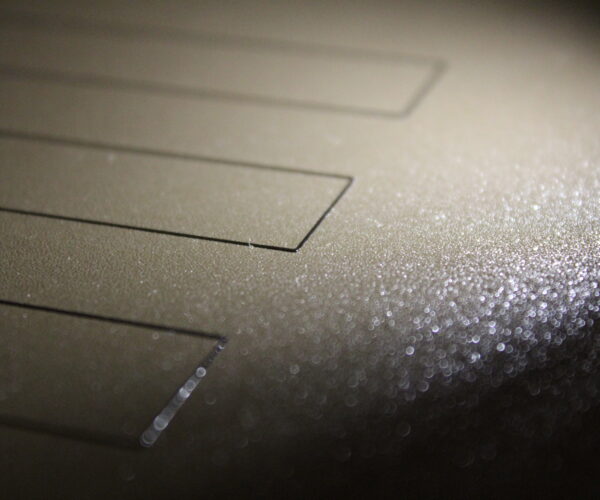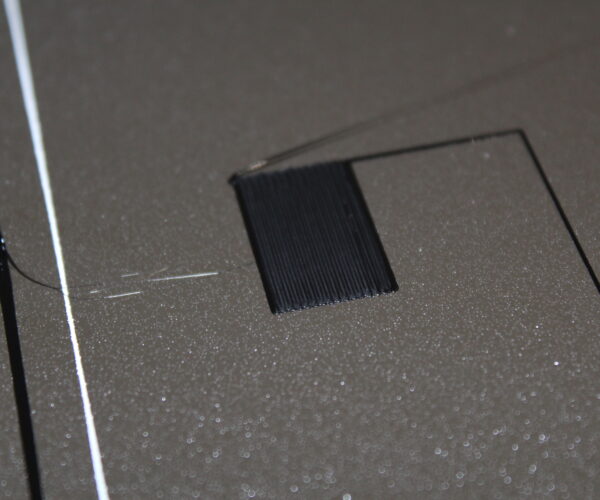PETG lifted in the middle
Hello!
Yesterday I printed two bigger plates (200x150x12 mm) on the texured PEI-sheet with PETG, and I had a lot of concern regarding the corners warping. Instead something new happend. The middle of the print lifted. Before I broke off the print from the printbed I could lightly press right in the middle and see the there was a small gap in the middle, but all the sides was perfectly to the bed. Have anyone experienced something similar? What can I do about this?
A few weeks ago I printed an even bigger plate (240x170x15 mm) and had problems with coners lifting. As far as I know I havn't made any significant changes in prusaslicer between corners lifting and middle lifting.
No pictures... but sounds like you need to clean your bed
If you are not able to get PETG to stick to PEI, ditch the IPA and take it to the kitchen sink Wash that plate with hot soapy water (no perfumes). Then only handle it by the edges. How about you skip the plat for now and show us a picture of the Z calibration outcome?
Pictures of first layer cal.
The sheet havn't been used more than 10 times since I received it and I thoroughly wipe it with IPA since I had problems with corners warping a few weeks ago. I will try to wash it with hot water an soap next time.
Here are three photos of the first layer calibration. The fourth one shows the two plates I printed yesterday. The two sides that were against the printbed are the botten laying against the table and the top looking up. You can see that the two parts don't touch their edges properly despite the middle being all the way together. The edges look like this all the way around. Does this help you get any more ideas?
Gotcha
The Z cal shot looks reasonable - thanks for showing that. I do see the warping you were mentioning in your last pic there - Have you thought about a brim or bunny ears to improve corner adhesion? I also see you are using the textured sheet - which is to some people an unprintable nightmare and to others a sheet that you can use with PETG, but it is too slippery for PLA. You may want to try normalizing on a smooth sheet before moving onto the textured sheet = e.g. eliminate that from the equation here.
RE: PETG lifted in the middle
Do you think that PLA on smooth sheet is a better alternative? I put the two plates in a 60 degrees celius oven for a few minutes and then placed heavy books on them, which made them more straight and fit better together. It really annoys me that the middle lifts. I havn't heard of that before. Corners warping I have read about and experienced, this is new though.
RE: PETG lifted in the middle
If you are printing PLA, my advice is avoid the textured sheet. If you are printing PETG, my advice is to avoid the textured sheet if it is new. 😉
RE: PETG lifted in the middle
What @dan-Rogers said. I couldn’t get PLA to stick to my new textured sheet to save my life. I was using 91% IPA per the official Prusa recommendations and was convinced I would never successfully 3D print anything.
Following advice found on this forum, I took the sheet to the sink and used a brand new “scotch-brite” style sponge, Dawn dish detergent, and lots of very hot water to scrub the plate clean of any grease and residue. I also ran it through the dishwasher at the hottest temp possible to insure it was thoroughly degreased.
PLA was still a problem so I tried PETG and began to have some success. It took many return trips to the sink and re-treatment with the semi-abrasive sponge and Dawn to obtain consistent results. It also seems the more you use it, the better it gets as well. A bit like “seasoning” an iron skillet if you know what I mean.
I am now able to print both PETG and PLA with very good and consistent adhesion to the textured surface, without the need for glue-stick or other special treatment .
My advice (well, not mine, just repeating what I’ve learned here...) is to forget the IPA and get scrubbing ASAP. All the alcohol does is push any grease or contaminants around the surface but doesn’t remove them.
Good luck. Let us know how you make out.
RE: PETG lifted in the middle
Were you abe the square part of the first layer calibration easily to take from bed? I would guess you were.
Clean the sheet with as much as possible hot water and dish cleaning souap - this cen help significantly.
How did the first layer of the printed model looked like - sticky on the bed and without any hole between lines of filament?
even an old man can learn new things 🙂
Standard I3 mk3s, MMU2S, Prusa Enclosure, Fusion 360, PrusaSlicer, Windows 10
PRUSA MINI+ Prusalink + Prusa Connect
RE: PETG lifted in the middle
The square on the first layer-cal were not too easy to remove. Although easier than removing from the smooth sheet. The layer on the model actually looks great. No holes between the lines from what I've seen. It felt stuck on the bed, but after I bent the plate it came off easily.
Great tips from you guys! I have had a tad bit too much to do the last couple of days to try, but I will get back to you with the result. If there's any more info or pictures you want or if you have any more suggestions then I gladly take it 🙂
I'm still learning, but this was someting not even my much more experienced friend had hear of.
RE: PETG lifted in the middle
I don’t think I saw it mentioned above but there’s another live-z calibration routine created by Jeff Jordan that he calls “life adjust z - my way.”
This is an excellent tool to help fine tune the first layer by printing a single layer 75 x 75 mm square and allowing adequate time to make one or more z height changes for comparison during each run.
This is by far the best tool I’ve found to tune the z height and I use it regularly, as do many members here. You can find the thread and downloads for this in the first prints section of the forum.
Many thanks to @jeffjordan for his invaluable contribution.