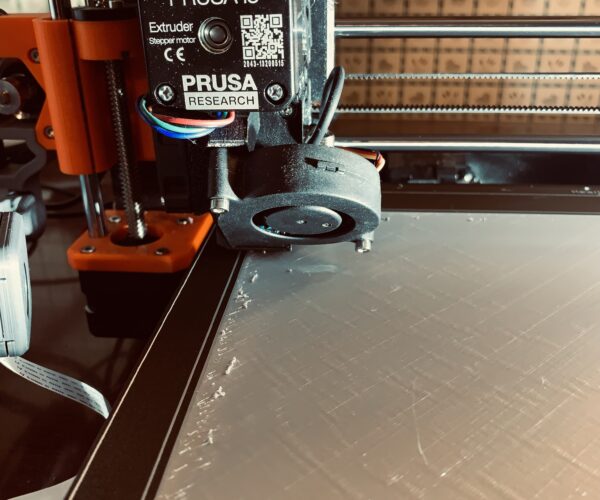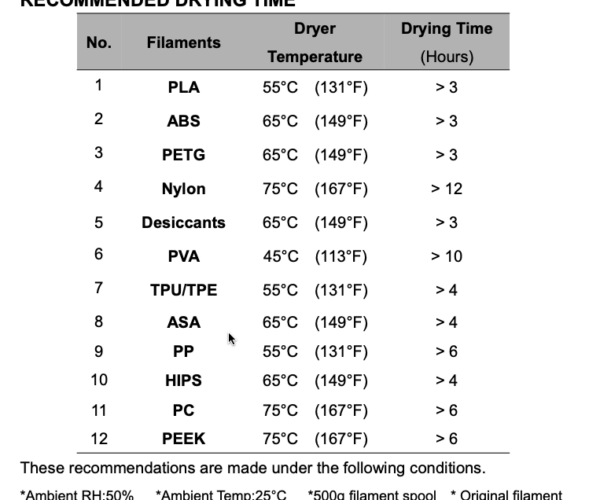PETG Globs on Print
I finally have dialed in my printer sufficiently to print with PETG, after replacing the nozzle and installing a silicone sock. I printed the 3 X 3 test pattern, after fine tuning my live Z offset with another program, and encountered globs on the print on the left side of my bed, but not on the right (picture attached). I then printed a real object and again got some of these globs during the early layers, though the overall part finished and is fine.
When I use the bed visualizer, it is very flat with a variance less than 4%. I suspect that these globs are not related to bed leveling, but am interested in advice. BTW, printed a Benchy in the middle of the bed and it was perfect, so I think the temp is fine (240 first layer, 250 after, bed at 85 first layer and then 90).
RE: PETG Globs on Print - Second photo
Here is the second picture.
RE: PETG Globs on Print
I get those too. I’d try drying the filament. I also take a small metal brush to scrape away dead filament from a hot nozzle. That seems to help the genesis of goobers.
I agree that Z might have something to do with it. Even with all the modern bed leveling ‘compensators’ I still think a dead flat surface still works the best. I’ve found that getting the z height so that it is too high (loose) and then getting it just to stick is a good start, rather than going from the too thin an then just thick enough. Even with this, about 10-25mm of my bed edges are ‘iffy’ when it comes to prints.
Do you have filament running down from the top of the heatblock?
Pay particular attention to the diagrams at the bottom of this page:
https://help.prusa3d.com/en/article/changing-or-replacing-the-nozzle-mk2-5s-mk3s-mk3s_2069
Cheerio,
RE: PETG Globs on Print
There is no filament coming down from the top of the heat block. Though I do have a sock on it, but I am pretty sure nothing is pooling underneath or the whole print would be going south by now.
The globs are interesting because while I am printing a large initial surface area layer, I can flick most of them off with my finger. It's like little "turds" are being dropped on the print, but not completely melted.
This is a relatively new spool of PETG and I live in Salt Lake City Utah which has really low humidity, but perhaps this does need me to put the filament in a dryer. I have a Sunlu and could do that.
- Mike
Always dry PETG before printing.
Your first layer 'Z' calibration is a fraction low. If this is allowing the nozzle to scoop up excess it should only affect the first layer and perhaps the early part of the second.
Cheerio,
RE: PETG Globs on Print
My Z offset is -0.620. Forgive me for ignorance, but is going to -0.610 too much adjustment? I know trial and error, etc., but I don't have much feel for what a "fraction too low" means in terms of the live adjust.
How long should I dry PETG before printing, and how long can it then sit on the printer without needing to be dried again? The Sunlu suggested 3 to 6 hours, at 47 to 51 degrees. Seems like a short time.
Thanks!
RE: PETG Globs on Print
Seems like a short time.
Uh, yeah.
Here's the table from my PrintDry Pro:
I usually just run things in there overnight.
is going to -0.610 too much adjustment
Probably not. I my hands, I usually go in -.020 steps for Live Z adjustment. I know others suggest 0.01 of even 0.005 steps but I guess it's like speakers; some people hear (or see, in this case) differences I just can't detect myself for whatever reason.
how long can it then sit on the printer without needing to be dried again
Every one's favorite answer: it depends. I have PETG I can easily let sit outside for hours, days. And I have PETG I could use as a dehumidifier for our house. Prints fine in the morning after drying, a few hours later it's horrible. I only print it directly from the dry box. And these examples are Prusament only, other brands all have their own characteristics.
Formerly known on this forum as @fuchsr -- https://foxrun3d.com/
RE: PETG Globs on Print
It all depends on how your machine was set up. It’s all just relative to where the probe is, and that is not a fixed distance. I think you can go up to -2. To me a tenth is a relative amount of distance to move. I think you can get stuff to stick in a window of a couple of tenths, but getting that dialed in to the right seems to me to be about in the range of four to 5 hundredths (of mm).
On the timeframe that sounds about right maybe closer to six hours. You said you were in a low humidity area so you should get at least a few days if not a week out of it.
I just looked quickly and you did not state the brand? Some of the PETG‘s don’t like to stick very well and goop up a lot on first layers. Not usually a problem with Prusa ent.
RE: PETG Globs on Print
Thanks. Prusament Urban Grey.
The live Z has been set up using various test prints and I was responding to message that I was a "fraction" too low. I changed it to -.610 and will just see how it goes.
I am printing a large surface area, and got globs on the top of the first layer, but the printer has successfully just "run them over" in the next two layers and I think the rest of the print will just succeed. But I am getting a PrintDry Pro.
- Mike
RE: PETG Globs on Print
I don’t know if this makes a difference or not but when I dry my filament, we are obviously raising the temperature of it. What I do when I’m done drying it is I put it directly in a bag with some desiccant material that I’ve been drying with the filament. I use the stuff that turns blue when it’s dry and I have These little cups with a cap that fit inside the school center. I designed them and print them out of clear PETG so you can tell when they’ve changed. You can see the design under my account on the printable‘s page. And then put all that in a bag and seal it up and let it come back to room temperature inside the bag. The desiccant helps keep it a little bit dry, and I think doing it like this keeps “condensation“ from forming on the filament. I have no idea if that actually does that, I’ve never tested it quantitatively, but it’s what I do.
Plus, I can then store the filament like that, and since I use the blue indicating desiccant material, I know when there has been moisture exposure inside that bag. I use either heavy duty, freezer bags, or the “bag“ that the prusament fiber came in.