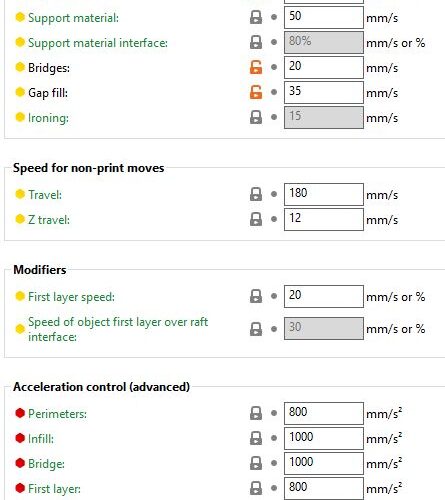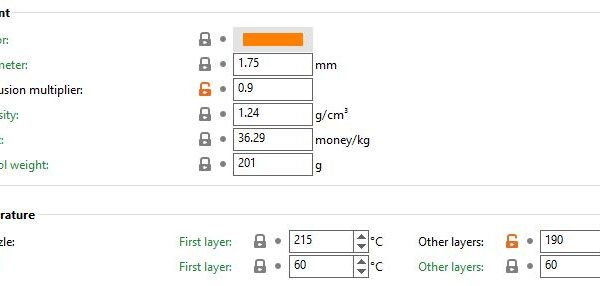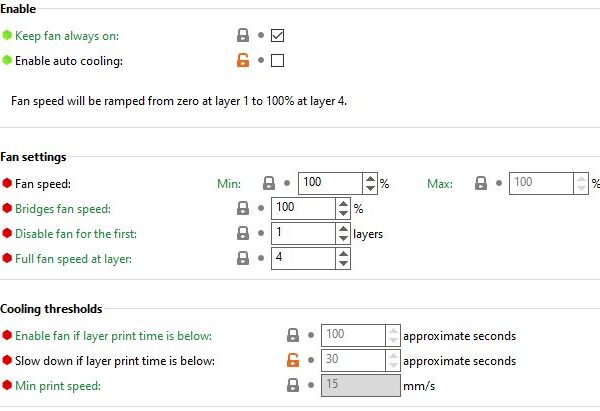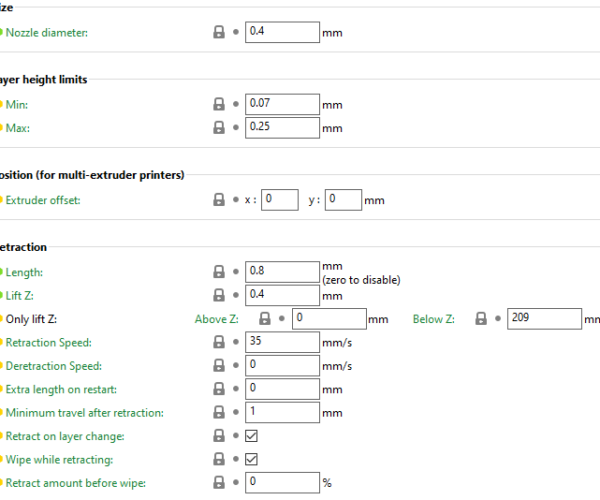overhang problems
Just printed this overhang test, and it started going bad at 60*. so bad that the nozzle hit it and knocked it off the bed.
these are my current settings that I set using an all in one test for reference, which came out better overall but the overhangs are still bad obviously. all 4 sides looked like this. Im using the delta P fan duct, and mk3s+. Im not sure what to do next
RE: overhang problems
For one, I'd go back to the default shroud to make sure there's nothing wrong with your mod. Not saying that there's anything wrong with the delta p. I've used it for a few weeks but noticed zero improvements so I went back to the stock shroud. But if the system is modded, I think it's just best practice for troubleshooting to exclude any possibility that the mods could have caused the issue. If it still looks bad, maybe it's a bad fan.
Formerly known on this forum as @fuchsr -- https://foxrun3d.com/
RE:
@novamatrix
you should be able to print 60° however your part is most likely curling upwards this is normally a cooling problem, it can be cause by improper settings for the filament used, just using the default settings will only get you so far, the settings will need to be changed based on the filament properties, environment, and the shape of the model. You may have to adjust speed, filament temperature, bed temps, extrusion width, layer height, etc.
Here is a link to a thread I participated in that might offer more information for you, while I realize it's not about your specific project all the information supplied still applies to what your doing.
Hope this helps good luck.
Swiss_Cheese
The Filament Whisperer