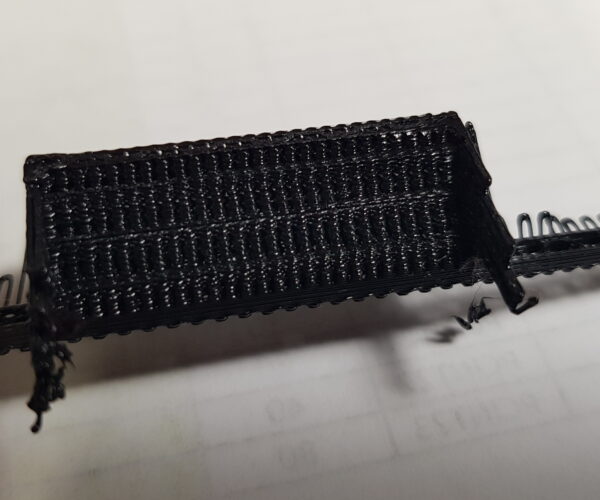Overhang print problem
Hi,
I am printing an object with an overhang. See attached images, including an overview of the object, a detail of the overhang underside and a shot of the support material
I don't understand why the underside of this object's overhang is not perfectly printed as I printed with support. See the lower left edge of the overhang part where it is clearly not flat, and is lifting away from the support, curling up. I do not see an equivalent defect in the support material. Top side of the print is good.
This is not an object I see as hard to print. I would have thought this object would print untroubled without support but when I do that the failure is much worse and the print stops just before completion with multiple collisions. I would have liked to attach the gcode but I see that is not permitted. I note that Benchys, with difficult overhang print just fine in the same material.
The object is printed in Prusament PETG, sliced with PrusaSlicer with an i3 mk3+. Object is 100% infill as it is working part and must take some abuse. I note that if printed with lower infill (my usual is 25% gyroid and I printed one by accident) the defect is more noticeable.
Sorry the object is black, it makes a decent photo harder to get.
Any ideas to fix this?
Regards
RE: Overhang print problem
Don't bother with the gcode file but if you upload your project as a 3mf file, you're likely to get better advice. In Prusaslicer, go to File/Save project as, to create the 3mf file. Zip compress it (right click Compress on Mac and Win11, right click Send to/Compress on Win10) to turn it into a .zip file, which you can attach to a post on this forum. The forum software does not accept .3mf files, it has to be a .zip file.
Formerly known on this forum as @fuchsr -- https://foxrun3d.com/
Support does not prevent sagging, it prevents sagging going far...
To prevent sagging altogether you need soluble support which, for the moment, means an MMU.
Save your project (file menu), zip the .3mf and post the .zip here, that way we can diagnose your model and your settings.
Cheerio,
RE: Overhang print problem
Your overhang seems to be at a 30 degree angle, I would think you'd be able to print this without supports.
Cheers
-Bob
Prusa I3 Mk2 kit upgraded to Mk2.5s, Ender3 with many mods, Prusa Mini kit with Bondtech heat break, Prusa I3 Mk3s+ kit
@urbantigerau
Based on your images, I'm inclined to agree with Bob, it should print fine. You are most likely trying to print that tiny area to fast and the filament isn't being given enough time to cool before the next layer is laid down.
up load a zipped up .3mf project file saved from PrusaSlicer and we can take a closer look for better advice.
Regards
Swiss_Cheese
The Filament Whisperer
RE: Overhang print problem
Thanks for the responses, 3mf file zipped as requested, attached. I hope it helps. I note the comment on size, and the idea that it is printing too fast to solidify properly has credibility. I usually remember to put a rule beside the model in the photos to give scale, But I forgot this time.
The overhang angle is 35 degrees from the horizontal.
I agree that this object should print unsupported. I have successfully printed worse than this model unsupported. I am mystified as to why it does not print properly.
Hope the 3mf file is useful.
Regards.FLIP_BETA_1 v1
@urbantigerau
I got a reasonable result printing with these settings, and no supports.
Try them out if you like, Just delete the "Neg object (delete when done testing)" bits from the Sidebar and the entire Object will print.
Regards
Swiss_Cheese
The Filament Whisperer