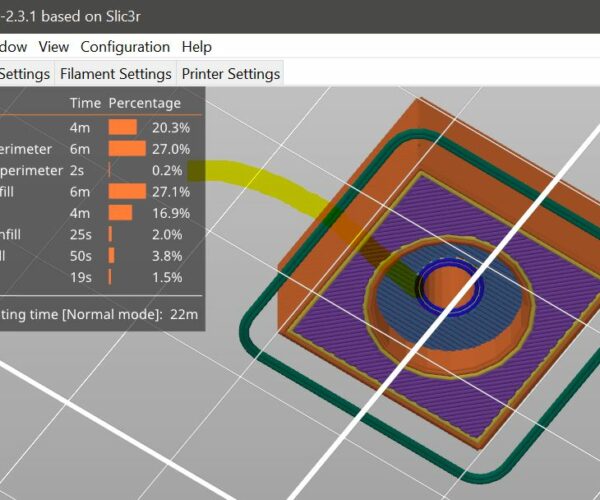overhang issue?!
I don't know if that is an overhang issue.
I have pretty low speed. I also test 205c and 215c without any difference.so...
max acceleration x,y to 800.
retraction speed 50.
cooling min,max and bridge fan at 100% from the 2layer. I also try 85% to all values without any difference.
speed of max print speed,infill,solid infill, perimeters are 60,60,60,40.
I also want to print that https://www.thingiverse.com/thing:661246 with 230mm height, cutting it in the middle making two print but I am scarring the roof.
RE: overhang issue?!
and another file
RE: overhang issue?!
Any gentle slope or shallow curve will show steps as it crosses print layers. Sometimes it's possible to orient it on the bed to favour one surface but often at the expense of another. You may eventually learn to try different nozzle sizes and layer heights but if you are a beginner leave that for a year or so.
Post processing: sanding and painting, is not often discussed here but well worth exploring.
Your 'phone box part from thingiverse is a different matter. As designed it prints because none of the overhangs is wider than half a strand of extruded filament so it all sticks together. When you enlarge the model the overhangs grow too to several times the extruded width, these cannot be printed in mid air...
The model is not well designed for support although that should help at medium enlargement. Better would be to redo the design at size taking care to add a low chamfer to support the overhangs and while you're at it you could increase/improve the detail.
Cheerio,
RE: overhang issue?!
@diem
very thanx for that info. A guy from another forum print the same with me with another printer and isn't so bad. I think is a matter of something else. isn't?!
RE: overhang issue?!
@cycleman
No. You can enable support but don't expect great results.
Cheerio,
RE: overhang issue?!
so mk3s suffers from overhanging?
RE: overhang issue?!
does the print settings 0.15 or 0.30 matter in that?!
does the 1st layer if not good matters to other layers?!
does the perimeters matters?!
thanx
RE: overhang issue?!
Sorry but I don’t understand.
I didn’t say printing in the air.
RE: overhang issue?!
Your curves at the bottom close to the bed step out so far on the layers below that it is practically speaking printing with only the smallest of contact with the layer below. Ie in thin air. This is a common design error when designing for 3d printing, well actually its NOT designed for 3d printing.
When it gets further up and the curve transitions to closer to vertical then it in effect puts more on the layer below. How much depends on the extrusion width but also the layer height too. If you look at the diagram Tim posted you will see the difference in how much overlaps the layers below for different layer heights can make for any given angle.
As for your other question, yes the first layer is the foundation for all the layers above, if it is not good then it can effect them.
Perimeters can matter but if your design has thin walls then you can set it to 50 and it wont make any difference if all it can fit are 1 or 2.
The layer height matters more in this case.
RE: overhang issue?!
I found also this.
Neophyl very thank you. You help me a lot. When you saying layer height matter more in this case you mean the calibration that we do you on the first layer in z axis or the layer height of the object?!
RE: overhang issue?!
Or the layer height between of the options of 0.10mm,0.20mm and 0.30mm?!
RE: overhang issue?!
@cycleman
In Print Settings, enable Advanced or Expert and check this setting: then slice the file and look for any bridging perimeter color in the slice preview. You may need to zoom in to see it more clearly. A perimeter MUST land on something: it can't print in free air. This example will not print because that circle - the perimeters - will be printed first, and there is nothing below so the filament will simply drool down and catch on the first thing it finds.
and a PS: setting a smaller layer height - 0.1 instead of 0.3 - allows for finer detail in horizontal surfaces with curvature. And allows a round edge look more round. Look at the steps in my drawing above.
RE: overhang issue?!
@tim-2
thanx my friend.
so in this picture that you post.....only supports can help?!
also a half ball have the same issues?
RE: overhang issue?!
Maybe more photos can help. I print the benchmark 3D boat.
RE: overhang issue?!
And one last...
RE: overhang issue?!
So as you can see if you zoom in there is drooping inside of the roof,at the top of the door and also in the small circle at the front. Also general speaking this print have an others issues to the body.
I see in YouTube many videos that 200e make it better in this.
so if anybody can help for drooping in this 3 spots or general for better print result I will be thankful.
thanx a lot guys!
RE: overhang issue?!
Short answer to the half round: yes.
ps: Benchy looks fine. Nothing to fix there.
If interested in learning - try reading up on the different support options in Slicer.
RE: overhang issue?!
You Tubers show off their very best work and you do not see all their failed attempts.
Many of the objects on Thingiverse - and similar sites, are not properly tested. Many have never been printed. Until you are experienced restrict your downloads to objects which have photographs of successful prints. Be aware that resizing objects changes their printing characteristics.
But best of all, learn to design your own objects and perhaps share them with others.
Cheerio,