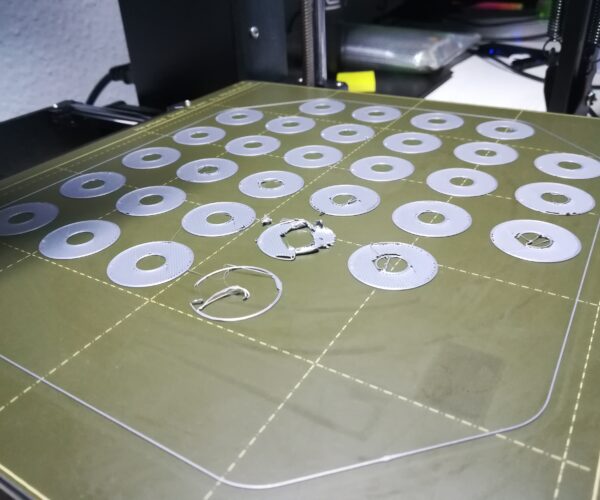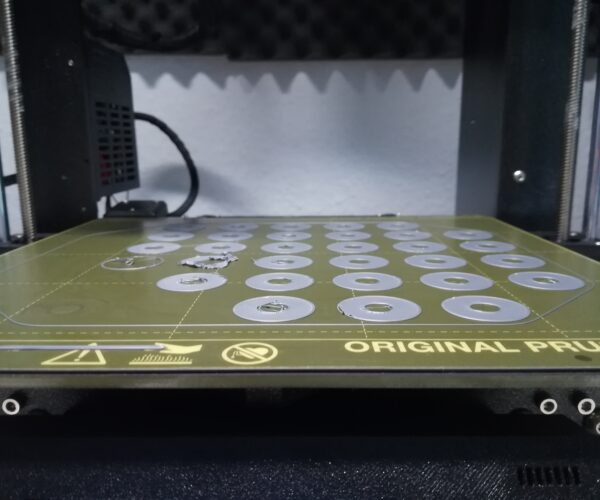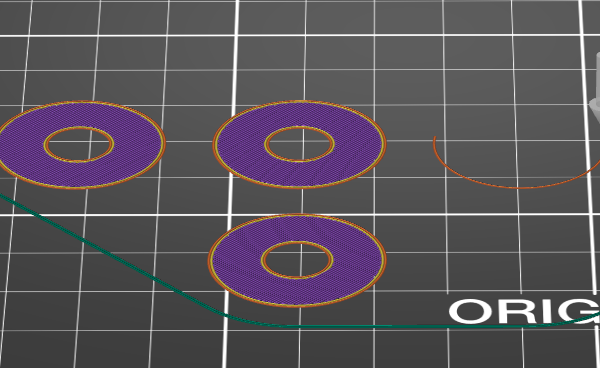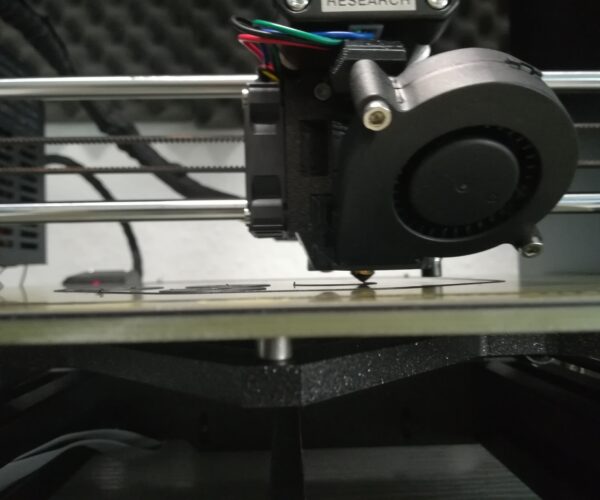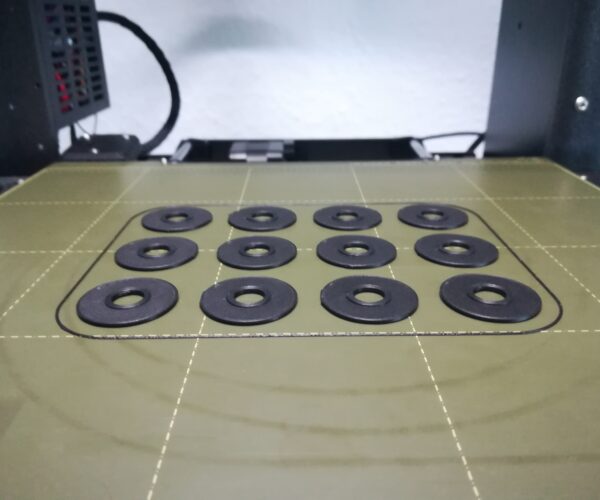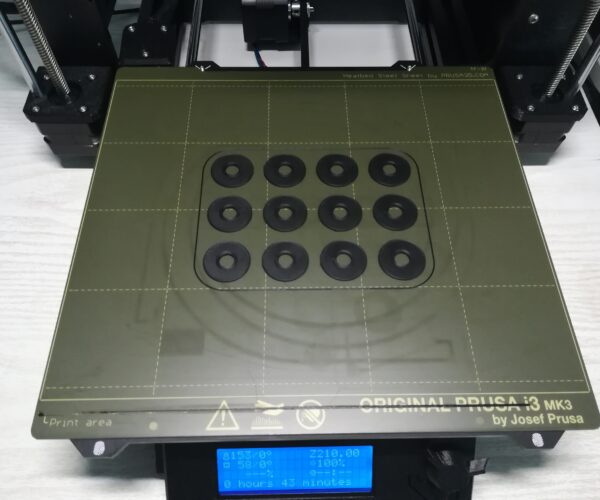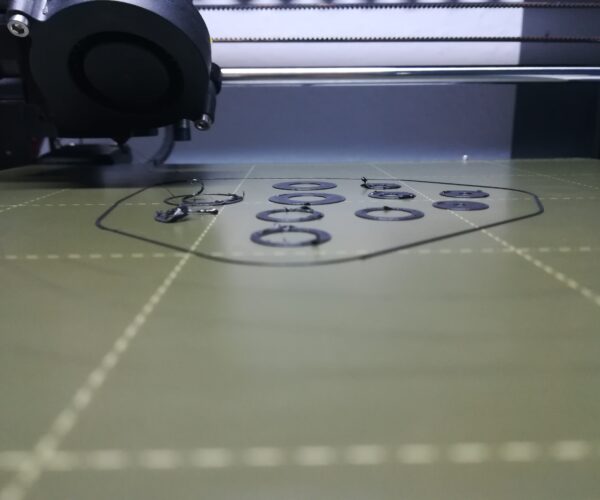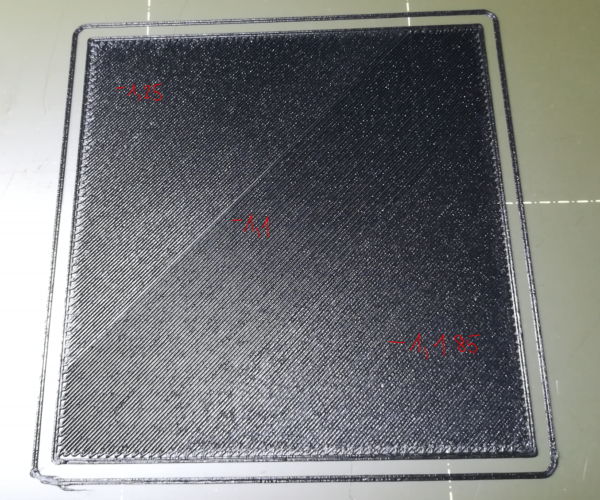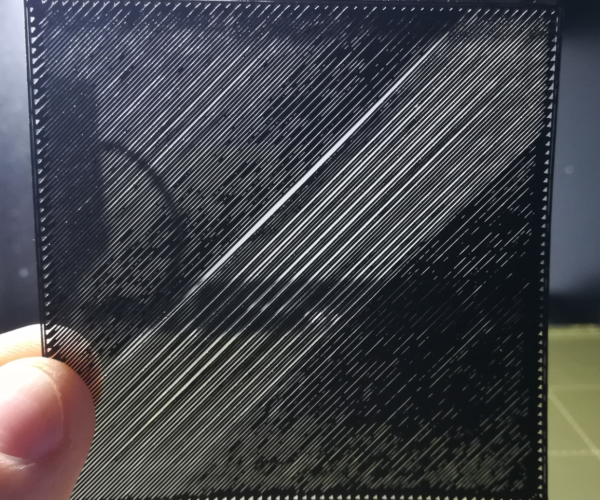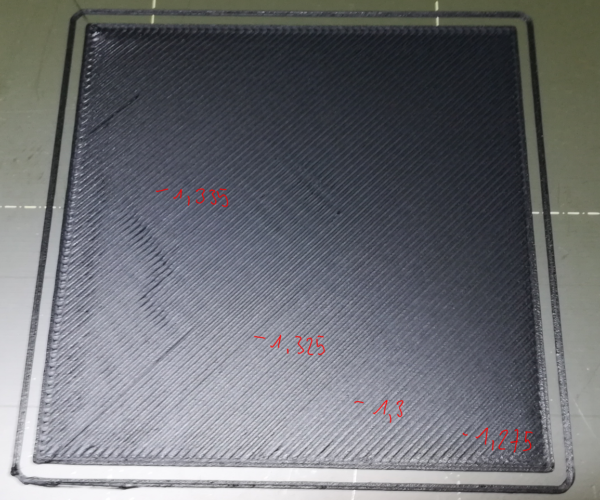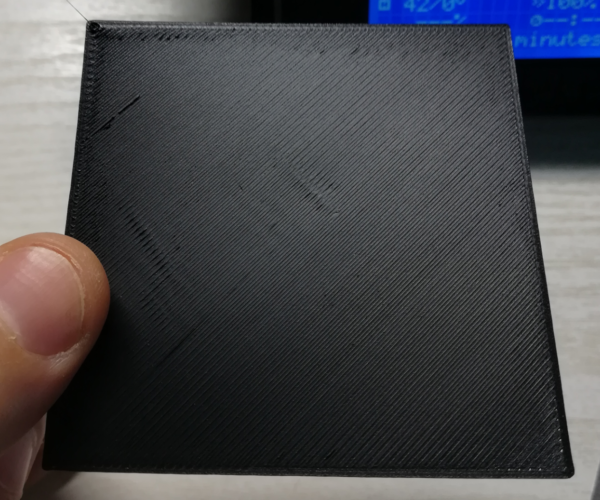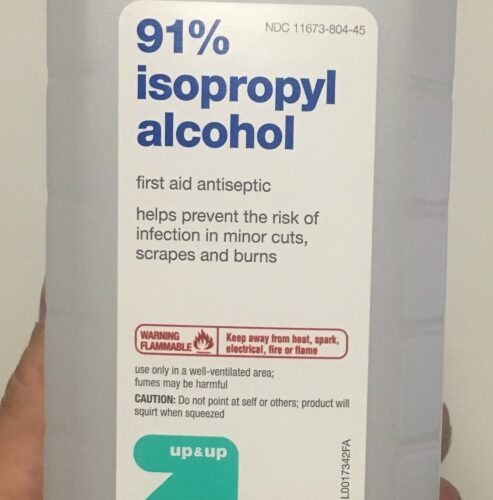Oozing after traveling and retraction, and sudden first layer problem...
Hey peepz,
I am printing with my Prusa MK3s+ for over 6 month now after I build it up diy.
At the beginning it worked well. Since the printer was placed on a bouncy table and after printing with wood filament
I encountered bad adhesion in my first layer. I recognized oozing during calibration (9x9) and needed to get rid of it with
a forceps during the purging line movement. I placed the printer on a sturdy table, recalibrated XYZ and First Layer, even
exchanged the nozzle and did a service maintenance (cleaning, oiling, recalibrating). I flashed the firmware to 3.10. and updated the slicer
But the oozing still happend during printing after traveling / retraction.
Slicer: Prusa Slicer 2.3.3
Print Settings: 0.2mm SPEED
Filament: Prusa PLA Filament
I tried several hours, could't fix it. Can I get some help please?
Best regards
Sandro
Who always does what he is already able to do, always remains what he already is
RE: Pics
Who always does what he is already able to do, always remains what he already is
RE: Oozing after traveling and retraction, and sudden first layer problem...
That looks like the classic symptom of a dirty print bed.
Clean the sheet with dishwashing detergent (Dawn/Fairy) and plenty of HOT water, rinse well and dry with a fresh paper towel. Handle by the edges only.
Let us know if that helps.
Cheerio,
I agree with Diem.
The Filament Whisperer
ok!
Thanks for your fast response!
I tried to keep it clean with isopropanol alcohol 99,9% before printing. This wasn't enough.
After trying to change all of my settings, doing the maintenance, editing start and end gcode and so on....
After all these hours...I feel a little bit ashamed to fix my problems within minutes by just rinsing my print bed. 🙃
Still getting this little peaks after travelling / retracting. Right at this point, while printing the perimeters
Little Peaks.
BUT, the print quality is much better with a bed cleaned properly...
We can still see shadows from older prints after I rinsed it. Did I rinsed it properly then?
Is this normal?
Thx Diem, thx Swiss_Cheese.
Best Regards Sandro
Who always does what he is already able to do, always remains what he already is
good scrub
A standard dish sponge with the the Dawn using the abrasive side should do it. it might take multiple attempts if it's really caked on there. I use Dawn platinum and it works great, but definitely it can take some elbow grease with the sponge. Use water as hot as you can stand it. I usually lay the plate out on the bathroom sink on a hand towel to prevent the plate from sliding. I squirt some dawn on there. I soak the sponge in HOT water. I then squeeze out most of the excess. I then vigorously scrub the plate.
If you've pulled prints off your plate before with it still being too hot or if you've accidentally had your nozzle too close to the bed you can cause damage to the plate. Both things I've done and learned from. But do try the process above.
RE: Oozing after traveling and retraction, and sudden first layer problem...
We can still see shadows from older prints after I rinsed it. Did I rinsed it properly then?
Is this normal?
Yes it is normal, however you can (every now and then) use acetone to somewhat rejuvenate your smooth PEI sheet, and it will remove some of the marks from previous prints, wipe on wipe off air dry.
Regular cleaning as described above will also help to lessen these, but do keep in mind that the sheets are considered consumables and do need to be replaced eventually, yours is still looking good. Also if your using IPA, apply it generously not just a few drops smeared around, the idea of cleaning is to remove oils and greasy stuffs from the print surface, the things that do that best without damaging the surface are, extremely hot water (boiling hot) or as hot as you can stand it without burning yourself and dishwashing detergent (Dawn/Fairy) As Deim pointed out.
Try to use non-perfumed non-moisturizing versions.
I personally have an "Instant Hot" 100C water dispenser at my kitchen sink and I rinse my sheets with that when its time, and it's like steam cleaning the engine of your car it just strips the oils and grease away, and yes I hold it until its so hot it's burning my fingers, without actually touching the scalding hot water (it's not for everyone) then I place it on a (clean hand towel) and dry it off with paper towels, the result is perfect adhesion every time, and it seems to remove most of the previous print lines. My textured and satin sheets seem to respond the best to this.
Notes: acetone is only for rejuvenating (Smooth PEI Sheets) and it is recommended by the community that you not use this often, it is safe but can damage the sheet if applied to often.
The HOT!!! water and/or soap method is highly community recommend and safe for all sheet types.
hope you find this useful,
Good Luck
Swiss_Cheese
The Filament Whisperer
If you are extruding properly you can expect a few tiny, palpable but otherwise almost invisible peaks, just slight prickles under the thumb on the top surface. A very light, quick pass with fine-grit abrasive removes them in moments.
Cheerio,
And there we go again
hi ssill2!
After 5 little print jobs it happend again... I suspect my alcohol to ruin my print bed adhesion.
the alcohol :
I did as you said! And bam, everything is working fine again. I won't use the alcohol again.
From this day on, I'll scrub the bed like u told me. Just ordered two PEI Beds (smooth and textured)
I will treat the new ones better.
Thx a lot!
Best regards
Sandro
Who always does what he is already able to do, always remains what he already is
RE: to be honest
if it is not the alcohol, then I probably had too less alcohol to clean it properly!
thx for ur advices, very helpful for me! 👍
Who always does what he is already able to do, always remains what he already is
Glad to hear that washing the sheet with hot water and dish soap worked—as it should. However, I don't believe the isopropyl alcohol can "ruin" your sheet. I use IPA all the time between print jobs and it works great, up to the point where I need to wash the sheet with soap, and that's more than just five prints unless you're in the habit of leaving fingerprints on the sheet.
But I'm also wondering about your first layer calibration. I wasn't too impressed with what I saw in the first few photos you posted. What I'm seeing in your "there we go again" post is usually bad live z and/or dirty sheet, so I would check the live Z calibration as well, using https://forum.prusa3d.com/forum/original-prusa-i3-mk3s-mk3-assembly-and-first-prints-troubleshooting/life-adjust-z-my-way/, not the inadequate inbuilt method.
Formerly known on this forum as @fuchsr -- https://foxrun3d.com/
RE: My IPA bad IPA.
Hello Fuchsr! Thx for ur advice!
During my research I found this thread, too and learned a lot from his start and end gcode.
I tested my IPA again. I applied it generously. The bed adhesion was alright before. Actually there was no need to clean it. And as I already guessed it, the bed adhesion became terrible again. I will try a new IPA, any cheap community approved recommendations?
After I scrubbed my print bed again, I'll go through Jeffs calibration again 🙂 !
Thx to u all!
Best regards
Sandro
Who always does what he is already able to do, always remains what he already is
ScrubDeeDoob and first layer calibration like Jeff.
Ok, Fuchsr. Here we go. As u said, first layer bad.
Yep. No question. I totally agree with u.
Adjusting Z live.
Tiny gaps in the right corner. I'll go with something inbetween -1,290 mm and -1,285 mm from now.
THX A LOT.
Best regards
Sandro
Who always does what he is already able to do, always remains what he already is
That new calibration square looks good. One more thought: if you find you have to constantly readjust live z maybe you have a loose Pinda probe. A slight turn of the screw that holds it in place should do it.
Regarding IPA, I just buy whatever generic brand the local pharmacy stores offer
Formerly known on this forum as @fuchsr -- https://foxrun3d.com/
IPA
The local pharmacies don't generally carry 91%+ I believe. I ordered a gallon(made up of 4 bottles) of 99% from amazon late last year/early this year lol. I'm about half way through one bottle so far. Don't find I use the alcohol that much for the smooth plate. I just do the dawn thing. for the textured and satin plates I use it more. As others have said I pour a generous amount on and use a clean paper to wipe it and let the rest dry. 99% dries pretty quickly as you can imagine.
Z Adjustment
@sandro-3
Based on the last 2 images you posted it looks like -1.312 is your target for Z
Regards
Swiss_Cheese
The Filament Whisperer
RE: Oozing after traveling and retraction, and sudden first layer problem...
The local pharmacies don't generally carry 91%+ I believe.
Might be regional differences. In the Boston suburbs I have had no problems finding 91 or even 95% IPA at local pharmacies. Amazon is an obvious source but I would also check the e-commerce sites of various pharmacy chains. They're often cheaper than Amazon.
Formerly known on this forum as @fuchsr -- https://foxrun3d.com/
rationale
The rationale I've seen used by folks on here is that the best for antiseptic purposes is like 70'ish. But I was lazy and didn't want to go out to the pharmacy to look and see if they carried the high test stuff 🙂
RE: 71% is for the bugs
The rationale I've seen used by folks on here is that the best for antiseptic purposes is like 70'ish. But I was lazy and didn't want to go out to the pharmacy to look and see if they carried the high test stuff 🙂
My understanding is that a bit of distilled water slows the evaporation of alcohol, making it more effective at breaking down bacteria. I was wondering why the "good stuff" was harder to find at CVS and now it makes sense. 71% is better against the bugs.
and miscellaneous other tech projects
He is intelligent, but not experienced. His pattern indicates two dimensional thinking. -- Spock in Star Trek: The Wrath of Khan Unfortunately,…