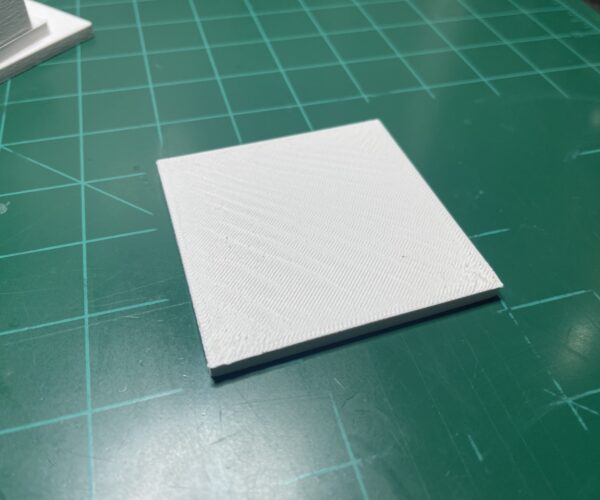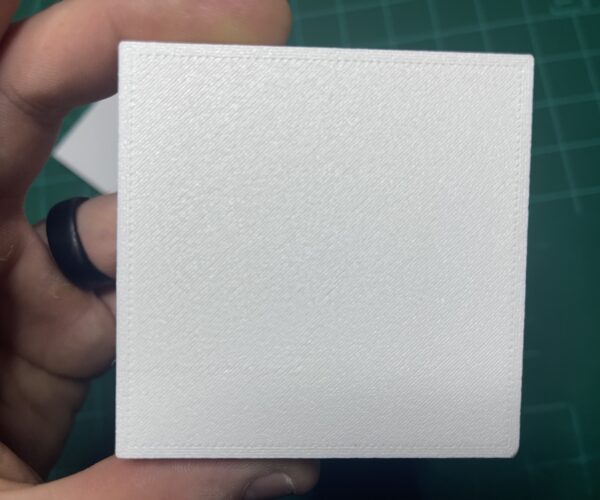ONLY Top layers have wavy/over extruded mess
I am experiencing and issue where my print is fine from the first layer all the way up until it lays down the top layers.
I have done an absurd amount of troubleshooting as I have done since day one of owning this Mk3s+.
Troubleshooting Done:
• Lowered the temp in 5 degree increments up until the point that I was below recommended printing temps
• Setup and printed squares at varying heights to validate it wasn't some sort of z leveling correction taking place as the models prints upwards. 75mm x 75mm x5,10,15,20 and 30 mm heights.
• Verified there is no warping or peeling from the print bed
• Printed different filaments. One was a brand new out of package and other two were dehydrated to validate moistier not a factor. Dehydration took place over 2 days. PETG and ABS were the samples.
• Checked fans - I even cranked the fan for the ABS print. PETG I ran 50% fan and 100% on top layer. Previously I was running 50% across the entire print on PETG.
• Updated the firmware to the latest
• Re-did first layer calibration
• PID Tune
The first layers are perfect. The issue has not changed in the slightest with all the changes. I posted my bottom layer as well as the top. The filiment in this photo is glass fiber ABS so don't confuse that with the look of wet filament.
RE: ONLY Top layers have wavy/over extruded mess
Forgot to add, I also slowed the top layer speed down to 20 mm/sec
RE: ONLY Top layers have wavy/over extruded mess
When I have top layer issues I typically look at two things:
Which infill pattern I’m using and at what percentage.
Which top infill pattern I’m using and how many top layers are being printed.
Experimenting with the patterns and values usually helps find a solution, for me.
I personally have had good luck with the 3D Octagonal infill pattern at ~20-25% and Monotonic top layer infill. Start with the default top layer quantity value and adjust from there.
Good luck and let us know how you make out.
I have seen this with oversized filament. Measure the filament at several points and average it - if it varies from 1.75mm enter the correct figure in Prusa Slicer's Filament Settings and try again.
Cheerio,
RE: ONLY Top layers have wavy/over extruded mess
Checked the filament this morning with digital calipers. It measured 1.75 with a +- tolerance of .02 out of several measurements. If the filament was inaccurate, I think that would show all over the place, wouldn't it? This is consistently happening to only the top layers.
that would show all over the place
No, where there is infill to exapand into you may see nothing.
In: Print Settings > Advanced > Extrusion width try tweaking the Top solid infill
Cheerio,
RE: ONLY Top layers have wavy/over extruded mess
I set the extrusion width to .4 instead of .44. It helped a negligible amount. I don't think it's good practice to go below .4 on .4 mil nozzle, right?
You have a small amount of squish in hand, 0.38 should be safe to try.
Cheerio,
RE: ONLY Top layers have wavy/over extruded mess
@telz
Two quick questions, it looks like your using ironing, are you? if you are, does this problem occur before the ironing takes place or after?
Second do you have "Thick bridges" ticked or unticked?
Regards
Swiss_Cheese
The Filament Whisperer
RE: ONLY Top layers have wavy/over extruded mess
• Nope, not using ironing.
• Thick bridges are indeed ticked. I unticked it and ran another test. Same result unfortunately.
I was able to resolve the issue by reducing the extrusion multiplier to .8 on the filament. Reducing the filament EM to .8 seems pretty dramatic and to me would suggest an extrusion issue. I still don't understand why that would be only on just the top layer and not throughout the print. When I do get a top layer that is good, the lower part of the print obviously starts suffering from the low Extrusion Multiplier. I had to make Z adjustments because I was under extruding at the base.
My test object is 75 x 75 x 5mm.
Print with extrusion multiplier set at .95 = 75.03 x 75.06 x 5.25mm
Print with extrusion multiplier set at .80 = 74.74 x 74.72 x 5.02mm - Z is almost perfect while X/Y suffer
RE: ONLY Top layers have wavy/over extruded mess
I'm glad you were able to resolve this, but how do you explain your top layer mowing over 4 perimeters and then stopping at the edge?
well, if it's working now, it's working now.
Good Luck
Swiss_Cheese
The Filament Whisperer
RE: ONLY Top layers have wavy/over extruded mess
Just want to add I have the same issue with my Voron 2.4 and PrusaSlicer 2.5.2 and 2.6alpha6.
My Mk3s+ does not have any problems.
If I lower extrusion by 22% just after reaching the top layers, the print result is perfect.