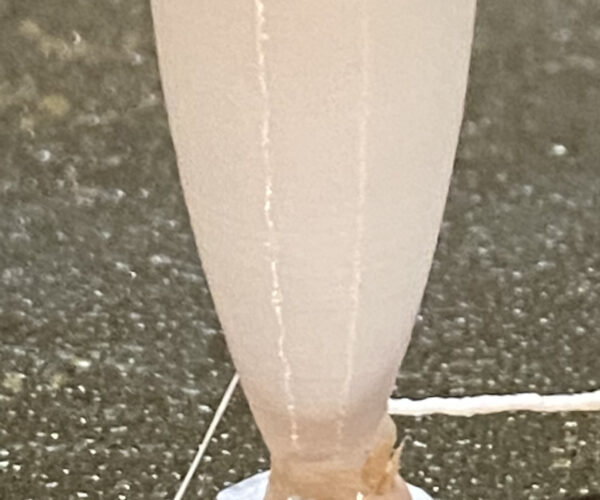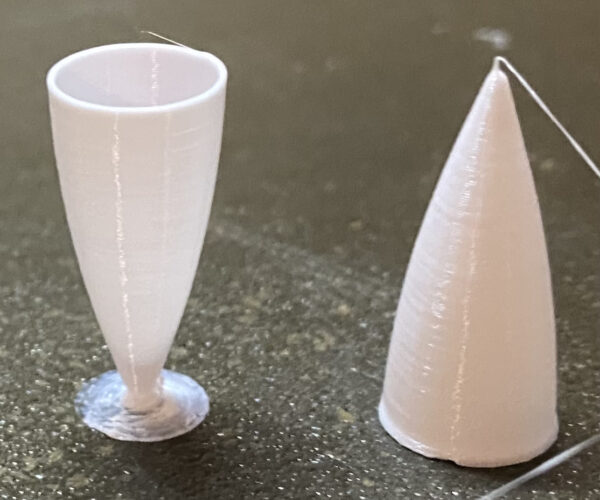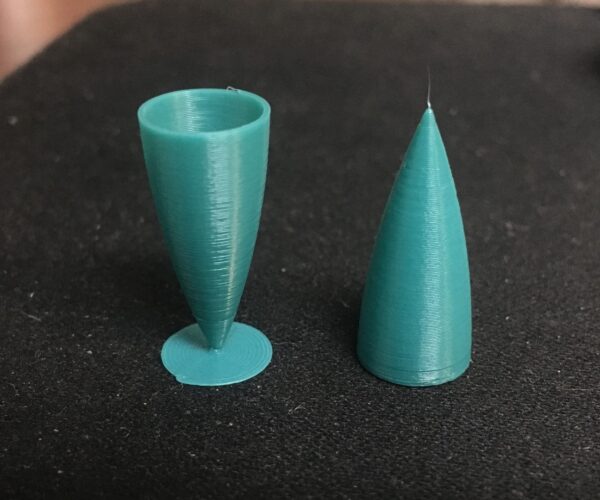RE: Need help printing a Nosecone in Vase Mode
I would have never thought to print my nose cones like that. I will have to give it a try now.
--------------------
Chuck H
3D Printer Review Blog
RE: Need help printing a Nosecone in Vase Mode
@cwbullet
I would appreciate if you could look at my settings
Prusa i3 MK3S+ FW 3.11.0 (kit dec -20), PrusaSlicer 2.6.1+win64, Fusion 360, Windows 10
RE: Need help printing a Nosecone in Vase Mode
@ringarn67
I will try. The 3mf file would not slice. I will start lookign at them
--------------------
Chuck H
3D Printer Review Blog
RE: Need help printing a Nosecone in Vase Mode
I got it to slice and now I am printing.
--------------------
Chuck H
3D Printer Review Blog
RE: Need help printing a Nosecone in Vase Mode
It took 18 minutes. Pretty good quality. I would prefer 2 layers.
--------------------
Chuck H
3D Printer Review Blog
RE: Need help printing a Nosecone in Vase Mode
I am going to try again. I think I forgot to clean my nozzel.
--------------------
Chuck H
3D Printer Review Blog
RE: Need help printing a Nosecone in Vase Mode
It took 18 minutes. Pretty good quality. I would prefer 2 layers.
@cwbullet
Thank you for taking your time.
Yes, I am pretty happy with the result. It is, with my experience, a very small piece.
I realize I forgot the brim in the 3mf...
2 layers where?
Prusa i3 MK3S+ FW 3.11.0 (kit dec -20), PrusaSlicer 2.6.1+win64, Fusion 360, Windows 10
RE: Need help printing a Nosecone in Vase Mode
I made a model that 2 layers think in Tinkercad using your design.
--------------------
Chuck H
3D Printer Review Blog
RE: Need help printing a Nosecone in Vase Mode
@cwbullet
Nice 👍
My file file was an experiment with OP´s nosecone, not my design. I am glad I tried it, learned some things along the way, and find some "new" settings in PrusaSlicer.
Prusa i3 MK3S+ FW 3.11.0 (kit dec -20), PrusaSlicer 2.6.1+win64, Fusion 360, Windows 10
RE: Need help printing a Nosecone in Vase Mode
@ringarn67
Experiments can be educational. I bought a book to experiment with CAD and now I can make just about anything.
--------------------
Chuck H
3D Printer Review Blog
RE: Need help printing a Nosecone in Vase Mode
@ringarn67
That's a great way to improve your skills and help people along the way.
The Filament Whisperer
RE: Need help printing a Nosecone in Vase Mode
Thanks to Ringarn67 for mentioning M220, I think I have a elegant and fairly easy way to modified the G-code. I had wanted to incrementally slow the feed rate but was not willing to insert 40 or 50 lines of G-code. Well after finding there was no gcode loop command I stumbled on the Prusa Slicer custom G-code tab and the G-code if statements. Adding the lines below decrease the feedrate by 1.5% each layer starting ~8mm from the top and turn the fan on about 5mm from the top. Watching the printer I think I should cut a little more of the top of the model and it would get rid of the little tiny blob but I'm happy.
Printer Settings -> custom G-code
Before layer change G-code
;[layer_num]
{if layer_num >= 99}M220 S{100-1.5*(layer_num-99)}{endif}; feedrate %1.5 change each layer
{if layer_num == 122}M106 S255 }{endif}; Fan speed
End G-code
m220 S100 ;reset feedrate, MUST HAVE or printer will run very slow until manual reset.
Before an after below. I have also attached the 3MF
RE: Need help printing a Nosecone in Vase Mode
@tinkerwest
Be careful with the M220 - it affects ALL moves, including axes moves, extruder moves, and things like retracts and jerks and accelerations. If it accomplishes what you need - great - but changing the G1 Fxxxx (feedrate) is how you generally want to slow down print moves. This leaves all those other attributes unaffected.
RE: Need help printing a Nosecone in Vase Mode
Tim,
Yup, I agree you need to be careful M220 and need to reset it at the end of your print but this is the perfect application for it. I have multiple models I can now easily apply this to and this will also allow me to print serially multiple models.
I could not figure out with the with the Printer Settings custom G-code “Before layer change G-code” how to use G1 Fxxx command because you had Prusa Slicer all ready was adding the command. BTW thanks for the help.
RE: Need help printing a Nosecone in Vase Mode
This looked fun I just wanted to throw my hat in the ring.
I did one in the original orientation of the OP, and one In the orientation that Dan suggested.
These were my results, and I'm very confident these could be tuned to perfection if needed.
Have fun,
Swiss_Cheese
The Filament Whisperer
RE: Need help printing a Nosecone in Vase Mode
@swiss_cheese
That is a pretty good try. This was a fun exercise to practice.
What did you change?
--------------------
Chuck H
3D Printer Review Blog
RE: Need help printing a Nosecone in Vase Mode
@tinkerwest
Adding that calculation before layer change was cool 👍
I changed "Slow down if layer print time is below" (changed it from 15 to 5) and "Min print speed" (changed it from 15 to 1) in my second try.
That way the slicer take care of the speed settings, and it works regardless of model height, (I think).
Someone, please correct me if I am wrong.
Is it a good idea to use the "Enable fan if layer print time is below" setting? That way, again, the slicer take care of the fan setting, and it works regardless of model height.
And yet again, Someone, please correct me if I am wrong.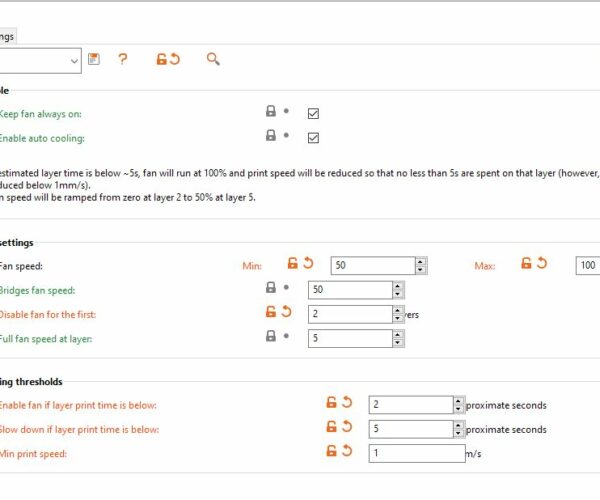
I printed it tip down, (@dan-rogers idea), and it worked out perfect, (well, until @swiss_cheese posted his 😊)
@cwbullet
Agree, a "pretty good try" 😉
@swiss_cheese
😉
Prusa i3 MK3S+ FW 3.11.0 (kit dec -20), PrusaSlicer 2.6.1+win64, Fusion 360, Windows 10
RE: Need help printing a Nosecone in Vase Mode
@ringarn67
Using the cooldown settings is how I manage it most of the time. It helps enough that my default PLA cooldown is under 4 seconds, and min speed is 3 mm/s, fan always on. These slowdowns are not a recommended setting for most people - they can cause issues, too.
For the PETG cones I printed above, I went quite a bit slower - but I did so manually by editing the gcode directly.