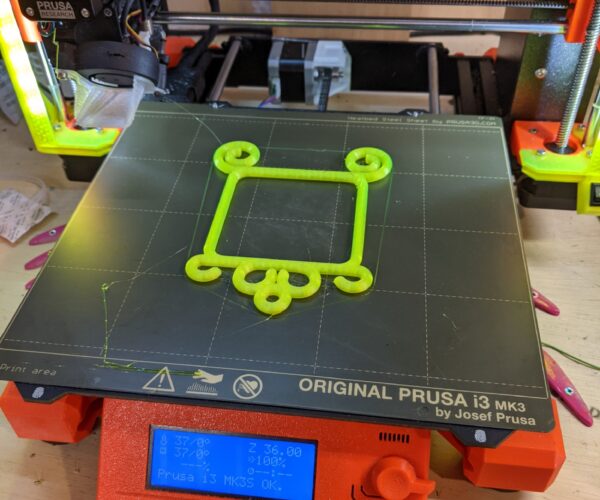My printer won't print this file
I have made and printed many different files with Fusion 360. For some reason this file will not print. I have used different filaments and different settings but my filament always gets stuck in my extruder and or breaks off in the extruder. I'm uncertain how to get this to print for my w ife.
filament always gets stuck in my extruder and or breaks off in the extruder.
Which filament are you using?
Has it been exposed to humid air for a long time?
Cheerio,
Maybe not moisture
I have used two new Prusament filaments, new Zylatec (I think) filament, and I always store my filament in the bag with the desiccant. I don't believe it's a moisture issue because I can print several different items after my failed attempt with this one.
Slice it, save the .3mf after slicing, and zip it up so we can see
Nice picture. Filament breaking is usually not a factor of the shape being printed. Zip it up so we can see the post-sliced .3mf.
Uploading
When I first opened the thread I attempted to upload the file and I keep getting a security message that says The file is not permitted for security reasons. Now I see where I can attach a file. Here it is (I hope).
Zip the file
The website requires files to be zipped in order to upload them. If you are getting the message from attempting to upload a zip file then I am clueless as to the cause.
jwv
Jeopardy music softly plays
tick tick tick
Zip files
As I am new to the forum please bear with me. If I want to attach a file I would choose choose file at the bottom of this dialogue box, correct?
Also the file is 776 KB which should be fine to attach? Correct?
It's gonna get messy
IMO, this will be a somewhat messy print (designed for aesthetics, but not designed for 3d printing) - the round profile creates overhangs all across the lower half of the model. Your choice to print it a .1mm detail means that it will be messy on a lot of layers. I would not print a bird toy at that find detail myself. I'm going to try and print it to see if my filament breaks too - but I've never had that issue before. I added one more setting - add extra perimeters if needed - because of the intense slope on the bottom 10 layers.
I'm resisting my instincts that this needs a brim - the contact patch is minimal, so warping could become an issue. Let's see how it goes.
If you use the cut tool and rotate the lower half cut-face down it becomes an easy print - followed by a slightly tricky glue assembly.
Cheerio,
So far so good
My shop is well tuned for Z and my part nozzle cooling mod helps a ton - progress report this print is going ok. It is already passed the nasty bridges I expected it a bit messier than it is. it's already obvious to me though that .1mm is a vanity setting for this part - it will be loved by the birds just as much at .3mm draft mode.
So far, no filament has broken. If your filament is broken, you have a moisture problem.
Happy bird perch day
Printed with no drama. The only setting change I recommend is "add extra perimeters if needed" - check that to get better bridge on the bottom curve. Suggestions include ditch the ironing - there really is no flat spot on this model, and ironing just creates burnt spots in PETG. Also suggest move to .3mm resolution to give the birds more traction.
The birds are gonna love it
@dan-rogers
Nicely done, I like the color too.
Regards
Swiss_Cheese
The Filament Whisperer
Part fan shroud mod contributed I'm pretty sure
Cheese, I'm starting to like this part cooling shroud mod. That print could have been stringy on the lower half, but without tweaking anything, the way I am rigged right now printed this better than I'd expected. Much better.
Dan
Can you show a couple clear images of it, I haven't seen the mod your using?
The Filament Whisperer
This one
On the MK3S, this one ... and printed it with that weird filament I got from Amazon, but that started fading out of existence after about two weeks, I reprinted in ABS last weekend and have run it all week now (so about three weeks printing with this mod). I am getting a much improved bridging ability, though you do have to set up in the slicer to really get the full impact.
I'll take a look at it, I still can't get on Prusa Prints I'll have to wait till I get back to work Tuesday.
you do have to set up in the slicer to really get the full impact
For sure, I've worked a lot with bridging in slicer (with stock machines) and while many would call it work around's, you can make Prusa slicer do what it needs to.
Can't wait to check this mod out
Thanks
The Filament Whisperer
Thanks for the image ! I think I've looked at this before, and it seemed like it would be worth a go, good to know someone who's having good luck with it.
The Filament Whisperer