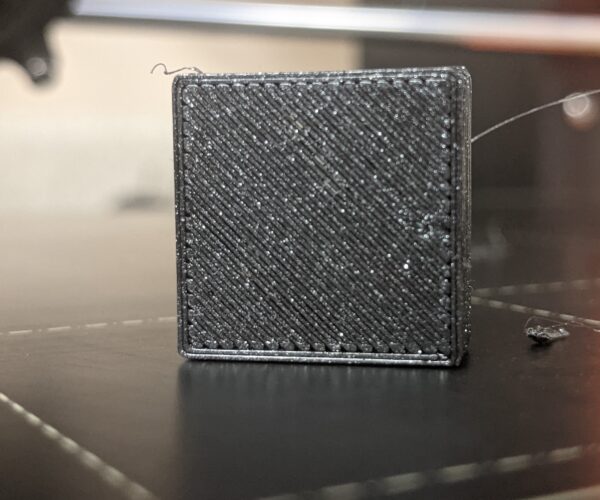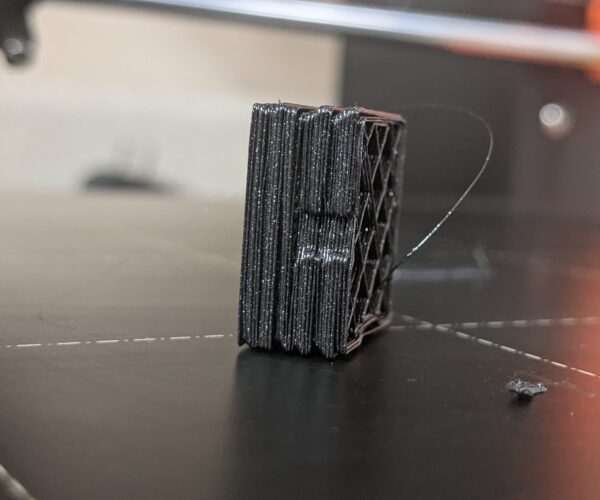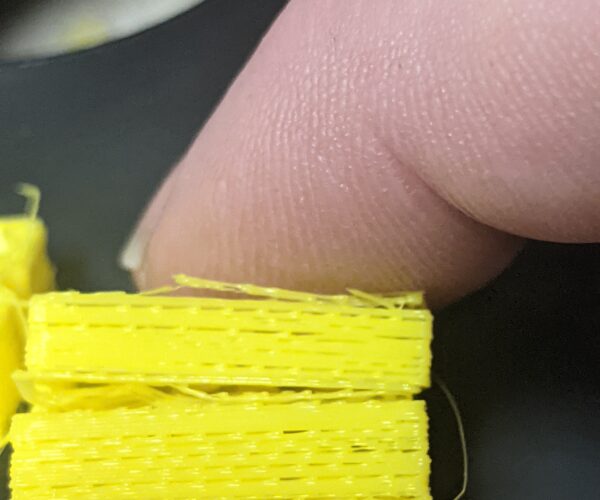MK3s - shifting and separating layers
My MK3s has been a champ and has never given me any problems. I hadn't used it in a couple of weeks and had it powered off during this time. I turned it on this weekend and have not been able to get it to succesfully print anything. Everthing I have tried has layer shifts and layer separation.
- I have tried different filaments including prusament - all PLA.
- I have cleared the nozzle with cold pulls
- I have done a complete recalibration of the x, y, and z axes
- I have retensioned the x-axis belt
- I have calibrated the 1st layer - multiple times
- I have adjusted the tension on the bowden gear
Can anyone tell me what I am dealing with?
RE: MK3s - shifting and separating layers
Check all belts, in your model you have x an y problems.
Because of not using printer for a longer time, clean printer, clean rods and put oil on rods.
Clean extruder gears and put grease on the gears.
Check the whole printer for loose bolts etc.
Check grub scews if they are not loose.
Do a z-calibration only, The xyz is normally not needed, the z calibration sets the 2 z axis to the same point, they go up to the top, it should hit the top at the same time, if not it was crooked (could be a crash etc.
Then try the printer. Make pictures of first layer and wen it fails.
Print with higher temperature?
Print slower?
Did you save your filament how you should do this, so no water can get in it? Extrude filament by hand and see if it comes out straight and without bubbles.
RE: MK3s - shifting and separating layers
Looks under extruded (not enough plastic coming out consistently).