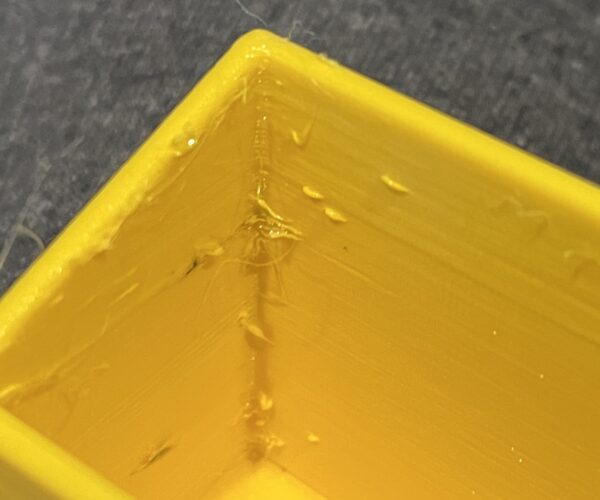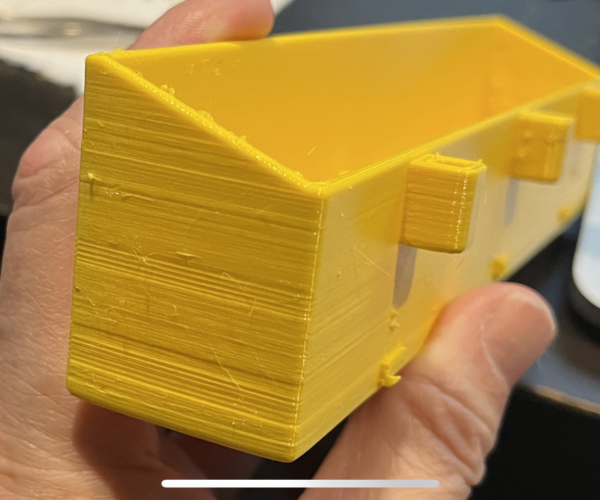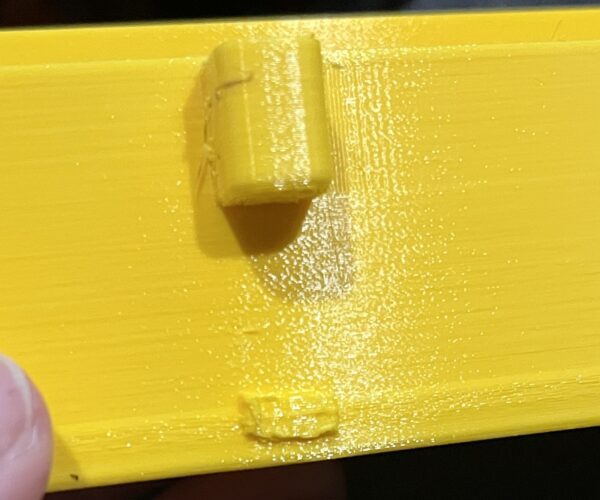Minimizing Artifacts
I'm attaching some photos of a box I just printed using, to the best of my newbie abilities, settings recommended by Prusa to make watertight objects with PETG on my MK3s+. The print setting used are in the attached 3mf file. The Prusa page to which I am referring is here.
While the box does appear to be watertight, there are a number of artifacts such as the little blobs that seem to develop in the corners of the box, patterns and ridges on the walls of the box, and support material that is really stuck to the box.
Here you can see the little blobs that are mostly in one corner. I've read that filament that isn't dry enough can cause splatters when moisture it contains boils in the extruder, but these blobs seem to accumulate in certain areas which would seem to indicate a different cause for them.
In the next photo you can see some patterning, most prevalent it seems in one of the sidewalls of the box although it is observable elsewhere.
Below you can see both support material that is really stuck to the box at the bottom where there is a ridge about 5mm high that runs around the bottom of the box. The bottom of the box has slope with the thickness of the bottom ranging from 2.5mm to 5mm so I'm guessing this ridge has something to do with that. There are more little globs of filament that have collected on the protrusion, again, near the corner where the two surfaces meet.
In this last photo a on the wall of the box at the rear of the photo a horizontal line delineates between two sections of the box where the visual quality of the box differs. Below the line vertical striations are evident while above it they are not. The horizontal line appears to begin at the height of the top of the protrusion. (Note that the rear of the box is higher than the front as can be seen two photos above.)
Any thoughts about what might be causing and how to mitigate these artifacts would be greatly appreciated.
RE: Minimizing Artifacts
Wet filament can do some of that. Another cause if over extrusion.
--------------------
Chuck H
3D Printer Review Blog
RE: Minimizing Artifacts
Wet filament can do some of that. Another cause if over extrusion.
Thanks.
I don't remember if I had just dried my filament or did that after the print in my OP. I didn't hear any of what I understand to be the little pops caused by moisture in the filament as it goes through the extruder.
Wouldn't it be odd, though, for a series of little globs caused by moisture to collect at the same spot in a print? Wouldn't the pattern be more random?
I will look into extrusion serrings and tests.