mesh bed leveling
HI all,
it is mandatory printing with mesh bed leveling (G80)?
If I print without it the printer remembers the last value?
My Prusa mini do that but if I comment the line in the started gcode on my mk3s+ it starts printing in middle air.
Best Answer by kennd:
@duckling3d
I want to print 7 colors in two layers.
I do well with 3 colors (3 files) I print 1 file at a time but with the bed becoming more and more filled, it's difficult with mesh bed leveling
Reading through this thread a few times, it looks like you are trying to do a multi-colour print manually by printing 7 separate print jobs one after the other without clearing the plate of the previous prints and want to do the first with MBL and the next 6 without MBL. Correct me if I am wrong.
If I am correct, then you need to rethink how you are doingg it, and the links provided by @diem are recommended place to start.
I have done a lot of manual 1-2 layer multi-colour prints over the last 2 years ( haven't built my MMU2S yet)
It is not intuitive or easy as there are things that can bite.
- In PrusaSlicer multiple extruders must be checked ( think of them as virtual)
- for clarity, assign each one a colour close to the colour you are using for an object/parts. In your case yellow for ISABEL, so the yellow object and it's parts in the right panel were assigned to the default extruder. And so for all the colours.
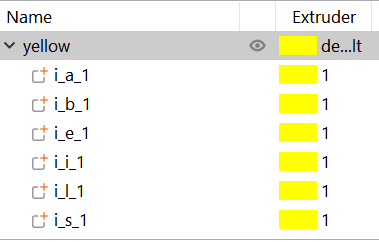
- It is important to assign the extruder to the individual parts.
- The objects WILL be printed in the order they show in the list (yellow, blue, orange, ...)
- Since lime is the last colour printed on the first layer, PrusaSlicer will print it first on the second layer to reduce the number of colour changes.
- AFTER the first colour on the next layer, I am not sure how the logic works.
- When I looked at my generated gcode the colours(tools) were going to be printed in the following order:
T0T1T2T3T4T5T6T0T1T2T3T4T5
T0 - extruder 1 or default
T1 - extruder 2
T2 - extruder 3
T6 - extruder 7
- On the second layer it printed with extruder 7 first and then continued with extruder 1 and continued through to extruder 6 in order.
- not being aware that computer geeks often refer to the first "thing" as either zero or 1 can mess people up.( it still trips me up once in awhile )
@rainer,s World has much more detail on doing Multi-material printing, in addition to the ones mentioned above.
I am attaching my version of your .3mf file for you to look at. There is some weirdness with the name PAULA in your file. It did not slice as two layers, and for some reason it sliced the "PA" part so that infill printed first. My file slices it as two layers, but I didn't even look at the infill order.
In fairness to the very knowledgeable volunteers who frequent these forums and offer to help people resolve problems, your first post provided so little information that I said to myself "what?" and just bypassed it until there was enough to work on.
If there is no patience or willingness to help do not waste your time,
There is lots of both, but sometimes the patience can wear thin. 🙂
Good luck
Kenn
Use the control panel
The control panel gives you bed mesh leveling options.
RE: mesh bed leveling
control panel? which control panel?
Can you post a print screen, please?
RE: mesh bed leveling
direct on the printer?
That little box on the front of your printer with the knob. Click the knob.
Well, it's not in your oven.
RE: mesh bed leveling
Yes, direct on your printer. The LCD control panel that allows you to also change "some" settings. So no screen print. Did you read the printers manual ?
RE: mesh bed leveling
If there is no patience or willingness to help do not waste your time, it is not worth it.
It cannot be done in the control panel.
RE: mesh bed leveling
You can set the number of mesh levelling points on the printers lcd.
You can modify other operation by changing the start gcode in the slicer settings. Maybe if you could actually explain exactly what you want someone could give you more specific help.
RE: mesh bed leveling
I want to print 7 colors in two layers.
I do well with 3 colors (3 files) I print 1 file at a time but with the bed becoming more and more filled, it's difficult with mesh bed leveling
I attached the file
RE: mesh bed leveling
https://drive.google.com/file/d/1TGdLTO-BPvbO7V7gq54Y1A94gnr9PaUS/view?usp=sharing
Here is an example file
RE: mesh bed leveling
Sorry I dont download files unless they are attached here, you have to zip up the 3mf project to attach them here. The forum is funny that way.
I’m guessing you want to home the bed without it doing a mesh level. If you are running a mk3 then the firmware is designed to do a mesh level when sent a G 28. You have to use G 28 W to do it without.
But if you attach the file here then I’m sure someone who does more multi colour prints will be able to help.
RE: mesh bed leveling
here is the zip file
I try to comment the line, G80 ; mesh bed leveling, but it starts printing in middle air.
I want to print 7 colors in two layers.
https://forum.prusa3d.com/forum/prusaslicer/manual-multicolor/
Read both threads.
Cheerio,
RE:
@duckling3d
I want to print 7 colors in two layers.
I do well with 3 colors (3 files) I print 1 file at a time but with the bed becoming more and more filled, it's difficult with mesh bed leveling
Reading through this thread a few times, it looks like you are trying to do a multi-colour print manually by printing 7 separate print jobs one after the other without clearing the plate of the previous prints and want to do the first with MBL and the next 6 without MBL. Correct me if I am wrong.
If I am correct, then you need to rethink how you are doingg it, and the links provided by @diem are recommended place to start.
I have done a lot of manual 1-2 layer multi-colour prints over the last 2 years ( haven't built my MMU2S yet)
It is not intuitive or easy as there are things that can bite.
- In PrusaSlicer multiple extruders must be checked ( think of them as virtual)
- for clarity, assign each one a colour close to the colour you are using for an object/parts. In your case yellow for ISABEL, so the yellow object and it's parts in the right panel were assigned to the default extruder. And so for all the colours.
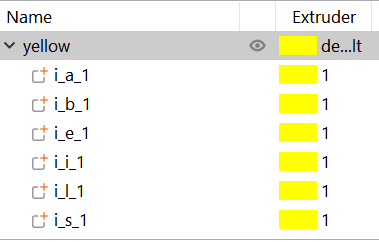
- It is important to assign the extruder to the individual parts.
- The objects WILL be printed in the order they show in the list (yellow, blue, orange, ...)
- Since lime is the last colour printed on the first layer, PrusaSlicer will print it first on the second layer to reduce the number of colour changes.
- AFTER the first colour on the next layer, I am not sure how the logic works.
- When I looked at my generated gcode the colours(tools) were going to be printed in the following order:
T0T1T2T3T4T5T6T0T1T2T3T4T5
T0 - extruder 1 or default
T1 - extruder 2
T2 - extruder 3
T6 - extruder 7
- On the second layer it printed with extruder 7 first and then continued with extruder 1 and continued through to extruder 6 in order.
- not being aware that computer geeks often refer to the first "thing" as either zero or 1 can mess people up.( it still trips me up once in awhile )
@rainer,s World has much more detail on doing Multi-material printing, in addition to the ones mentioned above.
I am attaching my version of your .3mf file for you to look at. There is some weirdness with the name PAULA in your file. It did not slice as two layers, and for some reason it sliced the "PA" part so that infill printed first. My file slices it as two layers, but I didn't even look at the infill order.
In fairness to the very knowledgeable volunteers who frequent these forums and offer to help people resolve problems, your first post provided so little information that I said to myself "what?" and just bypassed it until there was enough to work on.
If there is no patience or willingness to help do not waste your time,
There is lots of both, but sometimes the patience can wear thin. 🙂
Good luck
Kenn
Quality is the Journey, not the Destination. My limited prints->
RE: mesh bed leveling
Hello @kennd,
thanks for the great explanation, it's amazing in detail 😀 and does what I need (with a lot of filament changes 😆 ).
@diem thanks for the links that was a great help 👍
My first post should be a simple question because in my mind to solve the problem I just need to run the G Code without calibration, I think I was stuck to my method 🤔
Maybe because my Prusa Mini does this by saving the last calibration value, but mine is too small to make the tree 😀
but well, it's solved with this solution, thank you all.
@duckling3D
thanks for the great explanation, it's amazing in detail 😀 and does what I need (with a lot of filament changes 😆 ).
@diem thanks fohardwarer the links that was a great help
You are welcome and I am happy that WE could help. One of the nice things about this forum site is that there is usually someone that knows a lot about any given topic(Prusaslicer, gcode, different hardware, tuning, etc.) and more than willing to help a clearly identified problem. I prefer to call "problems" as "opportunities". With 42+ years of supporting hardware and software for customers, I considered every call for help as an opportunity.
Detailed answer? I kept wondering if I was giving enough details to help you try a different path to a solution. There can be more than one. My solution works for me, but others may take a different path.
My first post should be a simple question because in my mind to solve the problem I just need to run the G Code without calibration, I think I was stuck to my method
When we get caught up in a problem we reach a point where we think there is a simple answer to what appears to be a simple question. We all do it! My experience has shown that what seems to be a simple question to the person asking it is not always so simple to anyone wanting to answer because they do not know the background of it.
Doing Multi-colour prints without a MMU is challenging and the best advice I can give to anyone thinking off doing it is to research and practice before you need it. I started with name tags and my last project covers an area of 600mm x 900mm with 7 colours. Not a project for a first timer. 🤪
In the end the important thing is that you are now armed with more information to make your 3D printing journey more enjoyable, and I think that is what all the members that replied wanted.
Best of luck on your journey of multi-colour printing. The end is worth it. Any questions, reach out.
Kenn
PS: I like the trees. Are they your design?
Quality is the Journey, not the Destination. My limited prints->
RE: mesh bed leveling
@kennd wise words thanks 🙂
PS: I like the trees. Are they your design?
Yes, me and my wife.
In 2018 I bought a 3D printer because it makes me fascinated to be able to create something from scratch, I started printing toys for my children and I never stop 😀 (you all know how it is)
Last christmas someone ask my wife if we can do a cake topper and a personalized decorative piece and she said yes why not. We start playing with Fusion and Inkscape and start doing topper and personalized piece, when we realise a small business was born 😀
You can see more here: https://www.instagram.com/gostan.ti/
We are doin it for almost a year now as part time and we print things every days to make people's visions come to life.
This Christmas we had the idea of making these tree with names for people to give as a Christmas gift and it's been going well 😊
If you want, send me an email with the names you want and I'll send you one as a thank you 😀
