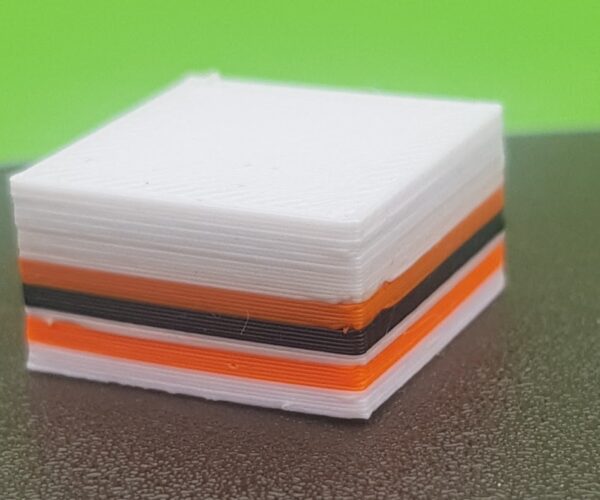Material switch mid print?
I'm working in pla+ and want to see if I can do a few layers of transparent cpe in-between. Like a color change but swapping from pla+ @225c to cpe @270c and back. The color stripe would look so sweet if that's doable. I'm using superslicer and prusa slicer if anyone has any advice.
Not old till you hit triple digits...
-Güber McSanchez.
@felenari
Try this one. Standard settings except for the following
Print Settings:
Disable "Wipe Tower"
Printer Settings:
General, change "Extruders" to 2, (or more)
Custom G-Code, add M600 to "Tool change G-Code"
Prusa i3 MK3S+ FW 3.11.0 (kit dec -20), PrusaSlicer 2.6.1+win64, Fusion 360, Windows 10
Never used g code before.
Does the g600 make it a filament swap instead of a different extruder? Where does one enter this coding?
Not old till you hit triple digits...
-Güber McSanchez.
It's gonna melt.
Why not just do the layer in PLA+ instead of CPE? I think you'll end up with a puddle and a failed print where if you just make the color change in the same material, everything will go well. You can do a color change in the slicer (in sliced preview pane, hit the + sign next to the slider in the scroll bar), or you can do it manually in any print by just cutting the filament and letting the filament sensor trigger a filament change. It's automatic.
@felenari
Does the g600 make it a filament swap instead of a different extruder?
Yes.
Where does one enter this coding?
"Printer Settings" -> "Custom G-code" -> "Tool change G-code", you have to be in "Expert mode", (Top right corner).
Look in the attached file, it´s all in there
Prusa i3 MK3S+ FW 3.11.0 (kit dec -20), PrusaSlicer 2.6.1+win64, Fusion 360, Windows 10
RE: Not transparent.
I don't have any strong filaments in a transparent red and want to experiment with my filaments a bit. Puddles can be cool too. 😛
Not old till you hit triple digits...
-Güber McSanchez.
Tyty
I'll check out those settings and print a calibration cube first.
Not old till you hit triple digits...
-Güber McSanchez.
Re
The simply filament change does not change the temperatures. For this reason you have to use virtual extruders with different filament.
even an old man can learn new things 🙂
Standard I3 mk3s, MMU2S, Prusa Enclosure, Fusion 360, PrusaSlicer, Windows 10
PRUSA MINI+ Prusalink + Prusa Connect
Article?
Is there perhaps an article explaining the gcode edit?
Not old till you hit triple digits...
-Güber McSanchez.
@felenari
You don't have to change g-code, the changes are made in slicer, Look in attached 3mf at the changes I talked about in previous reply.
Prusa i3 MK3S+ FW 3.11.0 (kit dec -20), PrusaSlicer 2.6.1+win64, Fusion 360, Windows 10
Missed it twice.
Missed the attached file twice. 😛 tyty. I'll check it out when I get home today or tomorrow. I'm still pretty new to the forum and printing in general.
Not old till you hit triple digits...
-Güber McSanchez.
all G codes, have CAPITAL letters... otherwise they get ignored...
and the filament change command is
M600
the M600 goes in the
Printer Settings> Custom Gcode> Tool Change Gcode... section
regards Joan
I try to make safe suggestions,You should understand the context and ensure you are happy that they are safe before attempting to apply my suggestions, what you do, is YOUR responsibility.Location Halifax UK
Tyty
Tyty. I'll give the M600 a run tomorrow when I get home.
Not old till you hit triple digits...
-Güber McSanchez.
this link points to an article I did a number of years ago.
it was on an earlier version of Prusa SLicer, but the ideas are the same.
regards Joan
I try to make safe suggestions,You should understand the context and ensure you are happy that they are safe before attempting to apply my suggestions, what you do, is YOUR responsibility.Location Halifax UK
Tyty.
I'll read that one now Ty.
Just tried the M600 after I added the extruder and disabled the wipe tower. It switched filament OK but didn't register that it needed to go up from 220c to 270c. I don't think I selected the switch correctly after slicing.
Not old till you hit triple digits...
-Güber McSanchez.
@felenari
Three Colors, Three Filaments, Three Temps
Adjust numbers of extruders to suit your needs
Prusa i3 MK3S+ FW 3.11.0 (kit dec -20), PrusaSlicer 2.6.1+win64, Fusion 360, Windows 10
Tyty!
Thank you very much. I'll give it a try tomorrow and post results.
Not old till you hit triple digits...
-Güber McSanchez.
No go.
Tried your settings. Everything went great but it still wont change the filament temp after the change. It just treats it like a color change. I r clicked the sliced preview to add the extruder change. Any ideas?
Not old till you hit triple digits...
-Güber McSanchez.
@felenari
You need to add this,
{if layer_num>1}M104 S{(temperature[next_extruder])}{endif}
after M600 in "Toolchange G-code"
Look in the file I uploaded, the last one
Prusa i3 MK3S+ FW 3.11.0 (kit dec -20), PrusaSlicer 2.6.1+win64, Fusion 360, Windows 10
Tyty.
I'll try that tomorrow tyty.
Not old till you hit triple digits...
-Güber McSanchez.