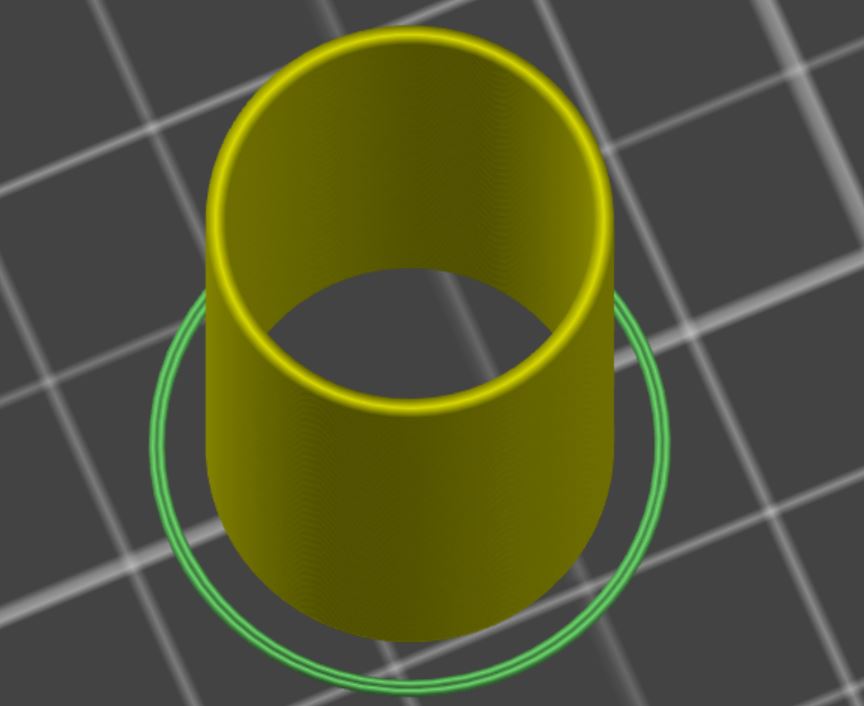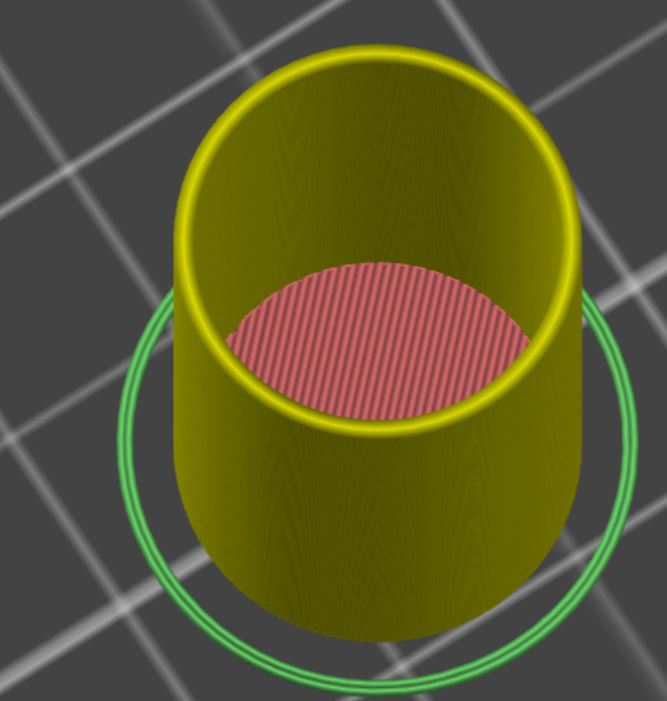Making a hole
I've had the MK3 for months, enjoying every minute.
I have not found one solution to printing: If I make a cylinder , put a hole in the top (and I am using Onshape and Slic3r) when I print the piece with no infill, the bottom of the hole is always printed with a top layer. I want the bottom of the hole to be nothing, a hole !
I am just making a storage vial for used blood strips. Hopefully many are now chucklng and ready to say " Just ........do this " .
Frank
Re: Making a hole
Hi Frank, did you mean something like this?
regards Joan
I try to make safe suggestions,You should understand the context and ensure you are happy that they are safe before attempting to apply my suggestions, what you do, is YOUR responsibility.Location Halifax UK
Re: Making a hole
I make, or extrude a solid cylinder, and put a small hole in the solid top. WHen I slice it the top hole stays there but it had a bottom even after saying 0% infill. Basically making a small vial with a hole through the top.
Re: Making a hole
Hmmmm,, guess I should figure out how to take a picture, screen shot, like that! What do you use?
Re: Making a hole
Hi Frank,
Windows Snipping tool!
Type Snip in the search bar... and you should get the application offered...
Regards Joan
I try to make safe suggestions,You should understand the context and ensure you are happy that they are safe before attempting to apply my suggestions, what you do, is YOUR responsibility.Location Halifax UK
Re: Making a hole
Thanks, solved my problem. I should know better than to ASSUME the software understood what I wanted ! Used Onshape, made a bottom part AND a top part, mated them. Done.
Basically what I wanted was a vase mode WITH a top.
Amazing what a little emotional focus will do sometimes.
Frank
Re: Making a hole
Cheers Frank,
sometimes we have to modify our understanding to match what is possible!
regards Joan
I try to make safe suggestions,You should understand the context and ensure you are happy that they are safe before attempting to apply my suggestions, what you do, is YOUR responsibility.Location Halifax UK