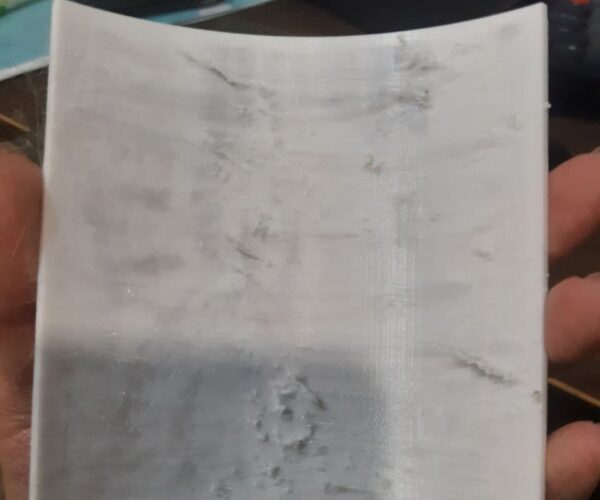Lithophane print has a ton of stringing and weird protruding parts on the back
Front image 1
Back image 1
Back image 2
Hi beginner here, how do I reduce the stringing and weird extra plastic bits at the back of the lithophane? Is it a problem with the slicer settings?
My slicer settings are shown below
Printer settings: Default Prusa mk3s+ 0.1mm quality setting with extra perimeters (to fill up lithophane)
Filament settings: Generic PLA (I used Aura 3D white filament)
Printer settings: PrusaMK3s+ default
RE:
Two ideas:
1) White filaments are often more difficult to print and might have more stringing because the have the highest amount of pigments (sounds odd, but they have...) Try a different filament color.
2) Prints with 0.1 mm layer height are more sensitive to a not perfectly dialed in extrusion. Try 0.2 mm layer height or calibrate your extrusion. Or both 🙂
If at first you don't succeed, skydiving is not for you.
Find out why this is pinned in the general section!