Lines from the stl file disappear after slicing
Hi I'm trying to print a logo. It looks fine in Prusa Slicer, but when I hit the slice button to get the code, the interior lines disappear, and it prints only the perimeter. I'm new to 3d printing and cannot figure out why this is happening. Any suggestions
RE: Lines from the stl file disappear after slicing
Hi Dinesh,
i expect you are using the stock 0.4mm nozzle on your extruder.
Prusa Slicer is set to print certain extrusion widths
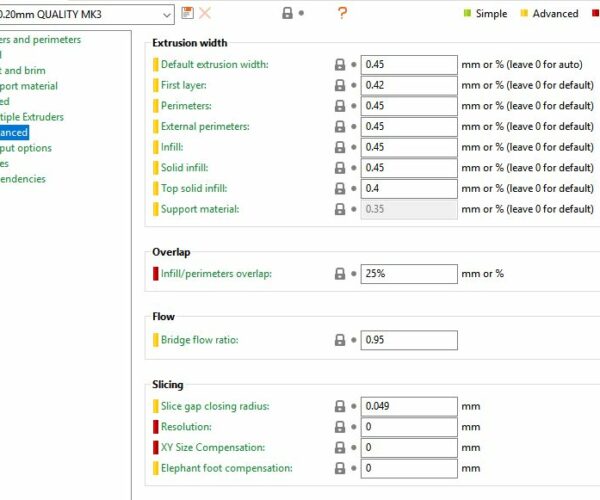
if your line is thinner than this width, the slicer will ignore it
can you check the line width? it may be too thin
regards Joan
I try to make safe suggestions,You should understand the context and ensure you are happy that they are safe before attempting to apply my suggestions, what you do, is YOUR responsibility.Location Halifax UK
RE: Lines from the stl file disappear after slicing
Thank you so much Joan. Indeed the lines were too thin. I made them thicker and it printed just fine!
Cheers
Dinesh
RE: Lines from the stl file disappear after slicing
If you have the CAD file, I would suggest making the lines 0.8mm wide. This would print with two lines that in theory would be 4X stronger.
Steve
