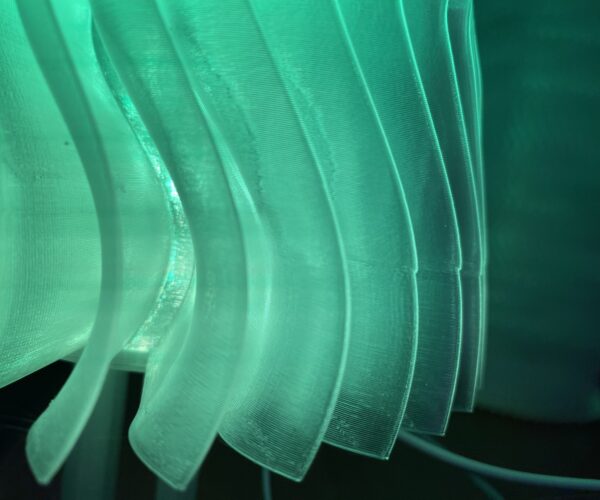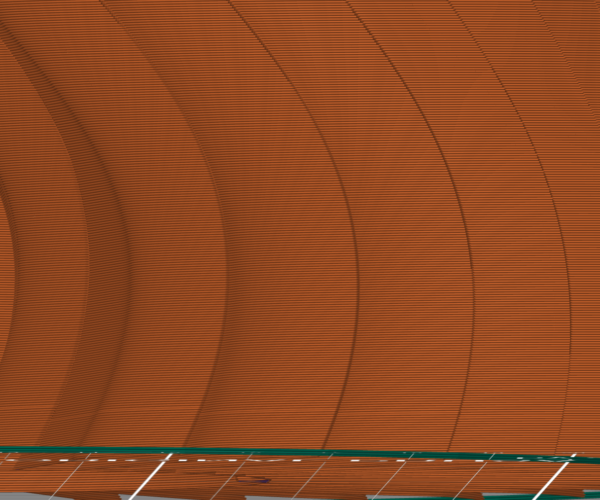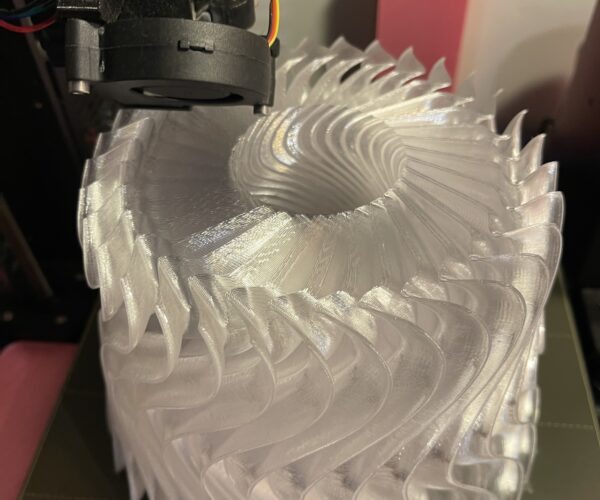Level Shifting - Please help confirm confirm !
Hi Guys,
Just wondering if I have a level shifting problem on my MK3S, its a little weird as 65% of the model is alright and some of these vanes shifting only at the bottom third of the model, otherwise it is fine. They are copies of each other, so they are the same shape.
RE: Level Shifting - Please help confirm confirm !
.3mf project file?
How-to-save-and-upload-a-project-file
Good Luck
Swiss_Cheese
The Filament Whisperer
RE: Level Shifting - Please help confirm confirm !
Just wondering if I have a level shifting problem on my MK3S, its a little weird as 65% of the model is alright and some of these vanes shifting only at the bottom third of the model, otherwise it is fine. They are copies of each other, so they are the same shape.
From what I can make out in the pictures, it appears you are seeing a slight shift in the print that does not appear in the slicer. Is that correct?
Layer shifts due to a crash can certainly happen. With tall, thin prints, there's the added problem of the bed wobbling causing occasional misalignment.
If you're not seeing such shifts in other tall prints, your printer is probably just fine mechanically. For a tall wobble-prone print, you can try reducing speeds and possibly acceleration and jerk settings (Printer Settings->Machine Limits). If this is a vase-mode print, you might try a thicker extrusion width. Up to 200% of your nozzle size is generally safe.
I'd try slowing down and repeating the print to see if the problem manifests at the same location. With any luck, it was a one-time thing.
It can't hurt to provide us with your part & settings for a more detailed look. Save your current 3MF project file, zip it up, and attach it to a reply here so we can see your part & settings and give better recommendations. My 1st guess is that this isn't a settings issue.
and miscellaneous other tech projects
He is intelligent, but not experienced. His pattern indicates two dimensional thinking. -- Spock in Star Trek: The Wrath of Khan
RE: Level Shifting - Please help confirm confirm !
Just wondering if I have a level shifting problem on my MK3S, its a little weird as 65% of the model is alright and some of these vanes shifting only at the bottom third of the model, otherwise it is fine. They are copies of each other, so they are the same shape.
From what I can make out in the pictures, it appears you are seeing a slight shift in the print that does not appear in the slicer. Is that correct?
Layer shifts due to a crash can certainly happen. With tall, thin prints, there's the added problem of the bed wobbling causing occasional misalignment.
If you're not seeing such shifts in other tall prints, your printer is probably just fine mechanically. For a tall wobble-prone print, you can try reducing speeds and possibly acceleration and jerk settings (Printer Settings->Machine Limits). If this is a vase-mode print, you might try a thicker extrusion width. Up to 200% of your nozzle size is generally safe.
I'd try slowing down and repeating the print to see if the problem manifests at the same location. With any luck, it was a one-time thing.
It can't hurt to provide us with your part & settings for a more detailed look. Save your current 3MF project file, zip it up, and attach it to a reply here so we can see your part & settings and give better recommendations. My 1st guess is that this isn't a settings issue.
Thanks for your replies guys, it's weird, its not really complex, however two things I note, I didn't have 'vase mode' on and this occurred within a height window of about 10mm, otherwise other vanes printed out fine at the same Z height and also this fault was uneven (as I mentioned above).
See attached the .3MF file.
RE: Level Shifting - Please help confirm confirm !
Just wondering if I have a level shifting problem on my MK3S, its a little weird as 65% of the model is alright and some of these vanes shifting only at the bottom third of the model, otherwise it is fine. They are copies of each other, so they are the same shape.
From what I can make out in the pictures, it appears you are seeing a slight shift in the print that does not appear in the slicer. Is that correct?
Layer shifts due to a crash can certainly happen. With tall, thin prints, there's the added problem of the bed wobbling causing occasional misalignment.
If you're not seeing such shifts in other tall prints, your printer is probably just fine mechanically. For a tall wobble-prone print, you can try reducing speeds and possibly acceleration and jerk settings (Printer Settings->Machine Limits). If this is a vase-mode print, you might try a thicker extrusion width. Up to 200% of your nozzle size is generally safe.
I'd try slowing down and repeating the print to see if the problem manifests at the same location. With any luck, it was a one-time thing.
It can't hurt to provide us with your part & settings for a more detailed look. Save your current 3MF project file, zip it up, and attach it to a reply here so we can see your part & settings and give better recommendations. My 1st guess is that this isn't a settings issue.
This is correct, it is a slight shift and the vane is still able to continue it's way up the model.
While this model is indeed tall (~190mm) I don't think that this was an issue, this is because it happened within the first 50mm.
I think that this will happen again because it didn't just happen on one Z height, it happened again within the next 20mm worth of layer.
RE: Level Shifting - Please help confirm confirm !
While this model is indeed tall (~190mm) I don't think that this was an issue, this is because it happened within the first 50mm.
I'd try a few tall test prints that aren't so flexy. Perhaps a cube 100mm high or so but with some thickness so you know it's not just the part flexing during printing. If you get recurring shifts, move the X & Y axes and feel if there is any friction during movement. Log into the online store and contact support via chat.
I think that this will happen again because it didn't just happen on one Z height, it happened again within the next 20mm worth of layer.
and miscellaneous other tech projects
He is intelligent, but not experienced. His pattern indicates two dimensional thinking. -- Spock in Star Trek: The Wrath of Khan
RE: Level Shifting - Please help confirm confirm !
Thanks for your reply, When you say a cube, do you have an example of what you mean?
What I take from you is perhaps a 100mm high cube at the same areas I had issue with the print and not some thin walled object such as the one I was printing that had the same issues?
I might have to do that if we can’t seem to find the issue.
RE: Level Shifting - Please help confirm confirm !
I suspect you are experiencing some type of cooling issue in that area and that the part is lifting up causing the effect you see in your images, can you show us the orientation of the part on the print bed as a whole?
I have viewed the .3mf
The Filament Whisperer
RE: Level Shifting - Please help confirm confirm !
I suspect you are experiencing some type of cooling issue in that area and that the part is lifting up causing the effect you see in your images, can you show us the orientation of the part on the print bed as a whole?
I have viewed the .3mf
Sure, here it is being printed:
RE: Level Shifting - Please help confirm confirm !
I can already see the issue and where it is occurring, in your new full bed image. I'm currently adjusting the .3mf to show an alternative way to print it and will post when I'm done
The Filament Whisperer
RE: Level Shifting - Please help confirm confirm !
@swiss_cheese
Excellent, many thanks.
I've spoken with support between replying here and cleaning it up. The plan is to reprint using vase mode + Lubricate. Can you please confirm what you changed once you upload the .3mf file? I want to learn my errors!
RE: Level Shifting - Please help confirm confirm !
@aye
Ok' Ive gone over your project and I've made quite a few changes. while I do suspect a cooling issue, I also noticed that you have elephant foot compensation on, in this case it was set to default 0.2 the walls of your models fins are only 1.1mm thick at the thickest point, so elephants foot compensation was making the contact area 0.7 at the thickest, the thinner areas simple vaporized, no contact. So, I turned elephants foot compensation off and I added a 3mm brim. from the look of your images of the full bed the individual fins of your model were relinquishing contact with the bed and causing the blemish you were seeing, it's actually a slight shrinking and curling of the end of the fin because of lost contact, or no contact with the bed.
I also turned off "Detect thin walls" this feature was unneeded for this print and was causing inaccuracies in the print walls in this case, as a general rule you should only use "Detect thin walls" if you can prove to yourself its benefiting your print, you should not turn it on thinking its going to magically enhance the outcome because you have thin features in your print.
I also adjusted the external perimeters & perimeters of your print, these should be adjusted sparingly, meaning not over adjusted and not under adjusted, it takes time to get the feel for this, but it will come to you. over or under adjustment can cause many different types of visual blemishes that would not appear otherwise. <--this is important remember this. make an effort to adjust them evenly note the 0.51 0.51 adjustment it's not always possible but if you can do it this way, it makes a difference.
I've changed a few other things also, but that's enough for now, try this .3mf if you feel so inclined and good luck.
I hope this helps
Swiss_Cheese
The Filament Whisperer
RE: Level Shifting - Please help confirm confirm !
@swiss_cheese
Thank you very much, I will change the model a little and reprint it, as i'm sure you would appreciate, this is a long print so will come back when it completes.
RE: Level Shifting - Please help confirm confirm !
Thanks for your reply, When you say a cube, do you have an example of what you mean?
Sorry, any tall solid print. You can resize a cube, so 20x20x100 or so should be tall enough to identify any mechanical issues. Belt tension, lack of lubrication, or loose grub screws are common problems that can contribute to layer shifts. It's always a good idea to eliminate basic maintenance issues before making a lot of changes.
What I take from you is perhaps a 100mm high cube at the same areas I had issue with the print and not some thin walled object such as the one I was printing that had the same issues?
Exactly. Just a quick diagnostic print to eliminate a raft of potential issues.
I might have to do that if we can’t seem to find the issue.
You paid extra for support, so don't be shy about using it.
and miscellaneous other tech projects
He is intelligent, but not experienced. His pattern indicates two dimensional thinking. -- Spock in Star Trek: The Wrath of Khan
RE: Level Shifting - Please help confirm confirm !
Thanks for your reply, When you say a cube, do you have an example of what you mean?
Sorry, any tall solid print. You can resize a cube, so 20x20x100 or so should be tall enough to identify any mechanical issues. Belt tension, lack of lubrication, or loose grub screws are common problems that can contribute to layer shifts. It's always a good idea to eliminate basic maintenance issues before making a lot of changes.
What I take from you is perhaps a 100mm high cube at the same areas I had issue with the print and not some thin walled object such as the one I was printing that had the same issues?
Exactly. Just a quick diagnostic print to eliminate a raft of potential issues.
I might have to do that if we can’t seem to find the issue.
You paid extra for support, so don't be shy about using it.
Thanks for that, yup you are right. Seems to be fine so far, a little annoying as I don't seem to be able to put my finger on what was the root of the problem. I will report back in about 16 hours 😀
RE: Level Shifting - Please help confirm confirm !
Thanks for that, yup you are right. Seems to be fine so far, a little annoying as I don't seem to be able to put my finger on what was the root of the problem. I will report back in about 16 hours 😀
At least now you know what it isn't, so can focus on other approaches. I always like to eliminate as many potential problems as possible up front.
If you print the same print twice, does the defect appear in the same place? This will indicate a settings problem.
If you reorient the print, does the defect move? If it moves, is it in the same area of the print surface? This might indicate a mechanical issue such as cooling, bed adhesion, belts, or grub nuts.
and miscellaneous other tech projects
He is intelligent, but not experienced. His pattern indicates two dimensional thinking. -- Spock in Star Trek: The Wrath of Khan
RE: Level Shifting - Please help confirm confirm !
Thank you all for the contribution, in the end, I confirmed, this was not a mechanical problem, it was actually the print lifting slightly.
I redid it with the proposed changes, then redid it with vase mode switched on, this really did help and produced a really nice model.
I'm going to try this with a larger nozzle over time, however, this is the result: